How to send bitcoin
Author: @Mycryptoview Token
Last Updated: January 05, 2023
To send Bitcoin(BTC) you will need a Bitcoin wallet. In this how-to, we will go through how to send Bitcoin using a desktop wallet such as Atomic wallet and from one of the top crypto exchange as an example. Before you can send Bitcoin you will need to set up your wallet. If you haven't yet set up your wallet check out How to use atomic wallet
1. Sending Bitcoins to another user using desktop wallet:- The process of sending Bitcoin with a desktop wallet is similar but might be slightly different depending on the type of wallet. We are going to use Atomic wallet as an example. It will generally involve similar steps as below:-
- Open your wallet and input your password.
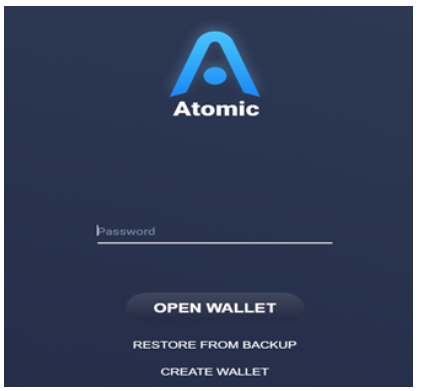
- Under the list of coins click Bitcoin
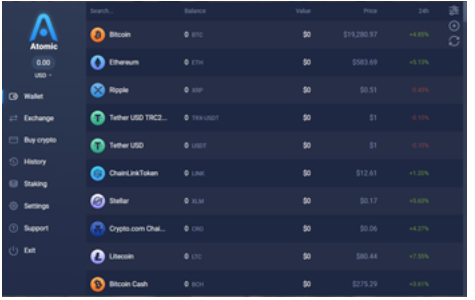
- Click the send button

- Enter the address you will like to send bitcoin to and, the amount then hit the send button.
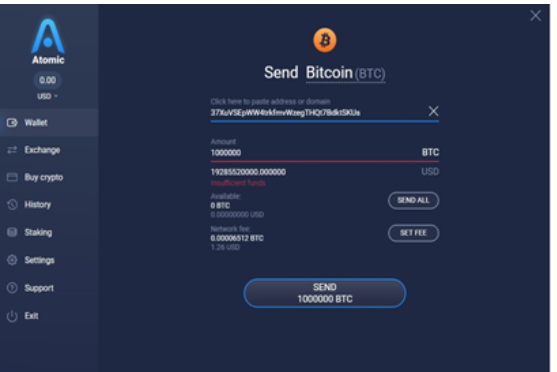
2. Sending Bitcoin to another user from an exchange:- If you have your Bitcoin on an exchange, for example, Binance, you will need to login and follow the steps below.
- Login to your account
- Click wallet
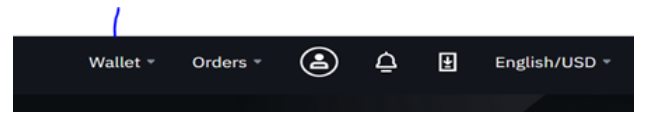
- Click deposit and withdraw
- Click withdraw and search Bitcoin
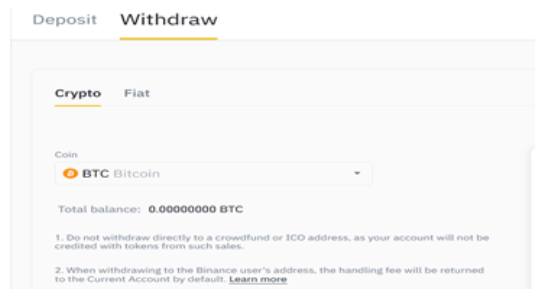
- Input the Bitcoin address you would like to send the BTC to and make sure BTC is selected. Input the amount and hit the submit button.
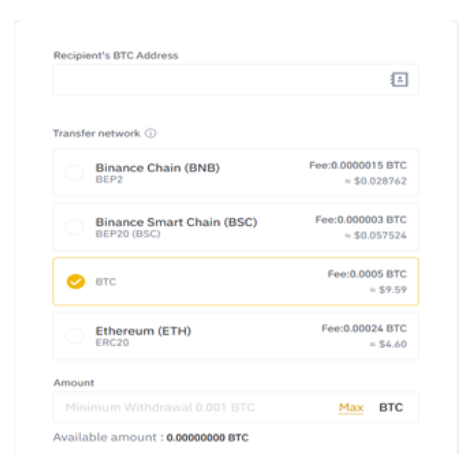
The steps used to provide details on how to send Bitcoin in this article would be similar to any other desktop wallet or exchanges. However, for other desktop wallets or exchanges the look and feel would be different.
Sponsored
- Your link hereADVERTISE
Ask a question
Ask a question regarding this how-to to earn crypto!
Ask