How to use Atomic wallet
Author: @Mycryptoview Token
Last Updated: January 05, 2023
Atomic wallet is a desktop and mobile wallet that requires you to download and install on either desktop or mobile. The mobile version of the wallet is available both on Google Play and Apple store. In this how-to, we are going to provide the following details:-
- Download and install atomic wallet
- Create a new atomic wallet
- Restore from backup phrase
- How to use Atomic wallet after installation
Installation and creating new Atomic wallet
- Go to atomicwallet.io
- Click on the download button. You will see different options for the wallet, We are going to provide details using the desktop wallet on windows. Click the Windows version to download and install.
- Once you have finished the installation, click the create new wallet button

4. Set your password

5. Write down the 12-word phrase and keep the copy in a safe place.
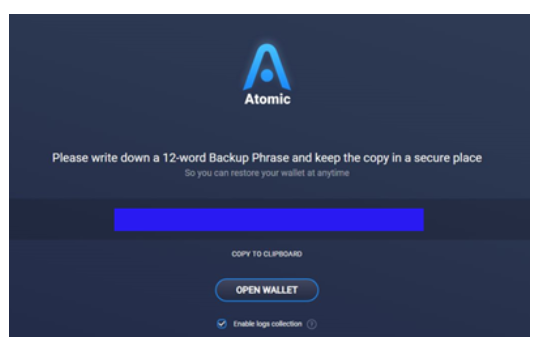
6. Click open wallet and, you will be presented with a list of difference coins including BTC

How to use Atomic wallet
After you've installed atomic wallet, open your wallet and follow the steps below to send/receive coin.
Send Coin
1. To send any coin, click on the coin you would like to send for example Bitcoin.

2. Input the BTC address, the amount and hit the send button
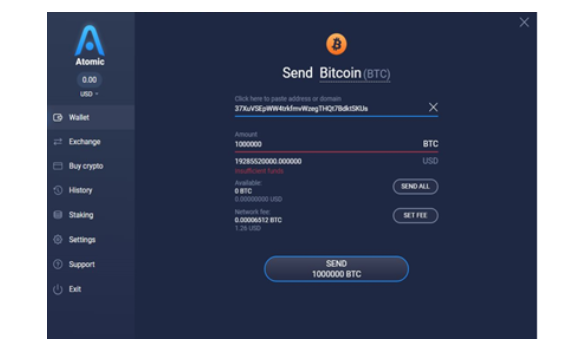
Receive Coin
1. To receive any coin, click on the coin you would like to receive for example Bitcoin.
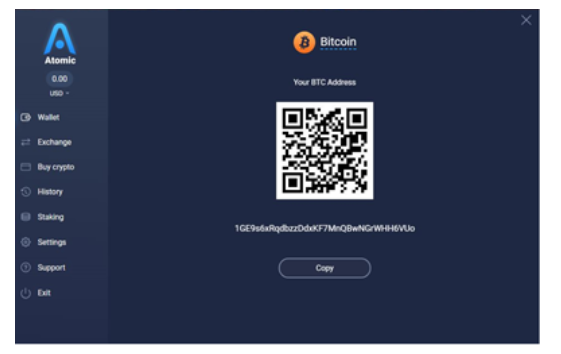
2. Click the copy button to copy your address.
Restore Atomic wallet from backup phrase
1. Click the restore from backup
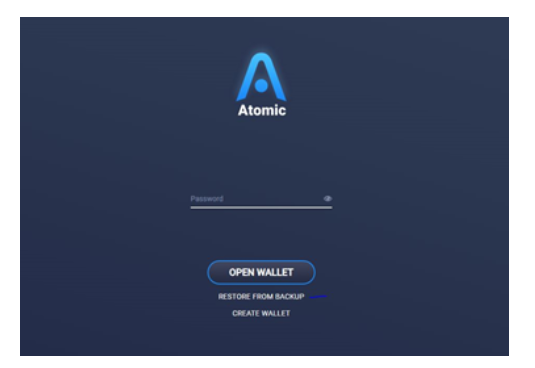
2. Input your 12-words phrase and click restore.

Please always remember to check that the address you copied is the correct the address. Sending coins to the wrong address means you will not be able to recover it!
Sponsored
- Your link hereADVERTISE
Ask a question
Ask a question regarding this how-to to earn crypto!
Ask