How to transfer VTHO from sync wallet
Author: @Mycryptoview Token
Last Updated: February 10, 2023
If you are unable to transfer VTHO from the sync wallet, you may notice that you won't be able to change from VET to VTHO to transfer your VTHO, similar to the screenshot below, we've got you covered. In this guide, we will work you through how to transfer your VTHO.
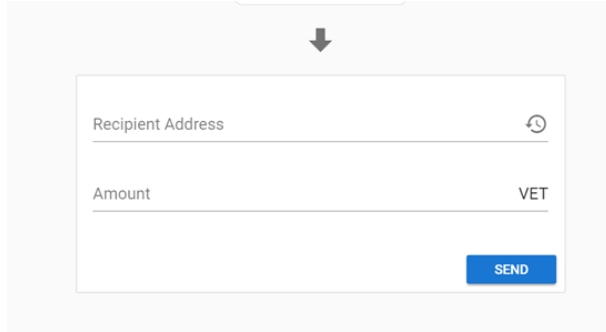
- Go to your Vechain sync wallet dashboard and click the view more button.
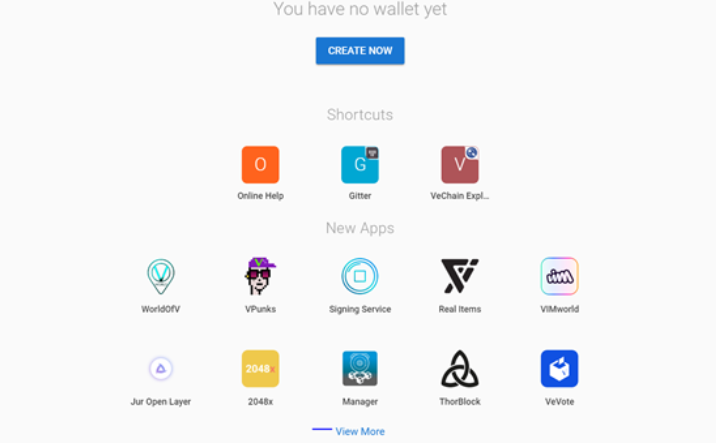
2. Click on My Tokens from the list or search for My Tokens
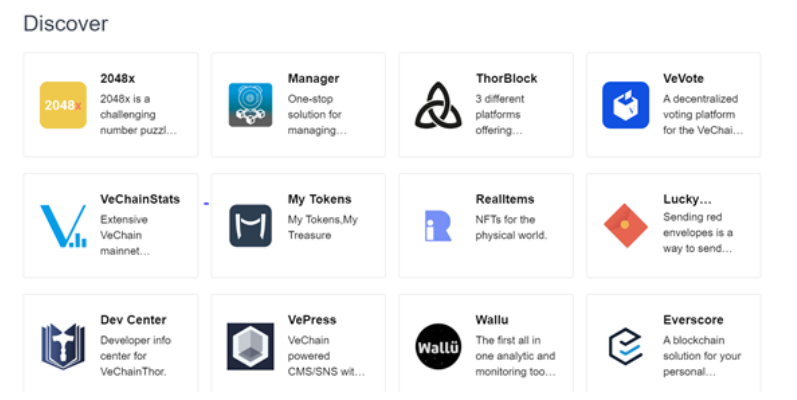
3. Click the add button then add your address or import your address if you are using ledger wallet.
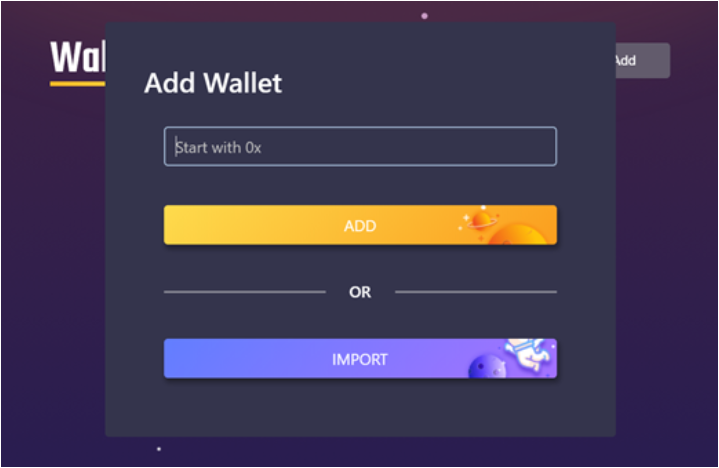
Once you have added your address you will see a similar screenshot below if everything works fine.
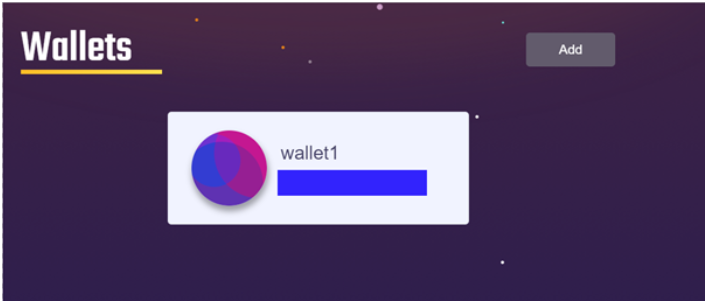
4. Click your wallet address and click on the VTHO tab
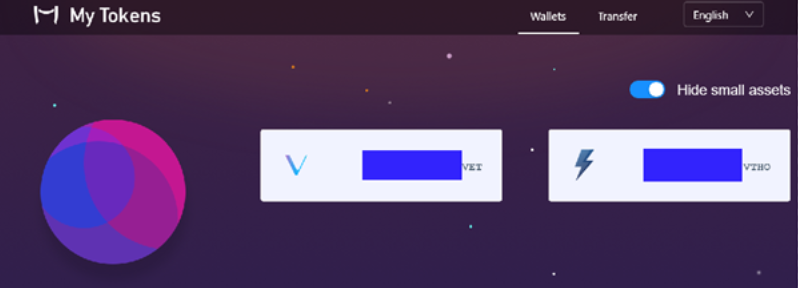
5. Input the address you will like to send VTHO, input the amount you will like to send then click the send button.
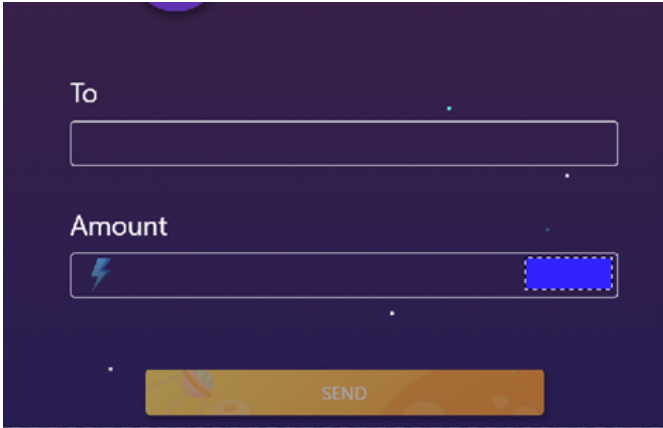
If you using ledger and you are getting the error “Ledger device: invalid data received” similar to the screenshot below whilst trying to send it then follow steps 6,7.
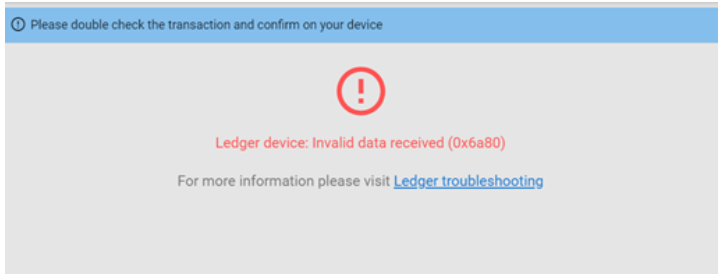
6. Go to your vechain app on your ledger
7. Go to settings and select “Contract data” and set to Yes.
If you want to migrate your assets to Sync2 or just looking for a more user-friendly wallet you can follow our guide on How to set up and use Vechain Wallet via the link below to set up Sync2
https://mycryptoview.com/vechain/how-to/how-to-set-up-and-use-vechain-wallet-is-metamask-an-option
Sponsored
- Your link hereADVERTISE
Ask a question
Ask a question regarding this how-to to earn crypto!
Ask