How to migrate NEO & GAS tokens to NEO N3
Author: @Mycryptoview Token
Last Updated: January 04, 2023
Before performing any migration to Neo N3 make sure you are happy to migrate from Neo legacy to Neo N3 because the migration is a one-way move(irreversible). For this how-to guide, we are going to use the Neon wallet for the migration. You will need neon wallet version 2.8 or above for the migration and a gas fee of 1 if the migration amount is less than 10 NEO or 20 GAS. Follow the steps below to start migration:-
If you want to migrate Neo to Neo N3 using Ledger nano, you can read our How to migrate NEO & GAS tokens to Neo N3 with Ledger by following the link below.
https://mycryptoview.com/neo/how-to/how-to-migrate-neo-gas-tokens-to-neo-n3-with-ledger-neon-wallet
Note:- If you are migrating both NEO & GAS, you need to migrate NEO first before migrating GAS as you might need GAS to pay transaction fees.
- Open neon wallet and login
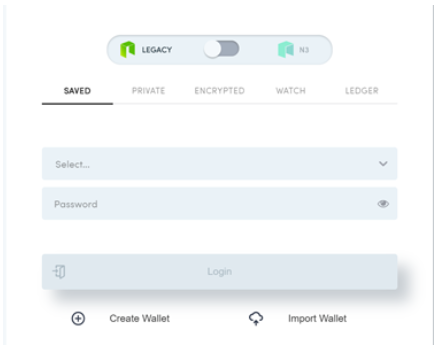
2. On the left-hand side of your wallet click on the migration icon. We are going to migrate gas in this guide.
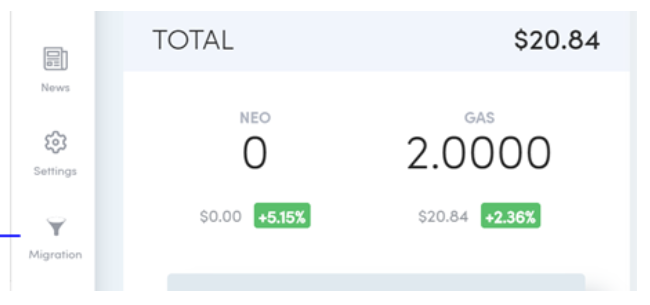
3. Create a new N3 wallet
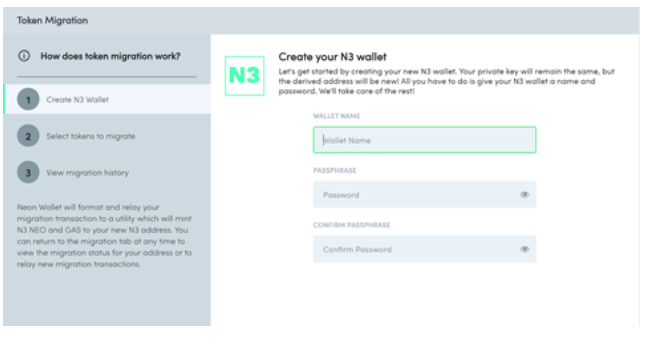
4. Click continue to migration

5. Select token to migrate and input the amount then click continue.
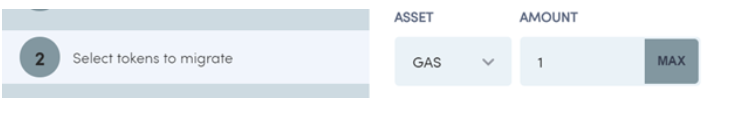
6. Click confirm on the confirmation interface. You will pay 1 gas fee, if you are migrating less than 20 GAS or 20 NEO.
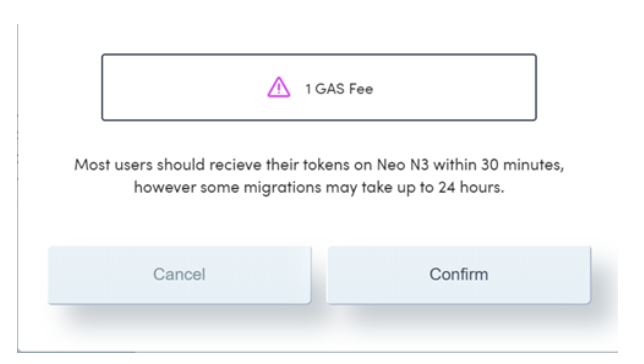
7. Check view migration history to track the progress
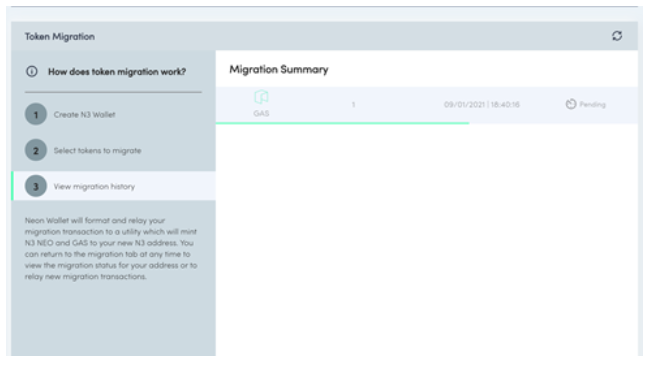
Once migration is completed as shown in the screen below log out of neo legacy.
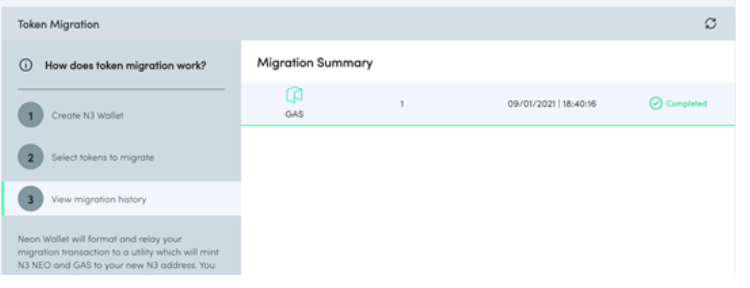
8. Login to N3 wallet by switching to N3
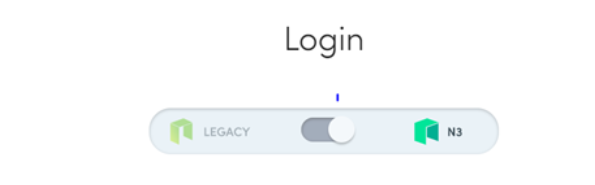
Once you are login, you will see the balance of your token(NEO or Gas) in our case GAS.
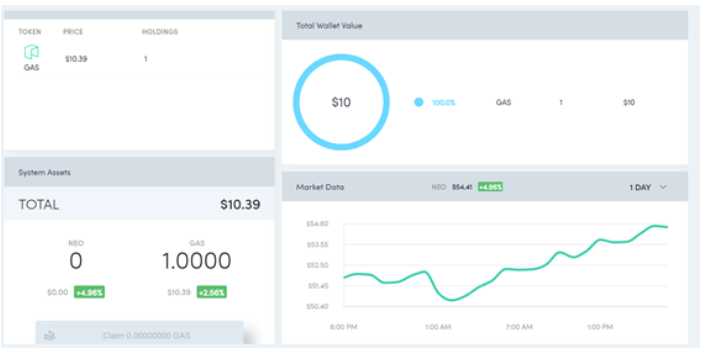
Sponsored
- Your link hereADVERTISE
Ask a question
Ask a question regarding this how-to to earn crypto!
Ask