How to create personal whale alerts
Author: @Mycryptoview Token
Last Updated: January 04, 2023
If you want to create custom personal whale alerts you can follow the steps below in this how-to guide. Mycryptoview personal whale alerts allow users to create custom alerts for large cryptocurrency transactions, specifically inflows/outflows on the top exchanges listed on our platform. You can create custom alerts and receive them by email with a simple click of a button.
- Register or login to Mycryptoview
- Click Crypto Tracker on your profile
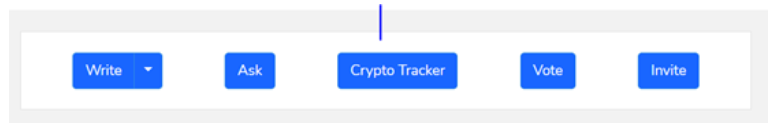
3. Click personal alert
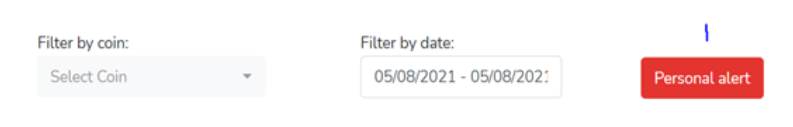
4. Select alert
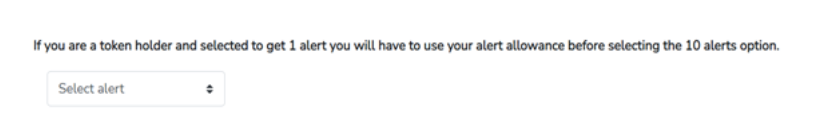
If you are interested in tracking bitcoin large transactions you can check out our How to track bitcoin transactions. You can also track other cryptocurrencies by searching the profile of the crypto on our platform e.g Ethereum
Note:- You must be a registered user of Mycryptoview to create 1 alert and for token holders, you can create up to 10 alerts.
Don't forget you can write a review or ask a question about any cryptocurrency to earn our native tokens mcv.
Sponsored
- Your link hereADVERTISE
Ask a question
Ask a question regarding this how-to to earn crypto!
Ask