How to create custom tokens with a token creation tool
Author: @Mycryptoview Token
Last Updated: March 31, 2023
Creating custom tokens is an exciting opportunity for launching your own cryptocurrency and exploring new possibilities in the world of digital currencies. Thanks to user-friendly token creation tools, crafting custom tokens has become much easier and accessible. With Mycryptoview token creation tool, you can easily personalise your tokens by adding specifications such as the name, symbol, and total supply, among others.
Custom tokens can serve a variety of purposes, including fundraising and airdrops. By creating your own tokens, you can introduce innovative solutions and technologies to your industry, thereby staying ahead of the competition. The best part is that the process of creating custom tokens is affordable, making it accessible to individuals and organisations of all sizes.
In summary, using a token creation tool to develop bespoke tokens is a simple, secure, and cost-effective way for businesses and projects to launch their own tokens on the blockchain.
Before you go through the steps of creating your tokens, make sure you have got Metamask installed. If you haven't installed Metamask you can go through our guide on how to create Metamask wallet via the link below
https://mycryptoview.com/meta-mask/how-to/how-to-create-metamask-wallet
We are going to use BSC network to illustrate How to create custom tokens with a token creation tool: -
- Go to Mycryptoview Token generator via the link below and click on the connect button
https://mycryptoview.com/tool/create-token
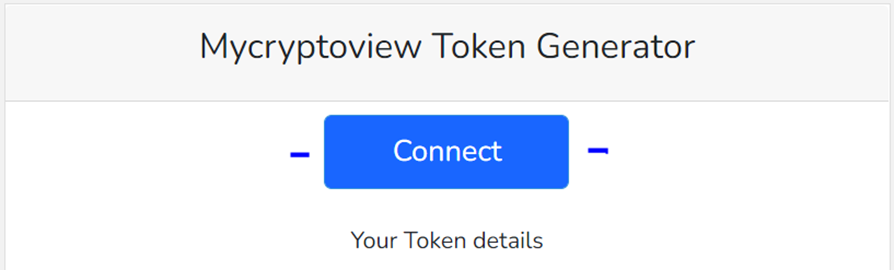
2. Login to Metamask and select the Binance Smart chain network you want to create your token.
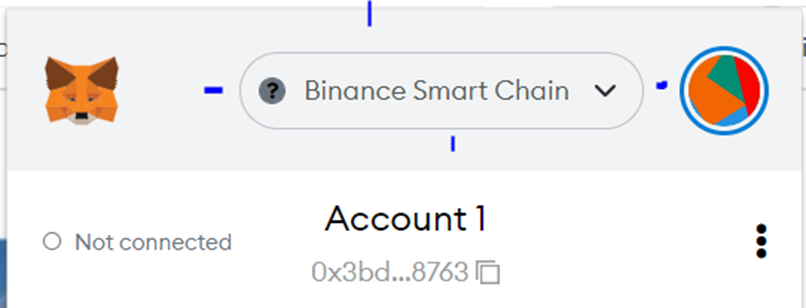
3. Input your token details including the token type – for this guide we are going to select standard token which is a token with fixed supply and no extra functionality like token burn or mintable.
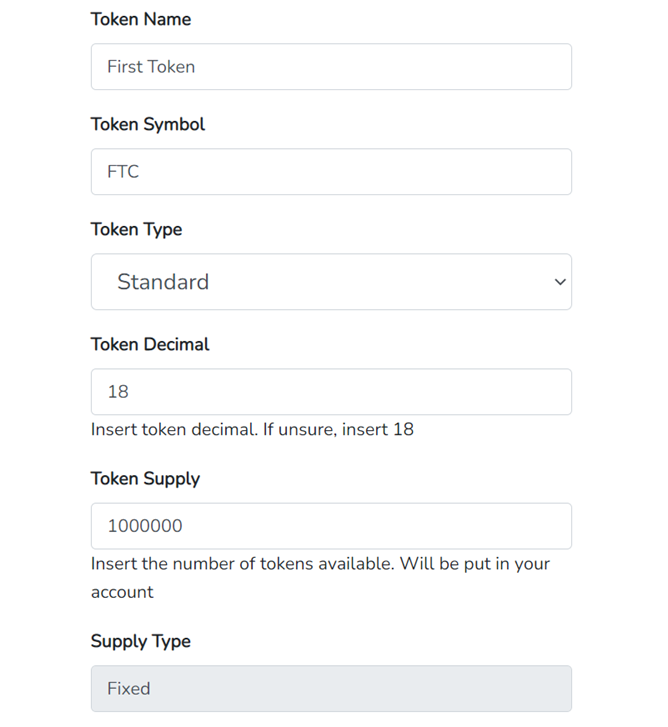
4. Click the create button, wait for transaction confirmation and your token to be verified on explorer like Bscscan. We automatically verify your token.
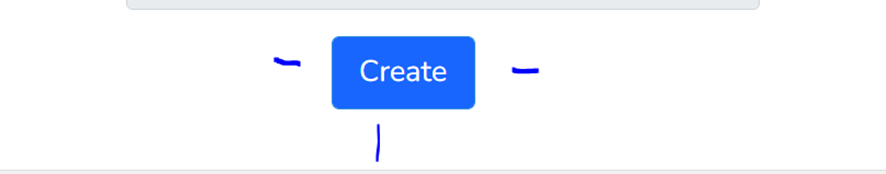
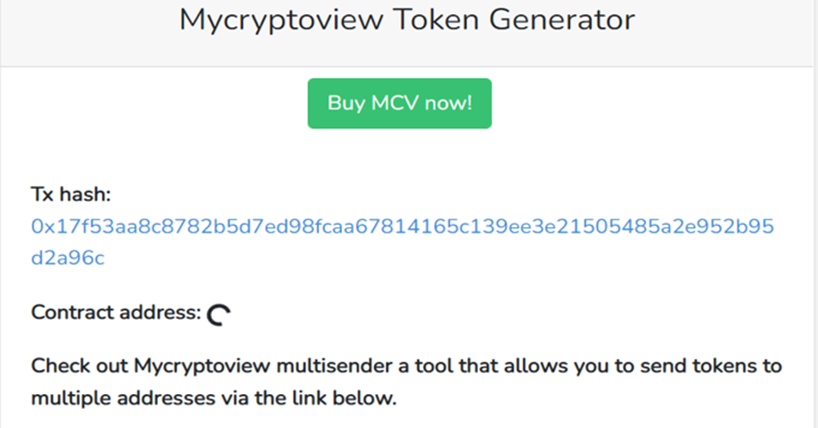
Once your transaction is confirmed on the blockchain, you would see a similar screen like below:-
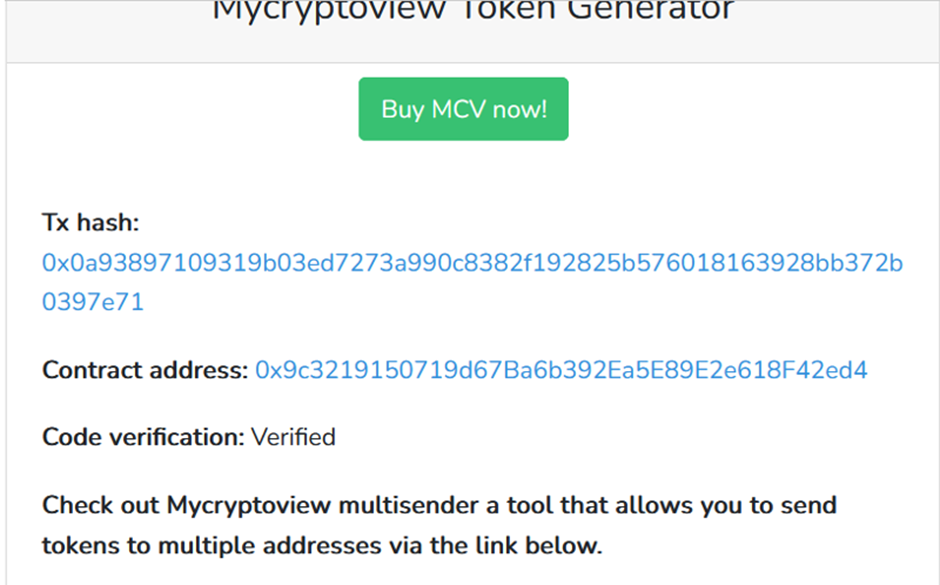
Sponsored
- Your link hereADVERTISE
Ask a question
Ask a question regarding this how-to to earn crypto!
Ask