How to create crypto token without coding for free
Author: @Mycryptoview Token
Last Updated: December 29, 2022
When you are planning to create your own crypto token or cryptocurrency, the common question that most people ask is - do I need to learn how to write code to create my token? The answer is no, you don't need to learn how to write code because you can use Mycryptoview token generator to create your token without writing a single line of code in minutes. Mycryptoview token generator allows you to deploy your token smart contract without writing any code, using remix or any other IDE. Before you go through the steps of creating your tokens, make sure you have got Metamask installed. If you haven't installed Metamask you can go through our guide on how to create Metamask wallet via the link below
https://mycryptoview.com/meta-mask/how-to/how-to-create-metamask-wallet
Note: If you hold MCV tokens, you can use our token generator for free on the Ethereum and Pulsechain network!
- Go to Mycryptoview Token generator via the link below and click on the connect button
https://mycryptoview.com/tool/create-token
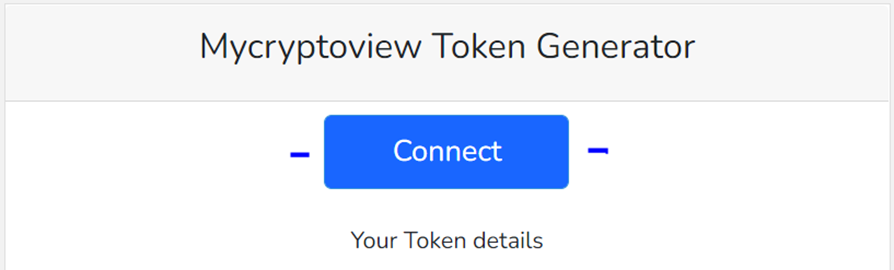
2. Login to Metamask and select the network you want to create your token. Mycryptoview Token generator supports Ethereum, Binance smart chain, Polygon, Avalanche, Moonbeam and Pulsechain with the view to support more EVM networks.
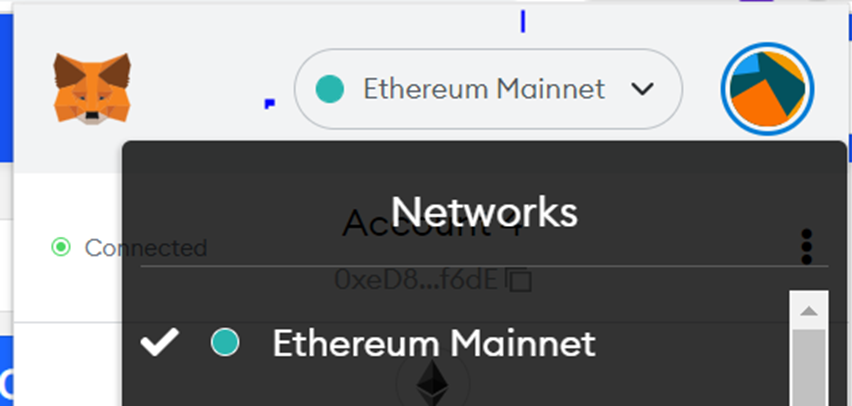
3. Input your token details including the token type – for this guide we are going to select standard token which is a token with fixed supply and no extra functionality like token burn.
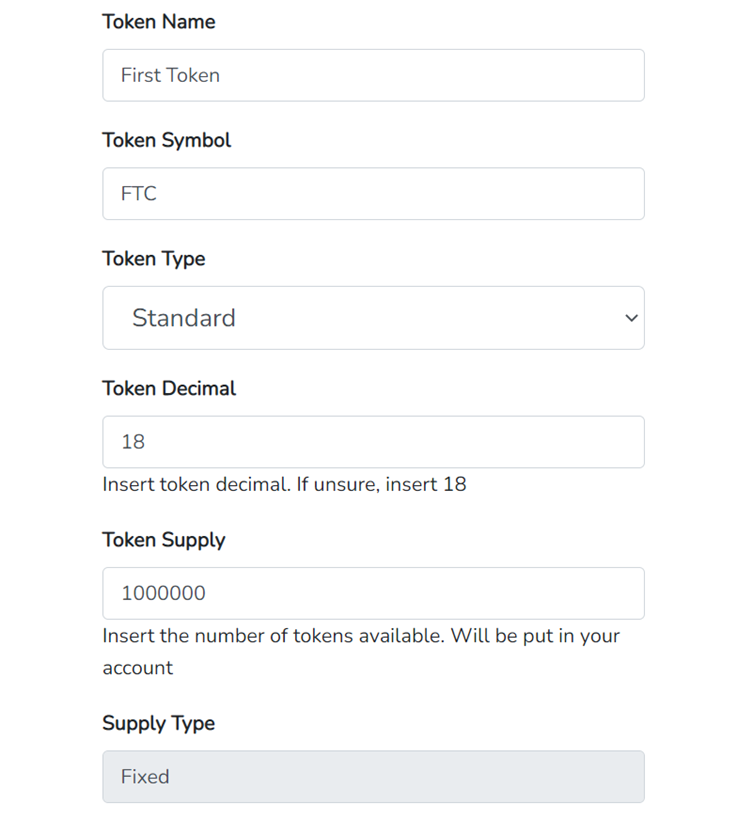
4. Click the create button, wait for transaction confirmation and your token to be verified on explorer like Etherscan. We automatically verify your token
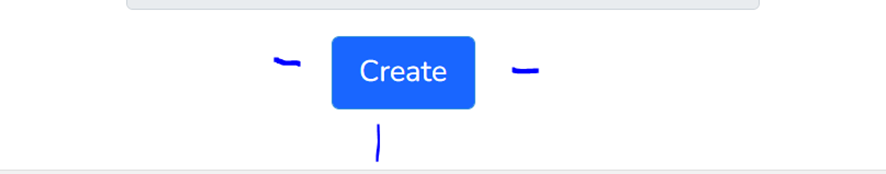
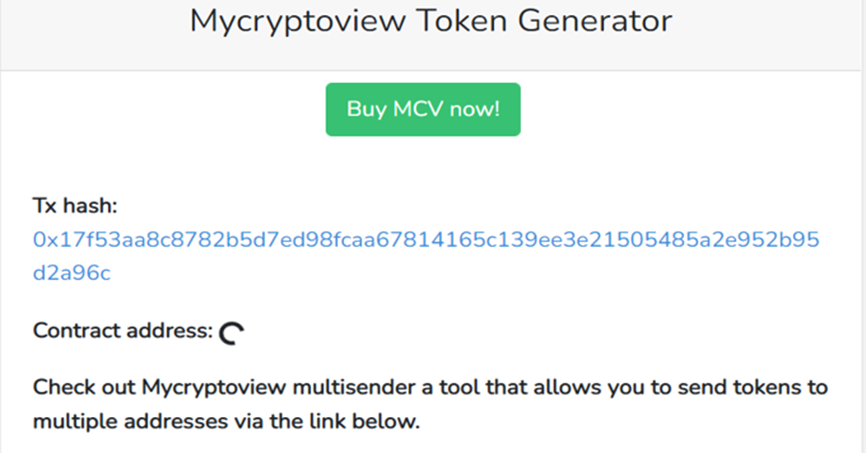
Once your transaction is confirmed on the blockchain, you would see a similar screen like below:-
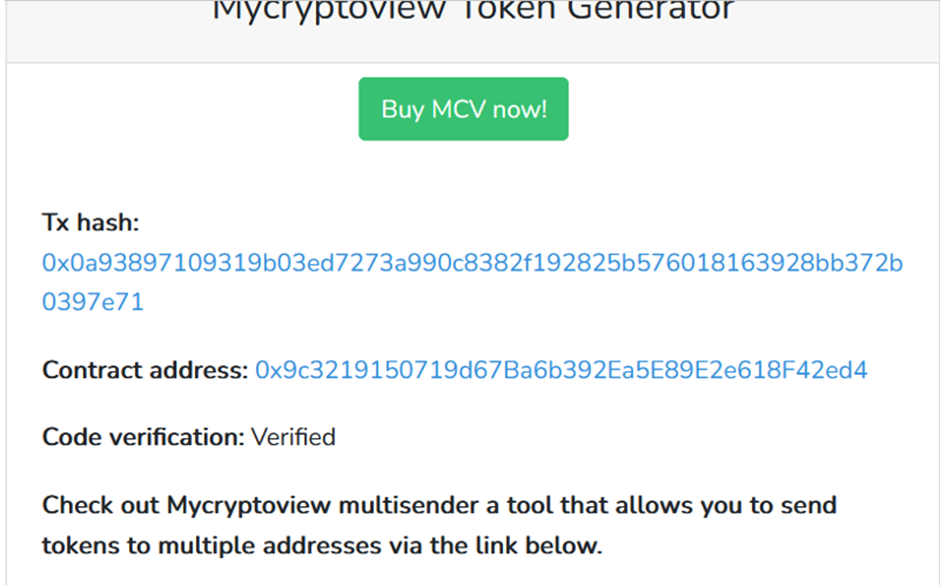
If you get an error like the screenshot below, then click the check status button
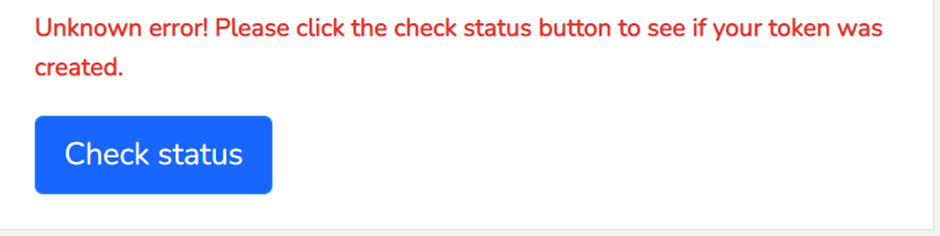
If your code verification doesn't show "verified" but shows a message like below, please wait for 5mins and click the verify button, you may have to click the button multiple times as sometimes it takes time to pull the verification data.
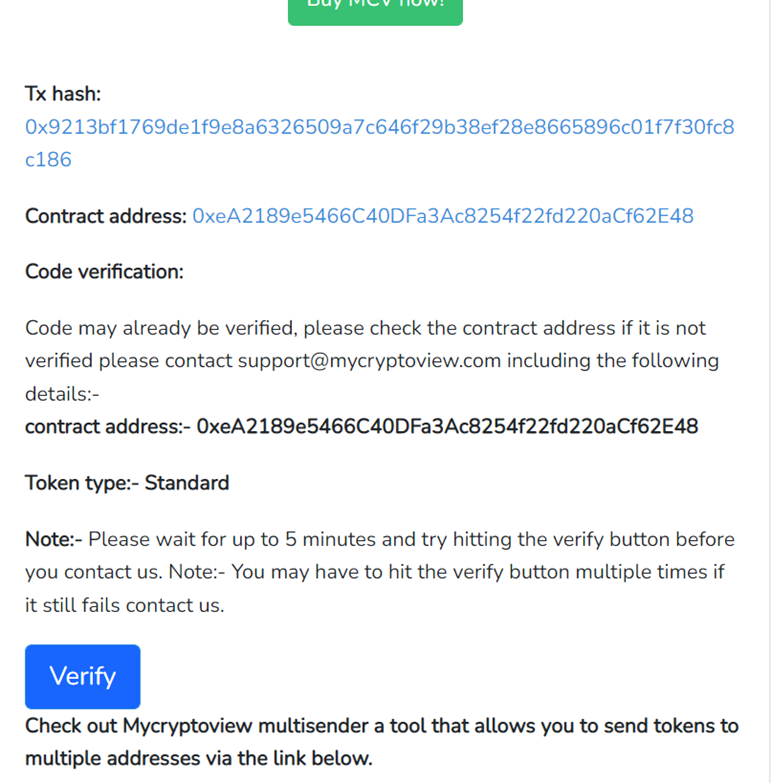
If you would like to send your tokens to multiple addresses in one transaction or airdrop you tokens to your community, you can use Mycryptoview Mulitisender via the link below:-
https://mycryptoview.com/tool/multi-sender
Sponsored
- Your link hereADVERTISE
Ask a question
Ask a question regarding this how-to to earn crypto!
Ask