How to reduce high gas price on MetaMask
Author: @Mycryptoview Token
Last Updated: August 06, 2023
We all know that eth gas prices can be very high sometimes but, there's a possibility that the settings in your metamask could be adding cost to your gas fees.
Why are gas fees so high on MetaMask?
The simple answer is that gas fees on MetaMask are high because of congestion on the Ethereum network. When many people try to get their transactions processed by the network at the same time, it causes a traffic jam, making the gas fees higher. In essence, the more crowded the network is with transactions, the higher the gas fees will be.
If you encounter unusual gas prices while interacting with dApps or sending ETH or tokens, you can follow these steps to ensure you have the correct settings in place.
- Connect to Metamask
- If you are sending Eth or Erc20 tokens or interacting with dapps go to Advanced options. After EIP1559 Ethereum upgrade, Metamask made changes for more details you can read How to use the new Metamask(EIP1559)
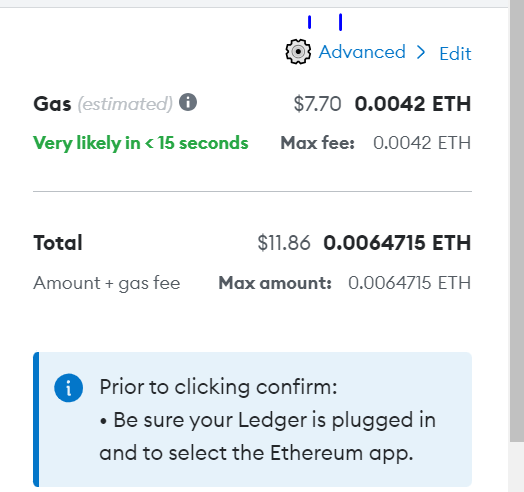
3. Under the advance section check the gas limit if your option is set by default to Advanced like the below screenshot then you have been paying high gas fees
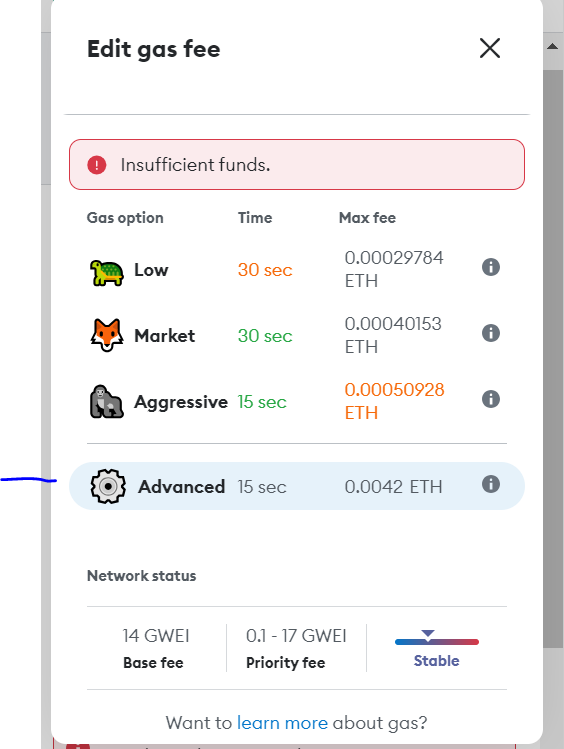
4. Select either the low Gas option or the Market Gas option
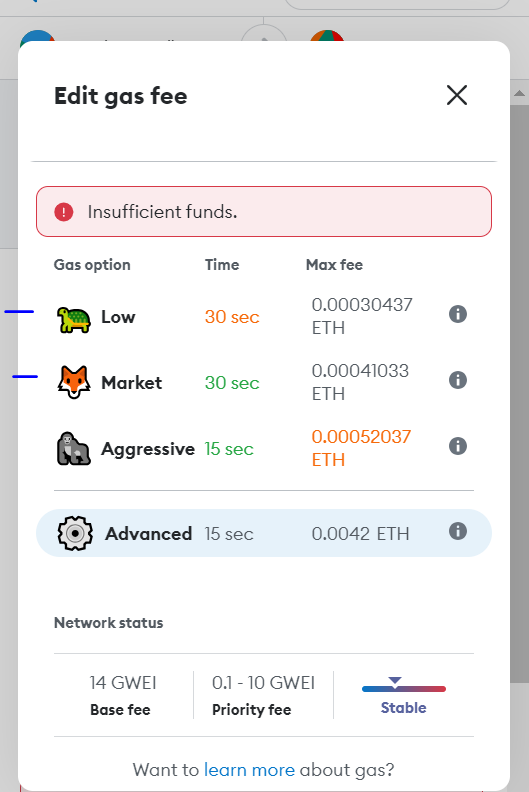
Once you've made the changes your transaction fees should be fine. Note in some instances, when interacting with some dapps you might have to increase the limit but remember to decrease it when done. There are many websites where you can check the recommended gas price to make sure you are not making transactions at the peak of gas price. Check recommended gas fee via https://mycryptoview.com/transactions/ethereum
Don’t forget you can also adjust the gas price under the advanced option in your Metamask for faster transactions.
According to our crypto inflow and outflow ranking, Ethereum is one of the top cryptos by outflow and inflow value. View the ranking via the link below
https://mycryptoview.com/tracker/ranking
If you have any questions about high gas fees, you can use the ask button below to ask any questions and earn our native tokens MCV or you can register or log in by clicking the register link below.
Final Summary: Reduce Gas Fees in MetaMask
If you wish to reduce gas fees in your transactions using MetaMask, you can adjust the gas settings. However, it's important to keep in mind that overriding MetaMask's suggested gas settings with a significantly lower total may lead to slow transaction processing or even waste your funds if the transaction becomes "stale" and isn't processed at all. Balancing gas fees appropriately is essential to ensure cost-effective transactions on the Ethereum network.
Sponsored
- Your link hereADVERTISE
Ask a question
Ask a question regarding this how-to to earn crypto!
Ask