How to use the new Metamask(EIP1559)
Author: @Mycryptoview Token
Last Updated: January 04, 2023
Metamask made new changes after EIP1559 Ethereum upgrade. The idea behind the EIP1559 was to make changes to the way the ethereum network process miner fees removing the first price auction system and introducing a base fee system on the network. The base fee changes depending on how busy the network difficulties. You can read more about the Metamask EIP1559 via this link https://metamask.io/1559
Here are the details on how to use the new Metamask after EIP1559. If you are interacting with smart contract go to step 5.
- Login to your Metamask
- Click the send button on Metamask
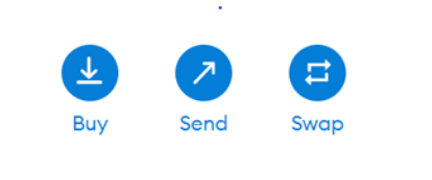
3. Input the ETH address you would like to send ETH or ERC20 tokens
4. Input the amount you would like to send and click next.
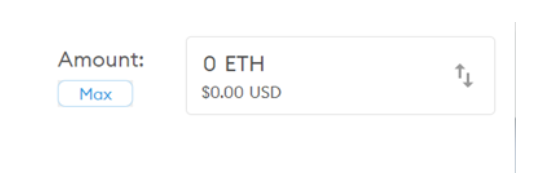
5. To make changes to the gas fees click on the edit button. Note:- On the final transaction interface, Metamask automatically set the recommended gas fees based on the base fee on the Ethereum network.
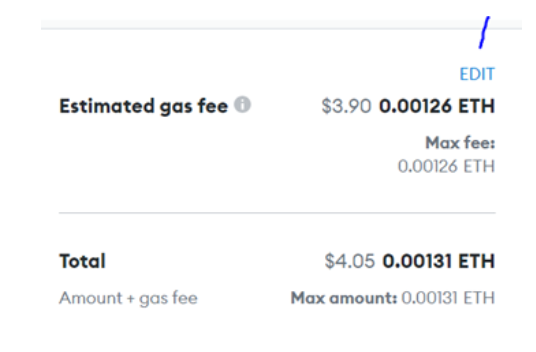
6. Edit the gas limit or gas price on the Edit priority interface by increasing or reducing it according to your needs. You can view the recommend gas fee via https://mycryptoview.com/transactions/ethereum

Note:- Your Metamask interface may be different from the screenshots in this guide but, the steps should be similar.
If you have any questions regarding this guide or questions about Metamask you can use the question button below to ask a question.
Always check the recommended gas fees before making any transactions to avoid making transactions when Ethereum network is congested, you can check the recommended gas fees via https://mycryptoview.com/transactions/ethereum
Sponsored
- Your link hereADVERTISE
Ask a question
Ask a question regarding this how-to to earn crypto!
Ask