How to set up Flare network wallet (Metamask on Flare network?)
Author: @Mycryptoview Token
Last Updated: January 11, 2023
If you are a Metamask user and wondering how to add Flare network to Metamask, you can follow the steps in this how-to guide to add Flare network to Metamask. Flare network is an EVM compatible network which means Flare network can use all the tooling that works on the Ethereum network such as Metamask etc.
- Download and install Metamask if you haven’t already done so. If you are not sure about how to set up Metamask you can follow our guide on how to create Metamask via the link below.
2. Go to https://flare-explorer.flare.network/
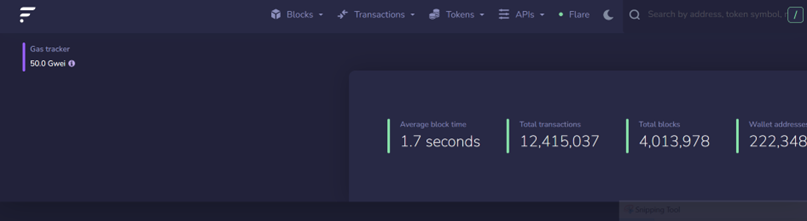
3. Scroll down to the bottom of the page and click “Add Flare”

4. Once you click the link your Metamask should popup with Flare network details, click approve and Flare network will be added to Metamask.
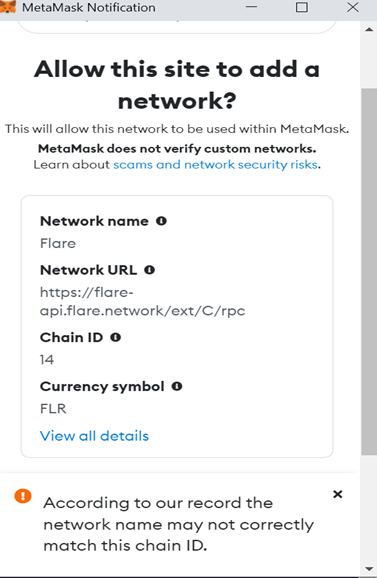
If you want to add Flare network manually to Metamask you can use the follow details below
Network Name: Flare
New RPC URL: https://flare-api.flare.network/ext/C/rpc
Chain ID: 14
Currency Symbol: FLR
Block Explorer URL: https://flare-explorer.flare.network/
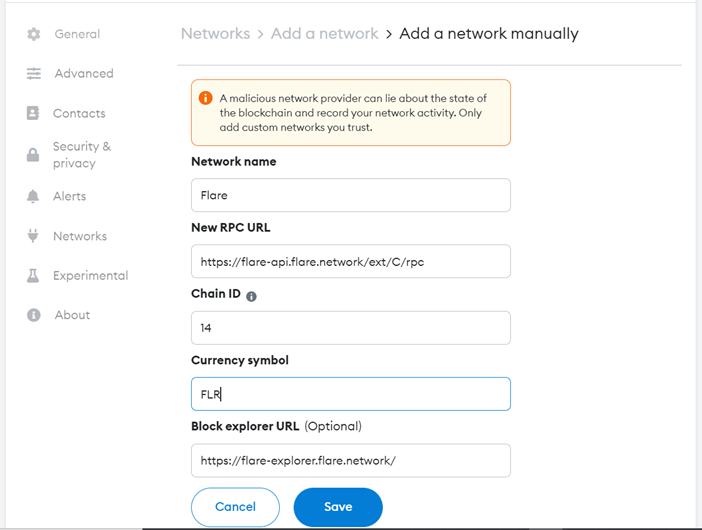
Sponsored
- Your link hereADVERTISE
Ask a question
Ask a question regarding this how-to to earn crypto!
Ask