How to send transactions on Ethereum using MetaMask with a Multisender
Author: @Mycryptoview Token
Last Updated: February 17, 2023
MetaMask is a popular wallet for interacting with the Ethereum network and any other EVM-compatible chain. It allows users to send transactions, store their private keys, and manage their crypto assets. In this guide, you will learn how to send transactions on Ethereum using MetaMask with a Multisender.
- You will need to have MetaMask installed and set up. If you are unsure how install MetaMask check how to create Metamask wallet via the link below
https://mycryptoview.com/meta-mask/how-to/how-to-create-metamask-wallet
2. Go Mycryptoview Multisender: https://mycryptoview.com/tool/multi-sender
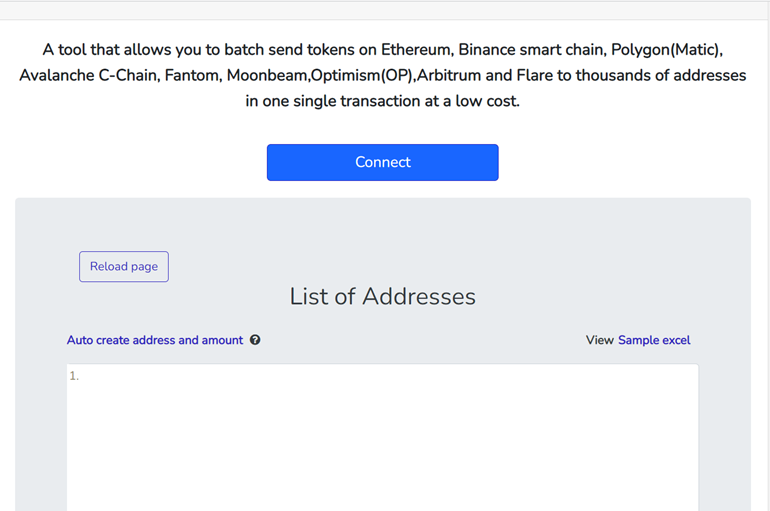
3. Login to Metamask and switch network to Ethereum mainnet as an example or any other supported network on our Multisender, if you are already login to Metamask.
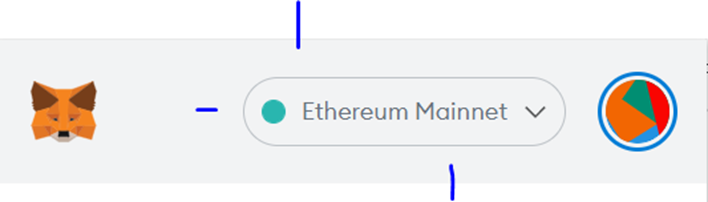
4. Click the connect button on Mycryptoview mulitsender
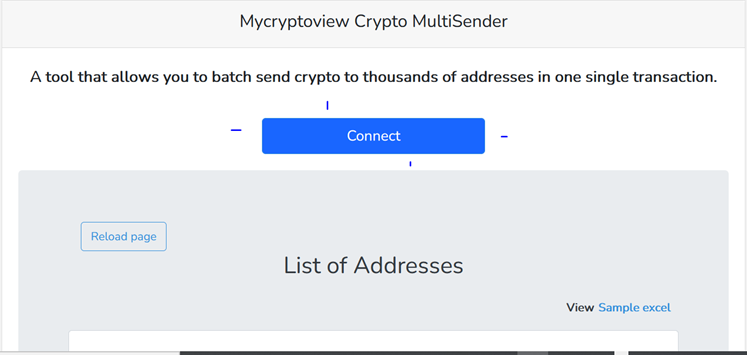
5. Prepare the addresses you would like to send to multiple addresses in an excel like below
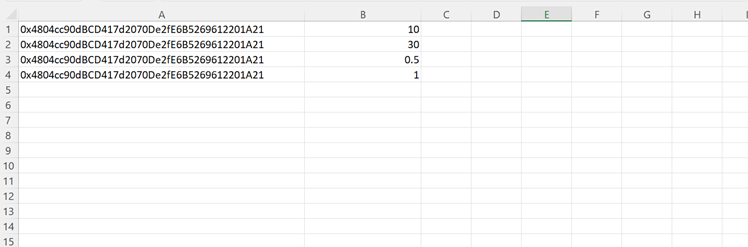
Or use our Auto multisender address and amount generator by clicking on auto-create address and amount.
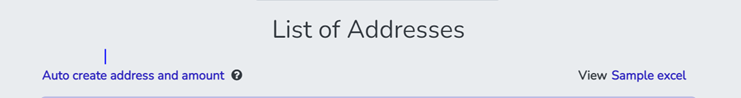
6. Input the amount and paste the addresses in the text box, and click confirm to download the excel in the required format, no need to format the addresses with commas or adjust in any format. Note the tool is for creating airdrop list with the same amount, however you can still use it to create a placeholder addresses list in excel by inputting any amount and editing the amount column to any amount you wish. Only follow this step if you are using our Auto multisender address and amount generator.
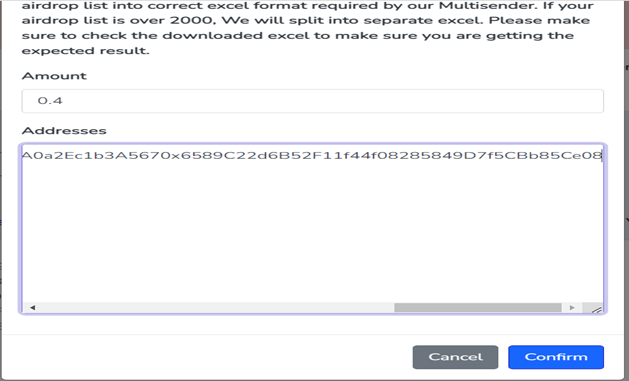
7. Upload the XLSX or CSV addresses that you created.
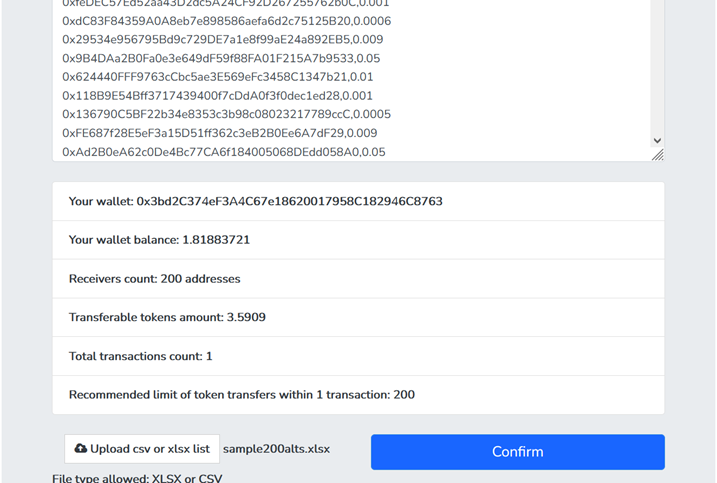
8. Click confirm and wait for your transactions to complete.
In conclusion, sending transactions on Ethereum using MetaMask with a Multisender is an efficient way to distribute tokens or Ether to multiple addresses. Mycryptoview Multisender is a user-friendly tool that simplifies the process of sending bulk transactions on the Ethereum network. With this tool, you can easily manage and execute your transactions without having to manually input each individual transaction. By following the steps outlined in this guide, you can confidently use Mycryptoview Multisender to streamline your Ethereum transactions and save time.
Sponsored
- Your link hereADVERTISE
Ask a question
Ask a question regarding this how-to to earn crypto!
Ask