How to stake ADA (Binance)
Author: @Mycryptoview Token
Last Updated: January 04, 2023
Staking ADA on Binance is the easiest and fastest way of staking ADA to earning more Ada. If you want to stake your ADA in your wallet you can install Daedalus wallet and go through How to stake Cardano, our how-to guide that will provide you full details for staking ADA in your wallet. Follow the steps below to stake ADA on Binance.
- Create an account on Binance or login to your Binance account
- Click wallet drop down
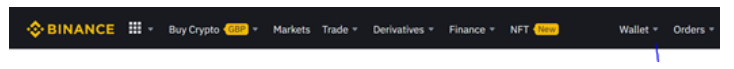
3. Click earn under wallet drop down
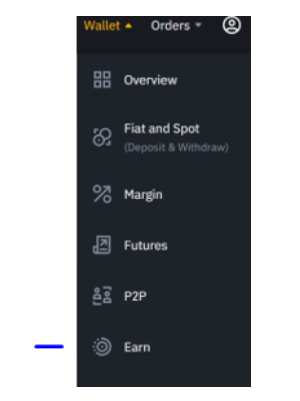
4. Click Binance staking products

5. Search and select ADA under Binance locked staking
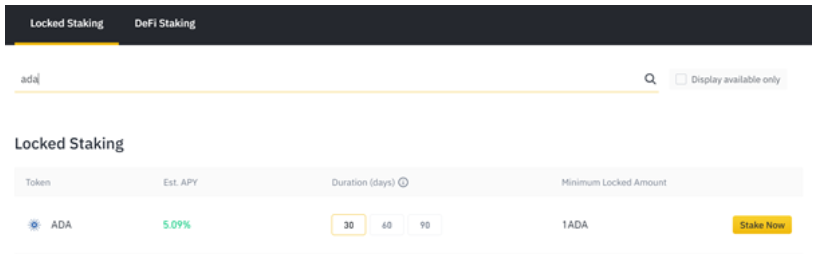
6. Chose stake duration and click stake now
7. Enter the amount of ADA to stake
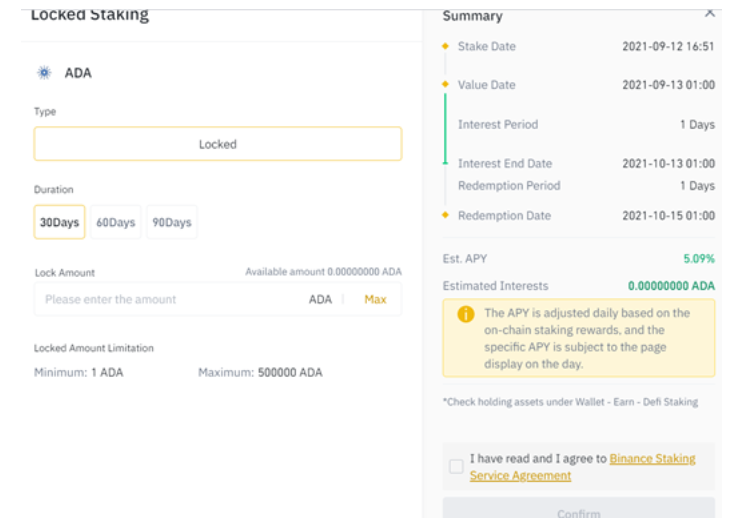
8. Click confirm to stake.
If you have any questions about Binance you can ask by using the ask button below and head over to the Binance questions section of our website. If you want to track crypto transactions going in and out of Binance exchange you can visit the Binance transactions section of our website or check it out via this link https://mycryptoview.com/transactions/binance
Sponsored
- Your link hereADVERTISE
Ask a question
Ask a question regarding this how-to to earn crypto!
Ask