How to maximise BSC transactions with Multisender: A Step-by-Step Guide
Author: @Mycryptoview Token
Last Updated: February 08, 2023
The Binance Smart Chain (BSC) has become a popular platform for decentralised finance (DeFi) transactions. One efficient way to handle multiple transactions on the BSC network is through a multisender like Mycryptoview multisender. In this guide, you'll learn how to maximise BSC transactions with Multisender, ensuring faster and more cost-effective transfers. Follow the steps below to send BSC transactions to multiple addresses:-
- Install a BSC-compatible wallet, such as MetaMask. If you are unsure how install MetaMask check how to create Metamask wallet via the link below
https://mycryptoview.com/meta-mask/how-to/how-to-create-metamask-wallet
2. Go to Mycryptoview Multisender: https://mycryptoview.com/tool/multi-sender
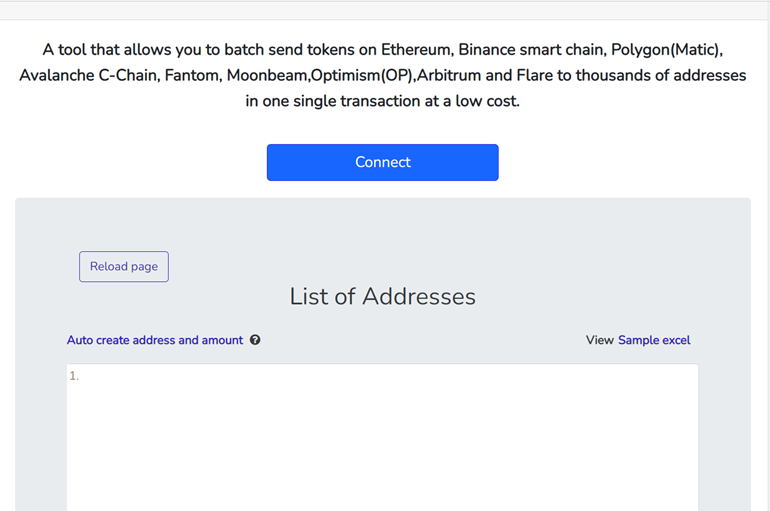
3. Login to MetaMask and make sure that your network is set to Binance smart chain
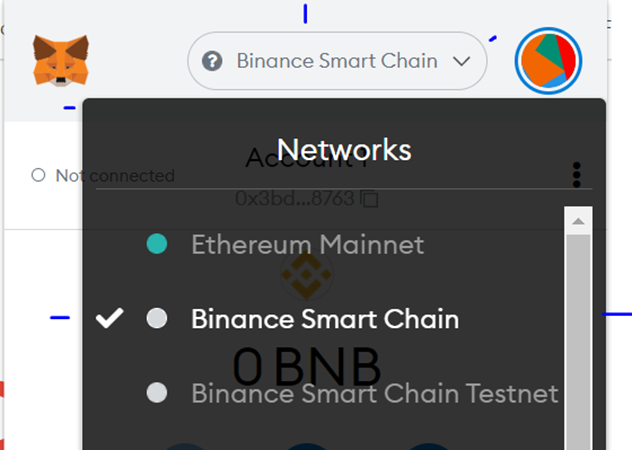
4. Click the connect button on Mycryptoview BSC mulitsender
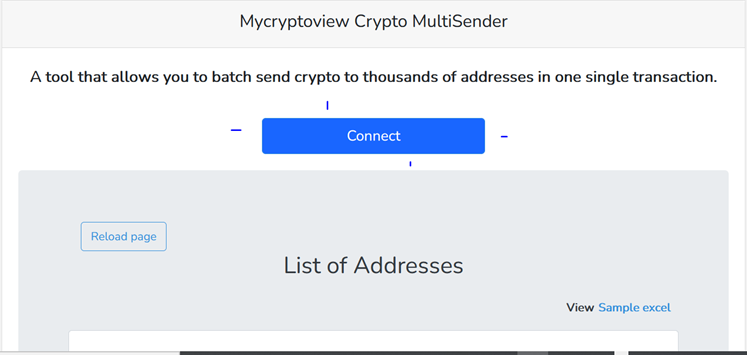
5. Prepare the addresses you would like to send to multiple addresses in an excel like below
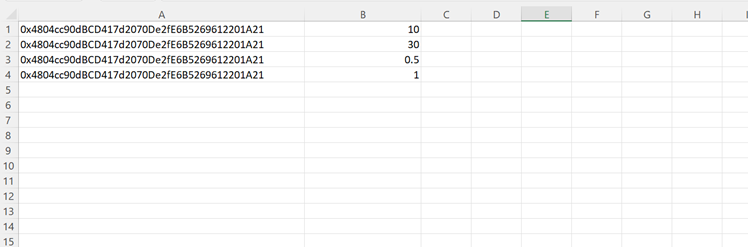
Or use our Auto multisender address and amount generator by clicking on auto-create address and amount.
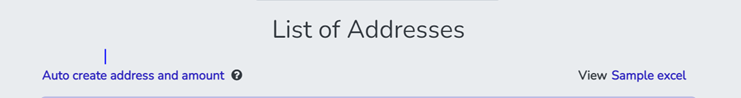
6. Input the amount and paste the addresses in the text box, and click confirm to download the excel in the required format, no need to format the addresses with commas or adjust in any format. Note thetool is for creating airdrop list with the same amount, however you can still use it to create a placeholder addresses list in excel by inputting any amount and editing the amount column to any amount you wish. Only follow this step if you are using our Auto multisender address and amount generator and haven’t got your airdrop list ready.
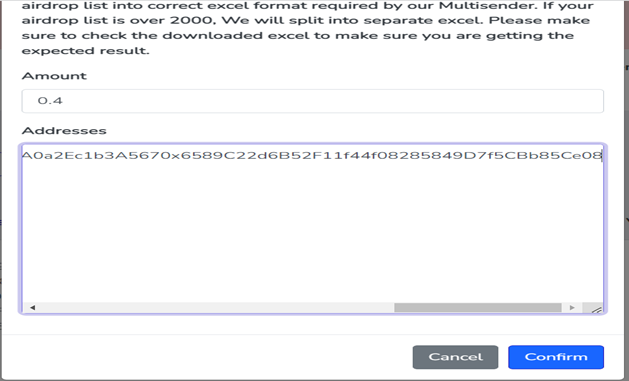
7. Click the green button to slide to the tokens option
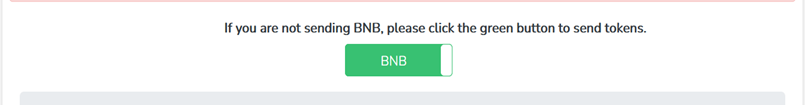
8. Input the token contract address in the input field (You can find the contract address on coingecko if the token is listed on coingecko or Binance scan explorer.)
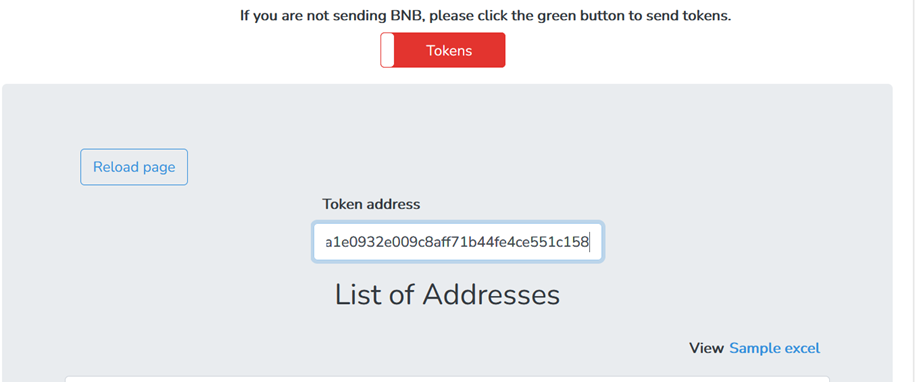
Or you can use our multisender token search address option to automatically detect your BEP-20 tokens in your wallet.
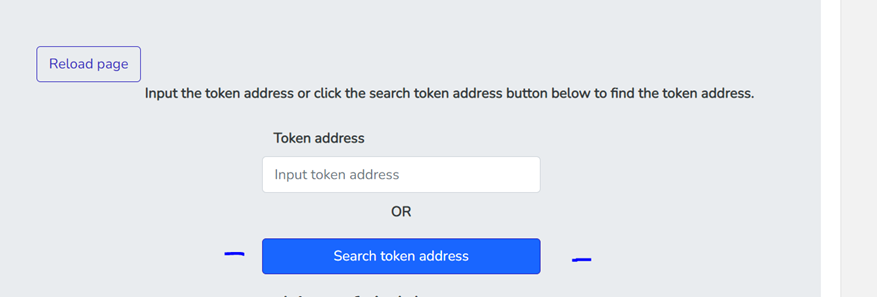
9. Upload the XLSX or CSV addresses that you’ve created.
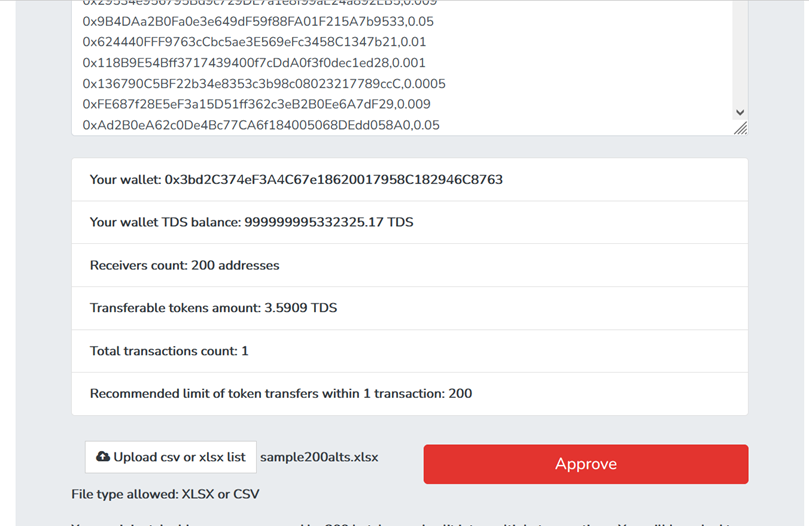
10. Click the approve button and wait for the confirm button to display like below
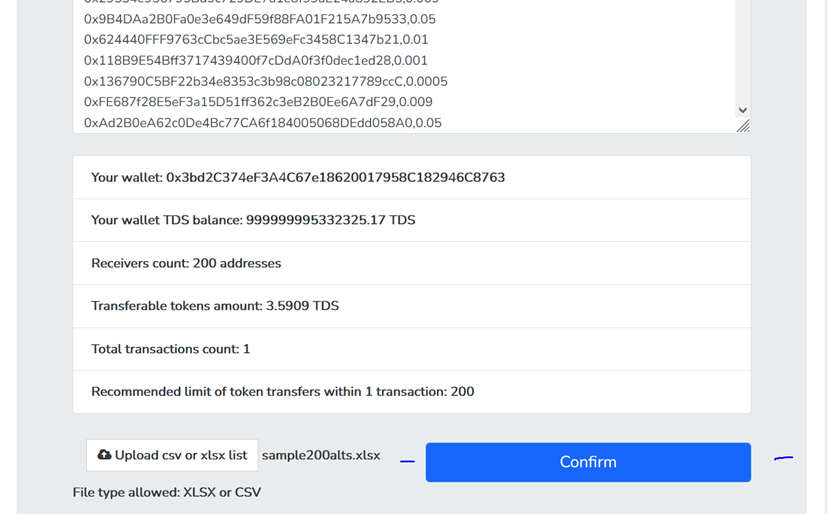
11. Click confirm and wait for your transactions to complete.
Once your transaction is done you should see your completed transaction like the screen below.
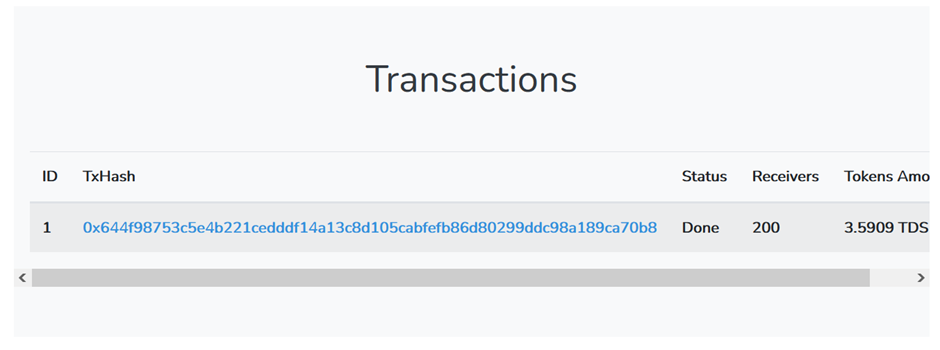
Sponsored
- Your link hereADVERTISE
Ask a question
Ask a question regarding this how-to to earn crypto!
Ask