How to use Aptos Multisender for airdrops
Author: @Mycryptoview Token
Last Updated: May 28, 2023
Aptos is an advanced blockchain network that prioritises security and user satisfaction. With Aptos Multisender, you can distribute tokens to multiple recipients, making it an excellent solution for conducting airdrops. Mycryptoview offers a user-friendly platform called Aptos Multisender, which is widely recognised for its simplicity and efficiency. If you're looking for a cheaper and effiecient way for your token distribution process and deliver a seamless experience to your users, Mycryptoview Aptos Multisender is a perfect choice. Follow these simple steps below to start using Mycryptoview Aptos Multisender
- Go to Mycryptoview Aptos Multisender https://aptosmultisender.mycryptoview.com/ please Bookmark the url as well.
- Login to Martian wallet or Petra wallet and make sure that your network is set to Aptos mainnet, If you haven’t installed Petra or Martian wallet you can check out How to set up and use Aptos wallet via https://mycryptoview.com/aptos/how-to/how-to-set-up-and-use-aptos-wallet-metamask-on-aptos
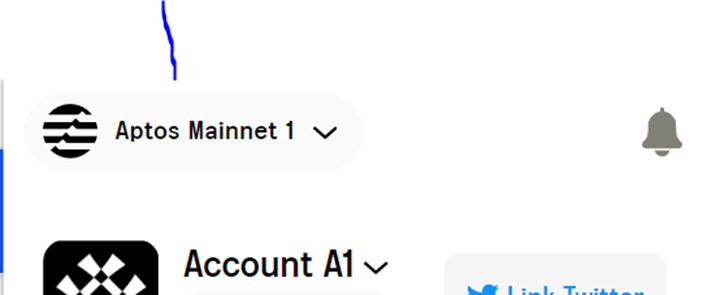
3. Click the connect button
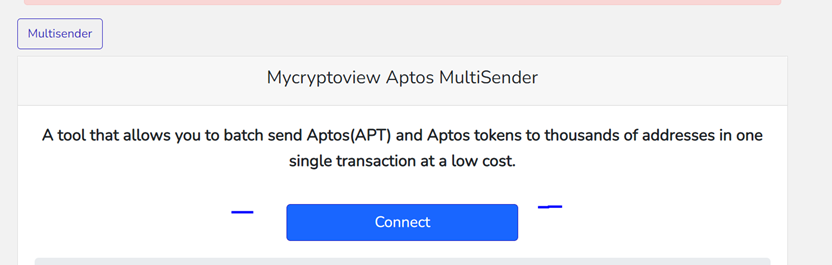
4. On the popup, select your wallet
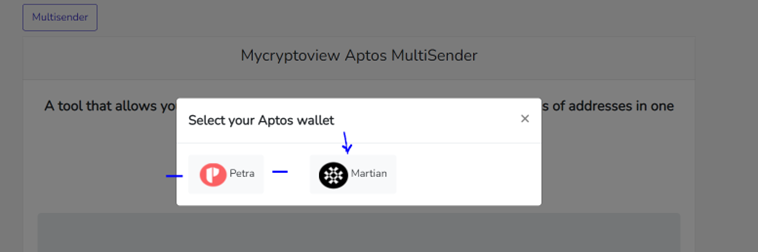
5. Upload the your airdrop list in XLSX or CSV or paste the addresses and amount using this format.
0x5f37e686f63fbf7e4eb887a8d67e321b77a5fd745efd1a3879c75bb4a9e1bb24, 0.5
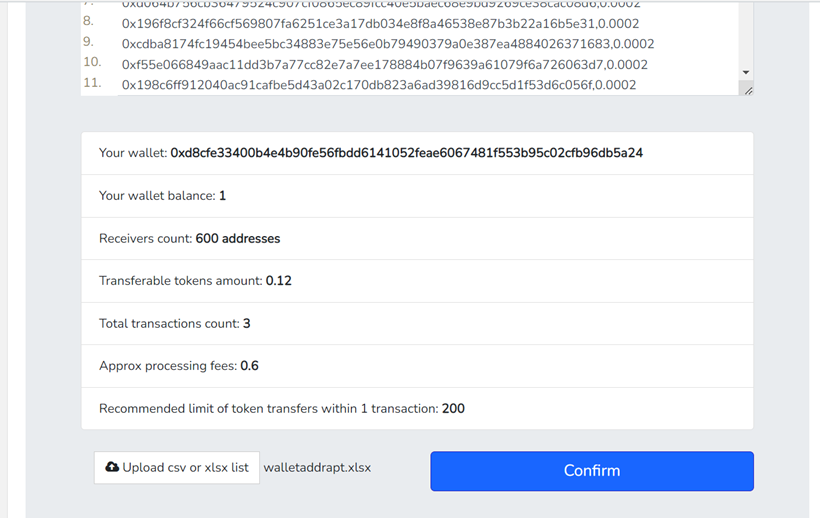
6. Click confirm and wait for your transactions to complete.
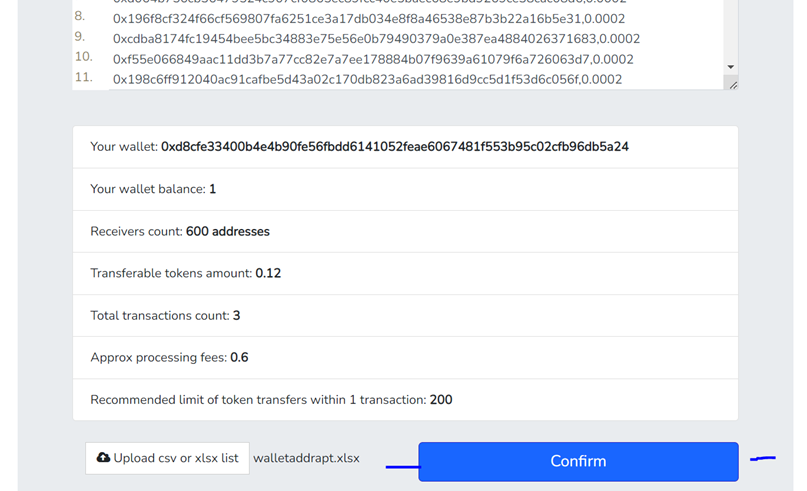
After you’ve confirmed your transactions you would see a screen shot similar to below
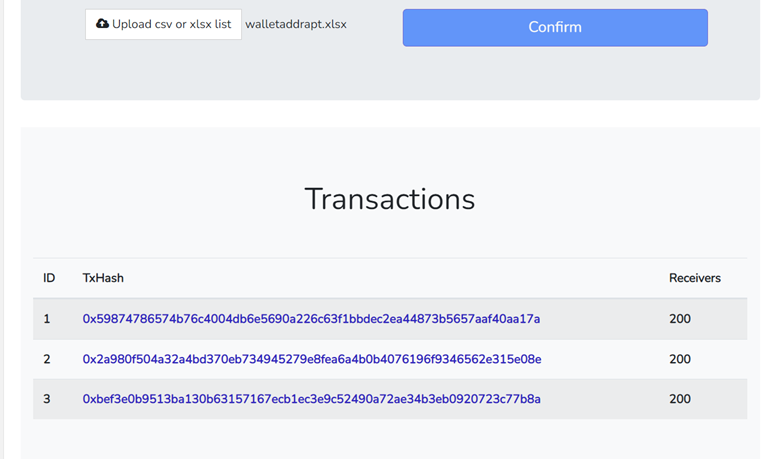
Sponsored
- Your link hereADVERTISE
Ask a question
Ask a question regarding this how-to to earn crypto!
Ask