How to set up and use Aptos wallet (Metamask on Aptos?)
Author: @Mycryptoview Token
Last Updated: April 03, 2023
If you are a Metamask user and wondering how to add Aptos to Metamask unfortunately you can not add Aptos to Metamask because the Aptos blockchain is not an EVM(Ethereum virtual machine) compatible blockchain. If you are looking for a wallet that is similar to Metamask on the Aptos network then Petra Wallet is the best option. Follow the steps below to set up and use Petra wallet or Follow step 13 to the last step to set up Martian wallet:-
1. Go to https://petra.app/
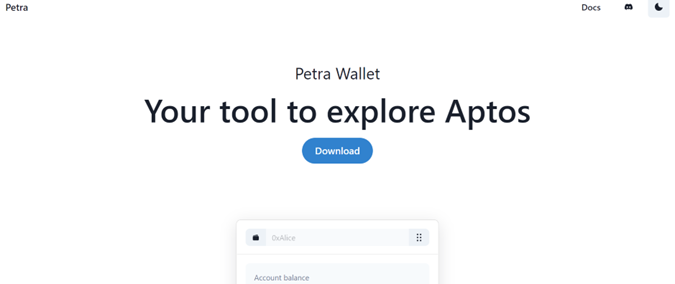
2. Click the download button
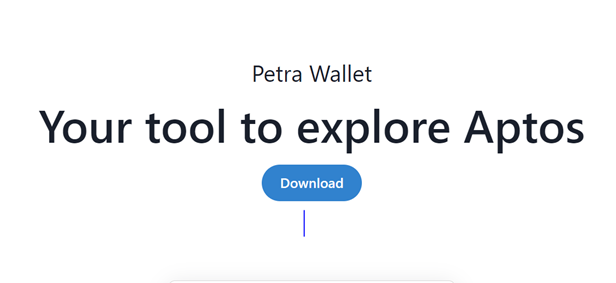
3. Click the add to chrome button
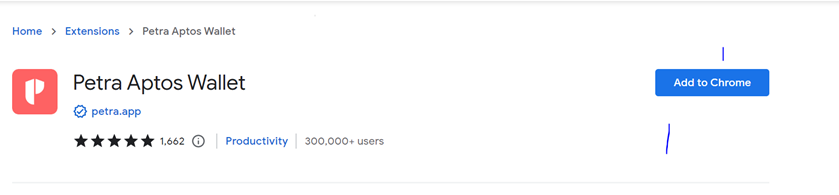
4. Click the create new wallet button
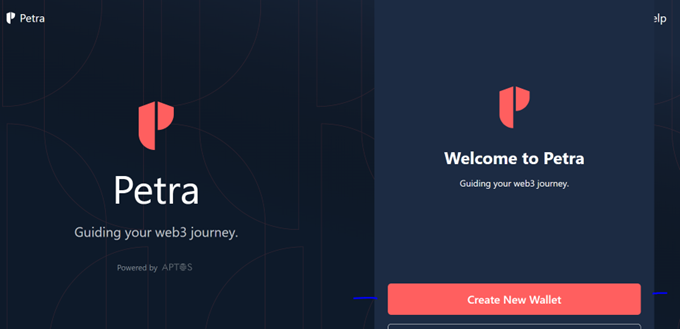
5. Create a password for your wallet and click the continue button
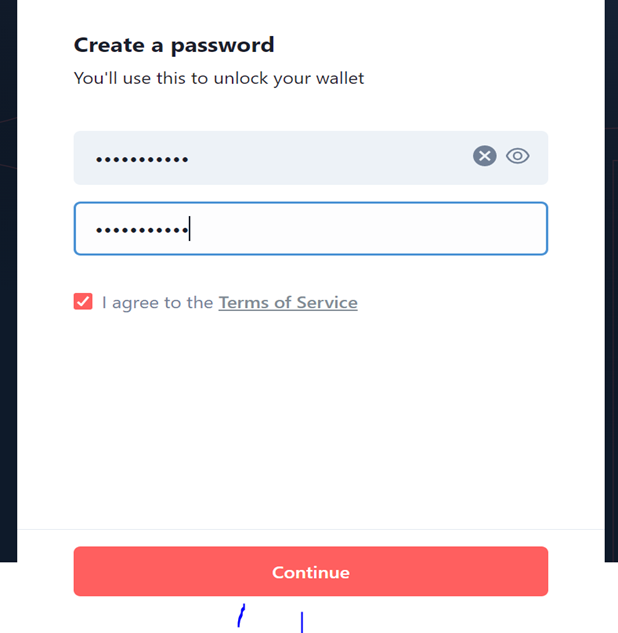
6. Copy Secret recovery phrase and store it in a safe place and never share it with anyone.
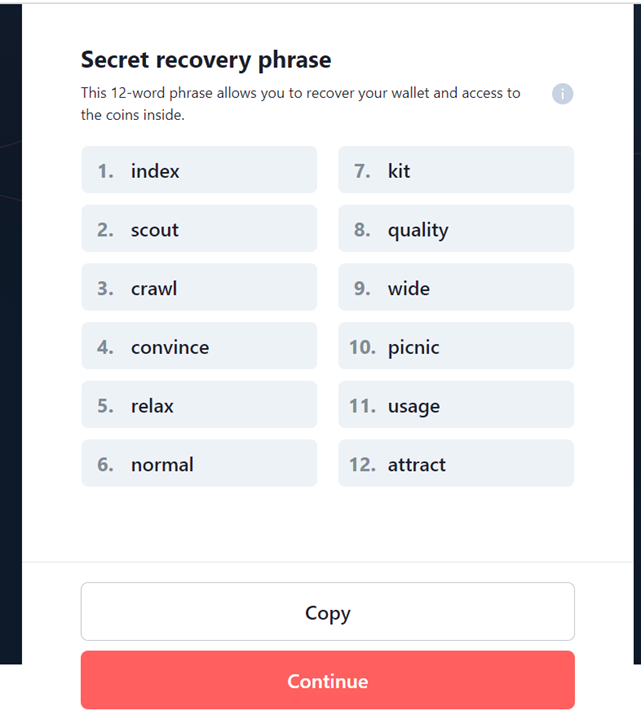
7. Enter your secret recovery phrase
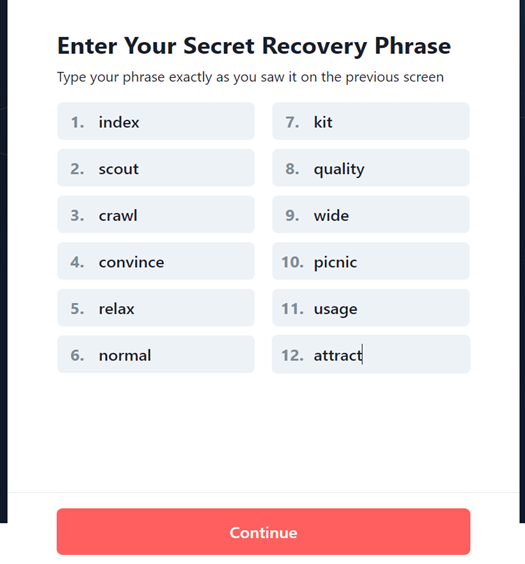
8. Click the continue button to create your wallet and click the done button
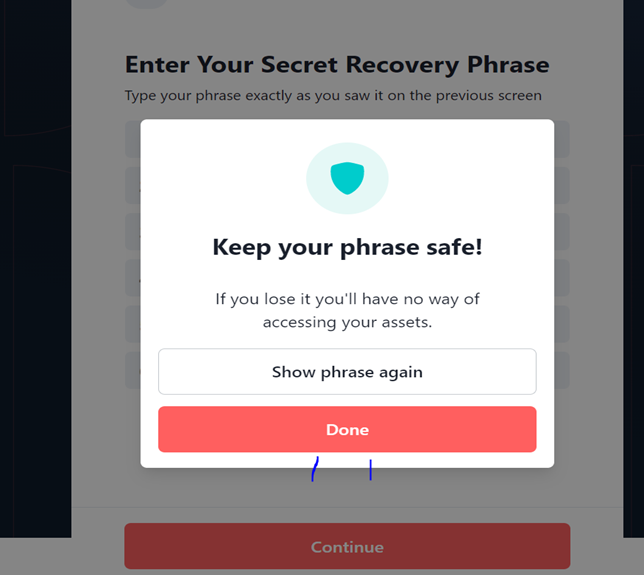
9. Click the extension button on chrome and click the pin button to pin Petra wallet
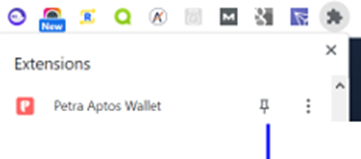
10. Click the Petra Icon on chrome to open your created wallet
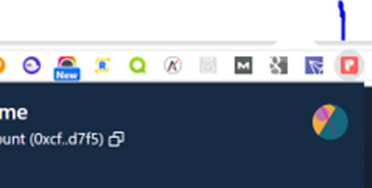
11. If you have Aptos(APT) coin in your wallet you can click the send button to send it to another address.
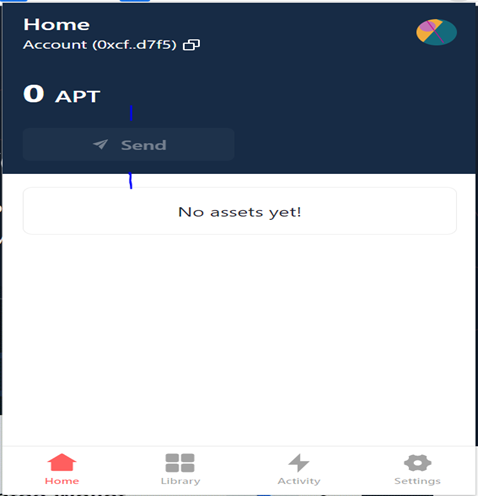
12. To receive Aptos (APT) coin copy your address and share it or send coins to the address.
If you want to set up Martian wallet follow steps 13 to the last step.
13. Go to Martian website https://martianwallet.xyz/
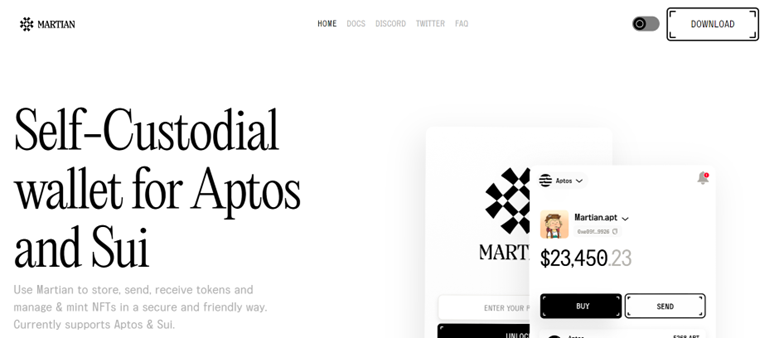
14. Click the download button
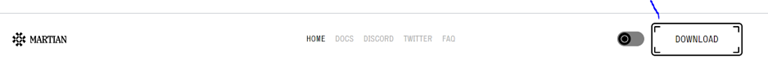
15. Click add to brave button or if you are using chrome click Add to chrome button
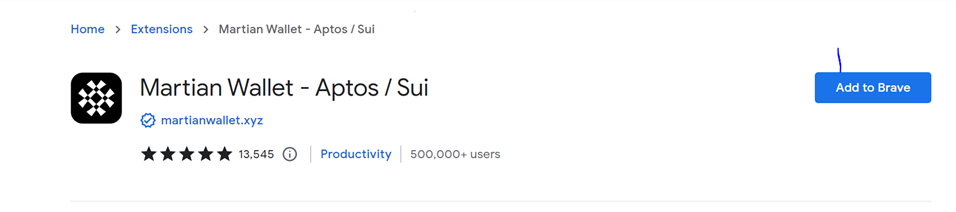
16. Click the create a New Wallet
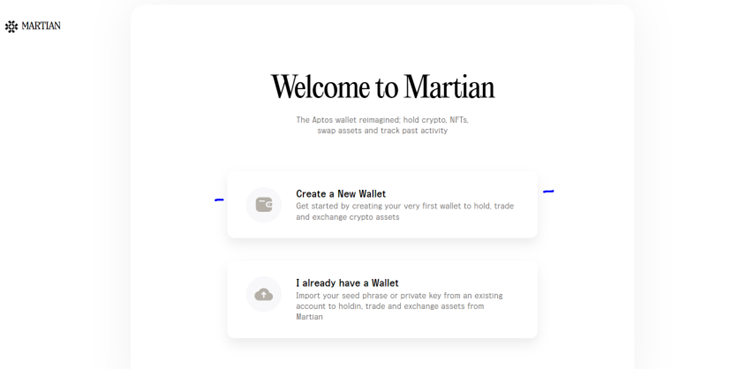
17. Input password and click continue
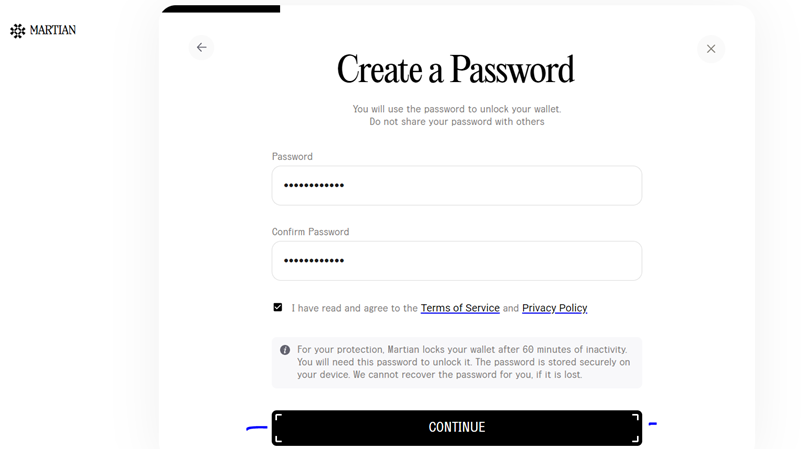
18. Copy your recovery phrase and store it in a safe place and never share it with anyone and click continue.
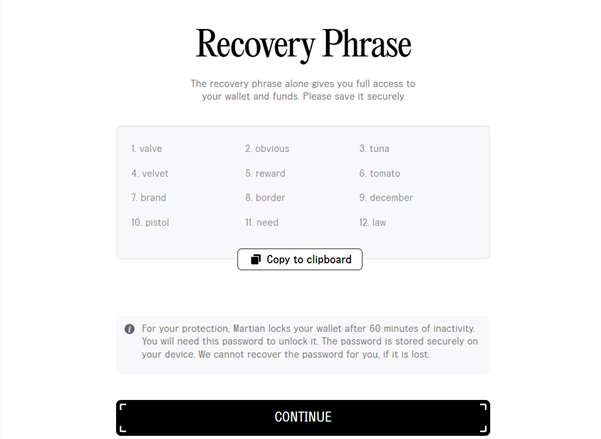
19. On the last page, click the finish button to complete your wallet set up
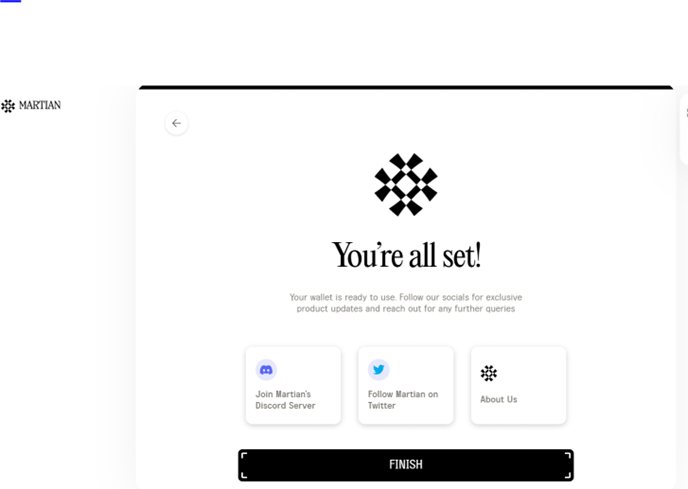
20. Pin Martian wallet to your browser

21. Open your Martian wallet and click the send button to start sending Aptos(Apt)
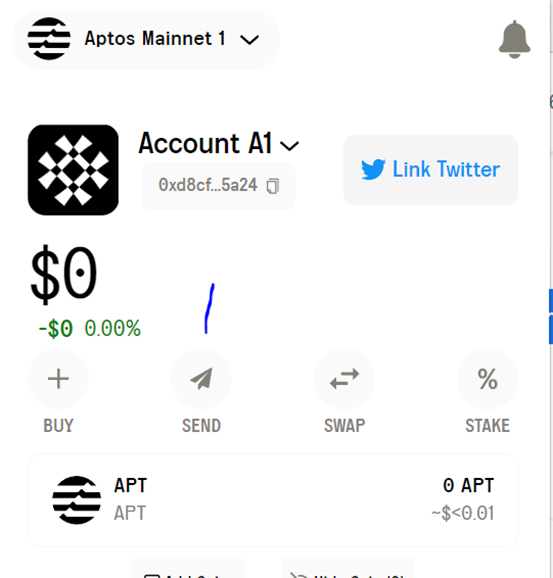
If you have a question about Aptos you can ask by using the question button below to earn MCV tokens.
If you are planning to use Aptos Mulitsender to send Aptos to multiple addresses, you can check out How to use Aptos Multisender for airdrops via the link below
https://mycryptoview.com/aptos/how-to/how-to-use-aptos-multisender-for-airdrops
If you planning to airdrop tokens or coins to multiple addresses on EVM(Ethereum virtual machine) compatible chain you can use our Multisender via the link below
https://mycryptoview.com/tool/multi-sender
Sponsored
- Your link hereADVERTISE
Ask a question
Ask a question regarding this how-to to earn crypto!
Ask