How to use Uniswap
Author: @Mycryptoview Token
Last Updated: January 05, 2023
What is Uniswap
Uniswap is a fully decentralised exchange built on Ethereum network. The exchange provides automated liquidity that allows anyone to create a new market and get rewarded with the trading fees.
How to use Uniswap
Here are the lists of the most important functionalities that we are going through in this how-to
- Swap
- Pool
- Transaction settings
Before you can start using Uniswap here are the things you will need
- Ethereum to pay gas fees for each transaction
- The token that you want to swap or add liquidity
Uniswap supports the following wallets:-
- MetaMask
- WalletConnect
- Coinbase Wallet
- Fortmatic
- Portis
Here are the steps on how to use Uniswap
Swap
The swap functionality of Uniswap allows you to buy and sell any erc20 tokens. Erc20 tokens are a crypto asset on the Ethereum blockchain. To use the swap functionality do the following:-
- Go to Uniswap exchange website or on the main Uniswap website uniswap.org, click launch App which should take you to the Uniswap exchange website.
- Click “Connect to a wallet” to select a wallet - We are going to use MetaMask for this example.
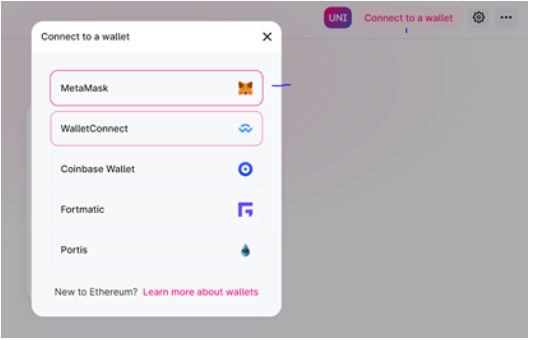
If you are connected you will see your Eth balance and option to select a token.
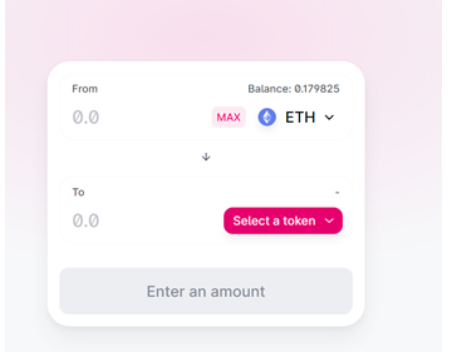
3. Select a token
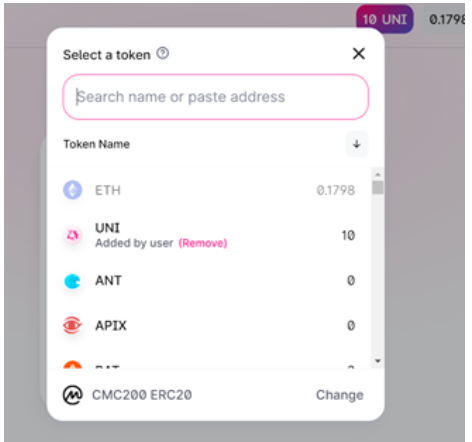
In this example, we are going to use our native token Mycryptoview token(MCV). Search the token you will like to swap if you can't find it head over to etherscan.io and search for example Mycryptoview. Note - you can use the same steps to find any token but make sure that the address for the token is the correct address as anyone can create any token with the same name.

- Copy the address from the contract section and head over to Uniswap

- Paste the address in the search input
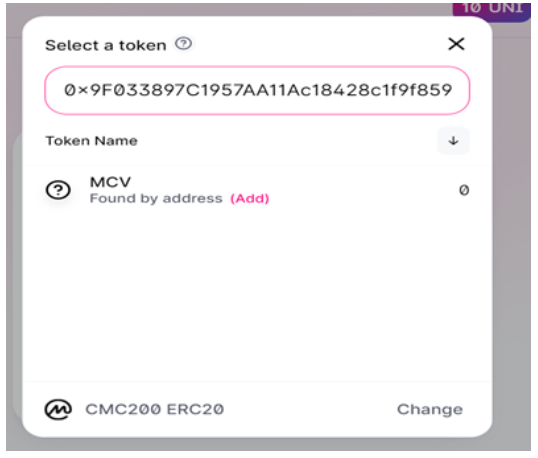
You will see MCV under the Token name section, Select MCV and MCV should display as below
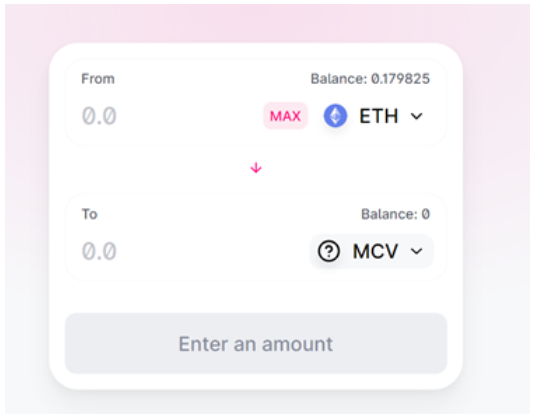
4. Enter the amount
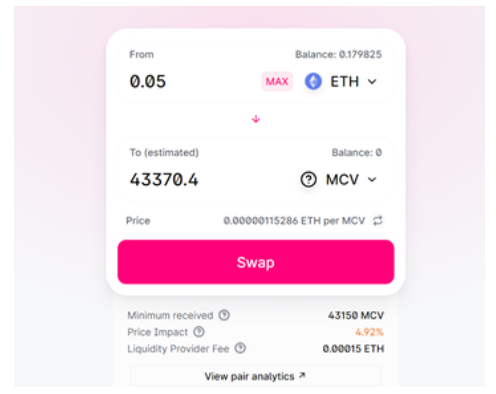
Click swap and the token will be in your wallet. Note - your transaction needs to be successful before you can see the tokens in your wallet.
Pool- Adding liquidity to uniswap
The pool functionality of Uniswap allows you to add liquidity to Uniswap.
- Click pool in the navigation bar of Uniswap exchange website

2. Click add liquidity
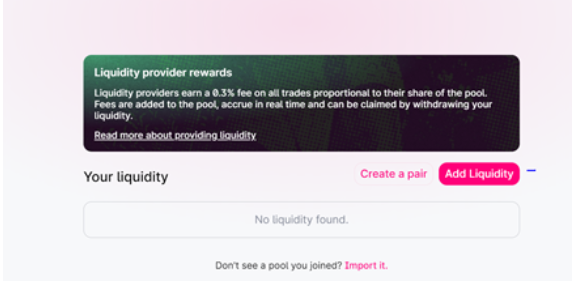
3. Select a token
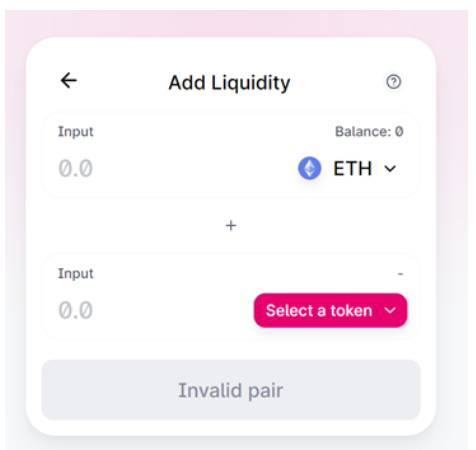
In this example, we are going to use our native token Mycryptoview.com token(MCV). You will need an equal amount of eth and the token to add liquidity. Select a token, if you can't find the token in the search result head over the etherscan.io and follow step 3 in the swap section of this article.
4. Enter the amount
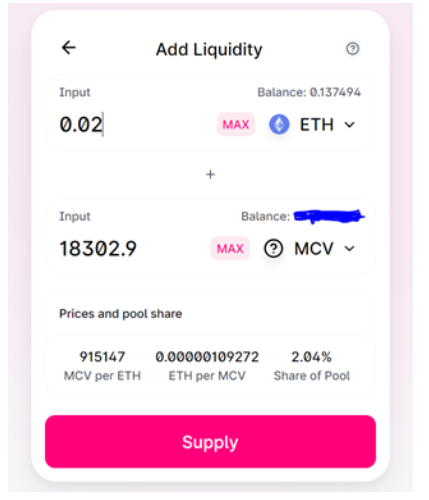
5. Hit the supply button
Transaction settings
This feature allows you to set slippage tolerance, transaction deadline etc. To access the transaction settings click on the gear button on Uniswap exchange website.

- Slippage tolerance:- Allows you to set the percentage at which your transaction would revert if the token price changes unfavourably. For a token that burns during transfers, you might have to increase the slippage tolerance to more than the burn rate or equal to burn rate.
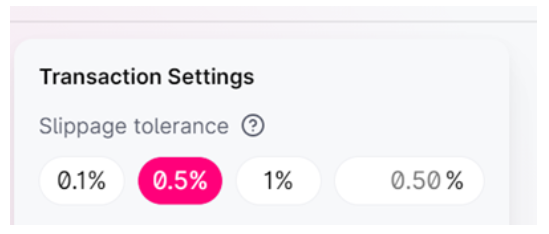
- Transaction deadline:- Allows you to set when you will like your transaction to revert if your transaction is pending for more than the amount of time in the settings.
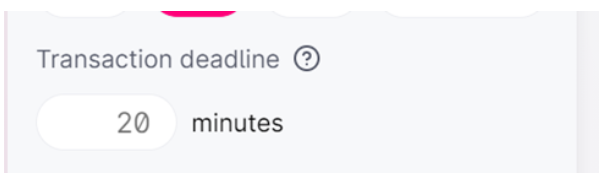
Sponsored
- Your link hereADVERTISE
Ask a question
Ask a question regarding this how-to to earn crypto!
Ask