How to set up The graph(GRT) Wallet: Is MetaMask an Option?
Author: @Mycryptoview Token
Last Updated: May 12, 2023
The Graph (GRT) is a decentralised network that enables fast and efficient querying of large amounts of blockchain data. Setting up a GRT wallet is the first step in accessing this powerful network and using GRT tokens. In this guide, we will cover the process of setting up GRT wallet, and answer the question on everyone's mind - "Is MetaMask an option for GRT wallet?"
The answer is yes, MetaMask is an option for setting up The Graph (GRT) wallet. MetaMask is a popular Ethereum based wallet, allowing you to easily manage your tokens and interact with Dapps.
Setting up a GRT wallet with MetaMask is a simple and straightforward process, making it a great option for both new and experienced users. In this guide, we will walk you through the steps to set up your The Graph (GRT) wallet.
- Go to MetaMask https://metamask.io/

2. Click download
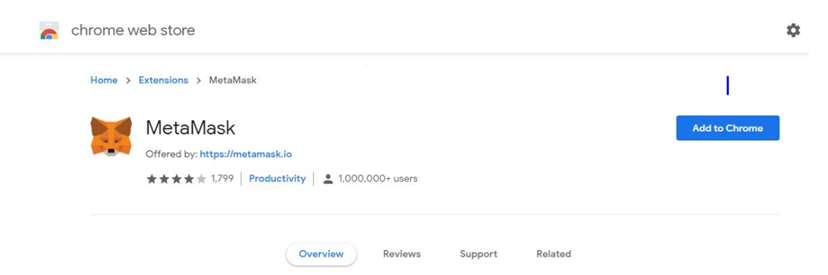
3. Click add to chrome and wait for the installation to complete
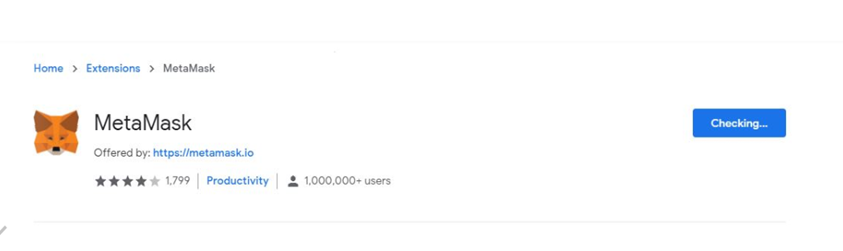
4. Click on get started
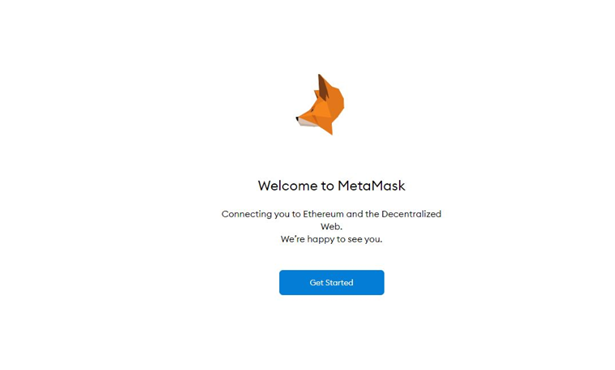
5. Click “I Agree “ on the help us improve MetaMask page
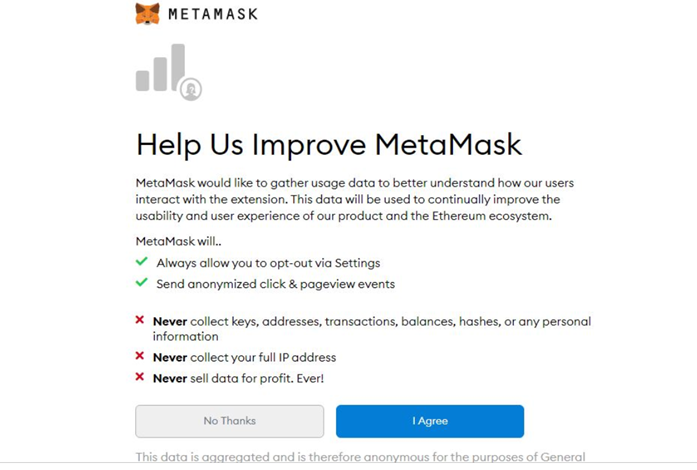
6. Click “Create a wallet” on the “New to MetaMask?” Page
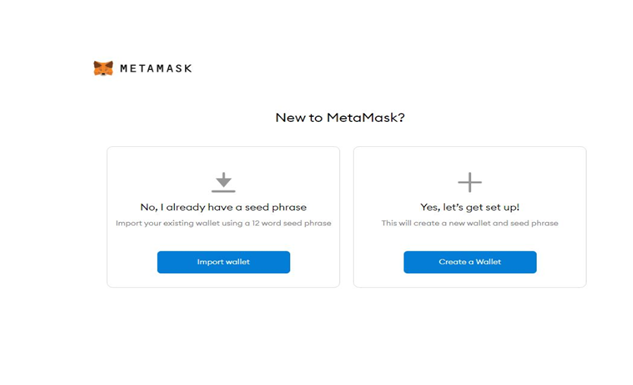
7. Create your password and keep it in a safe place
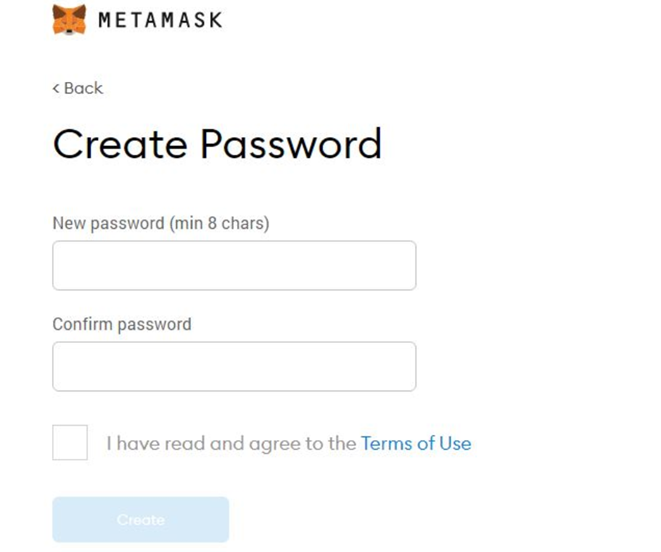
8. Backup your secret phrase and make sure to keep it in a safe place
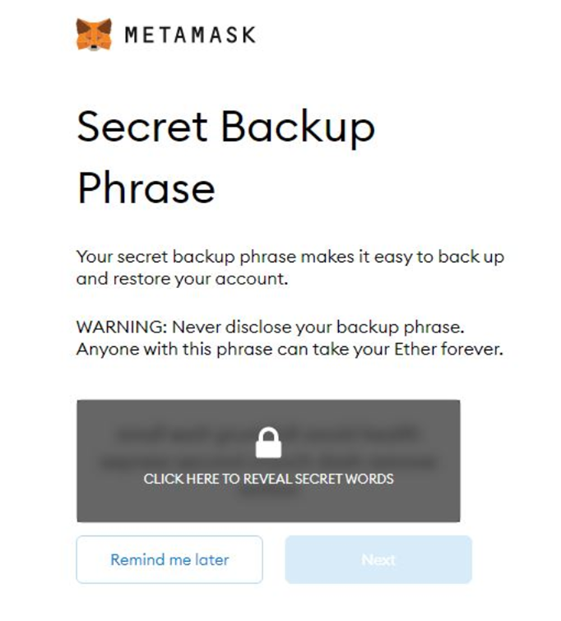
9. Confirm your secrete backup phrase
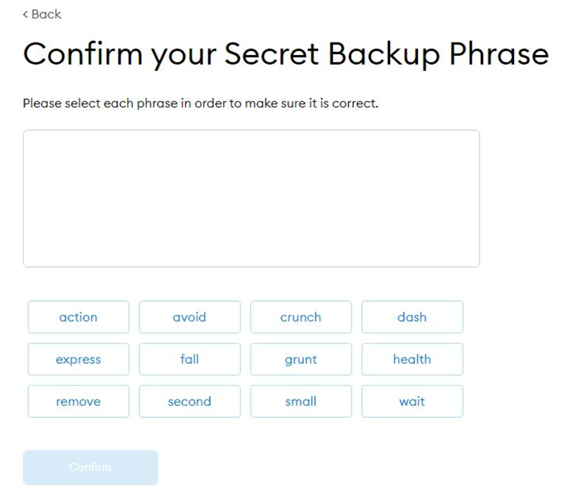
Once you have confirmed your secret phrase backup, you will be redirected to your wallet.
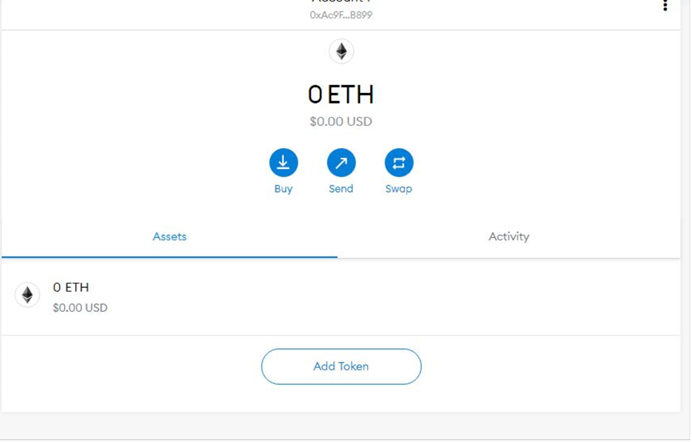
Sponsored
- Your link hereADVERTISE
Ask a question
Ask a question regarding this how-to to earn crypto!
Ask