How to set up Terra Luna wallet (Luna on Metamask?)
Author: @Mycryptoview Token
Last Updated: January 04, 2023
Terra Luna is not an EVM compatible chain which means you can't add Luna directly to Metamask. However, other EVM compatible chains may have wrapped Luna which can be added to Metamask.
Note:- Anyone can create ERC20 tokens, BEP20 tokens and other EVM compatible tokens so, make sure to check the contract if you decide to use wrapped Luna. For this how-to, we are going to work through how to set up Luna wallet(Terra station) via chrome extension. If you are familiar with Metamask this should give you a similar experience.
- Go to Terra website https://www.terra.money/
- Click on learn tab and click chrome extension under download wallet
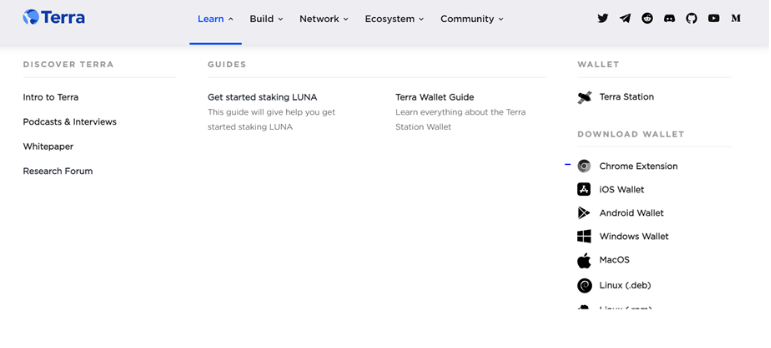
3. Click “Add to chrome”
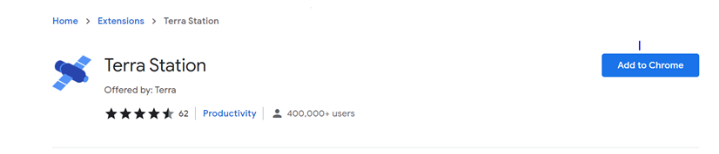
4. Click on the Terra icon in your chrome extensions
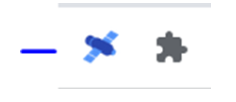
5. Click create new wallet
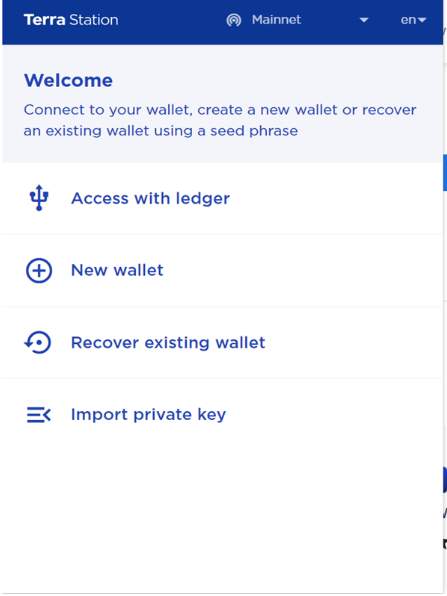
6. Input wallet name and password. Make sure to keep your secret phrase in a safe place and never share it with anyone.
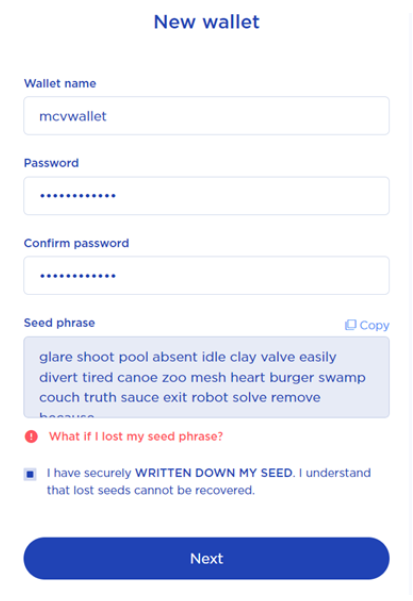
7. Confirm your seed phrase and click the create wallet button.
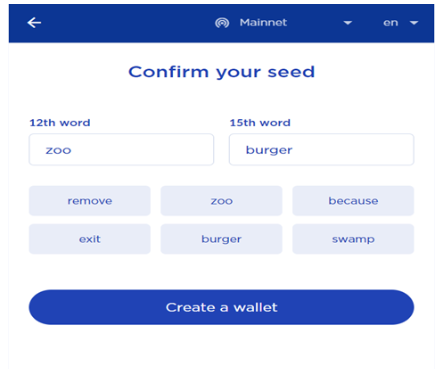
If you have done everything correctly, you should see a screenshot like below.
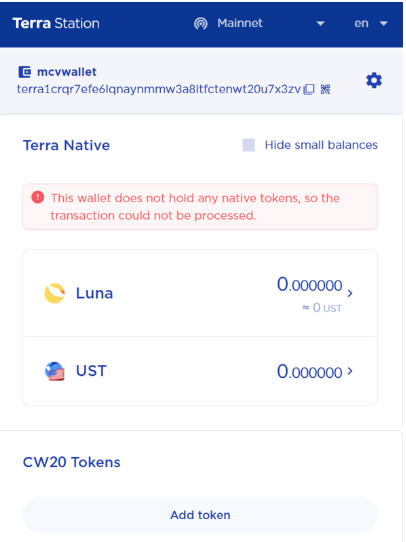
If you have any questions you can use the ask button below to let us/our community know.
Did you know you can write a review about Luna to earn tokens? signup via the link below and share your experience to earn MCV tokens.
https://mycryptoview.com/reviews/terra
Sponsored
- Your link hereADVERTISE
Ask a question
Ask a question regarding this how-to to earn crypto!
Ask