How to use solana wallet (Metamask on solana?)
Author: @Mycryptoview Token
Last Updated: March 23, 2024
Many people are familiar with using Metamask to send coins or tokens on the Ethereum network, but it's important to note that Metamask is not directly compatible with Solana. Solana has its blockchain and isn't currently EVM compatible, which means you can't directly add Solana to Metamask and sending SOL to your Metamask by default would result in a loss of funds. However, you can use Solflare Metamask snaps to interact with Solana and if you are interested in using Metamask with Solana you can follow step 7 to the last step of this guide to add Solana to your Metamask or if you're looking for a wallet with a similar look and feel to Metamask, Phantom is a great option and it is specifically built for the Solana blockchain. Follow the steps below to set up Phantom or skip steps 1- 6 and follow step 7 to the last step to add Solana to Metamask.
- Go to https://phantom.app/ and click add to chrome(Phantom wallet supports other browsers)
- Click create new wallet or use secret recovery phrase if you have already created an account. We are creating a new wallet so we are going to click create new wallet.
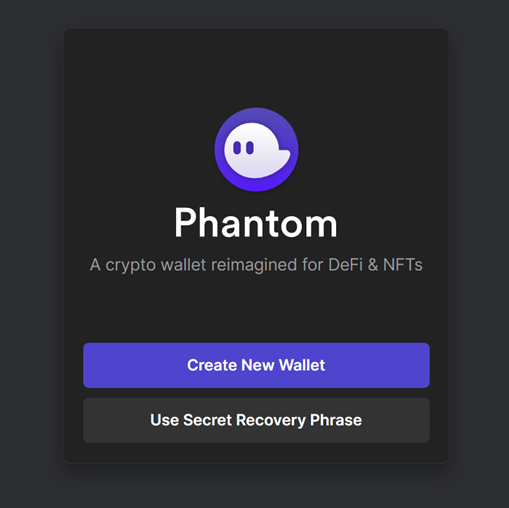
3. Copy your secrete recovery phrase and store it in a safe place and never share it with anyone.
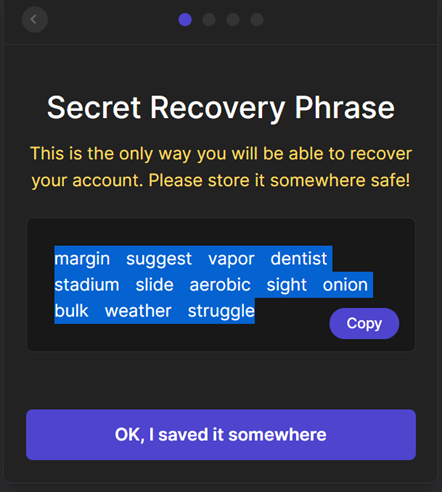
4. Create a password and click finish at the end to complete the process
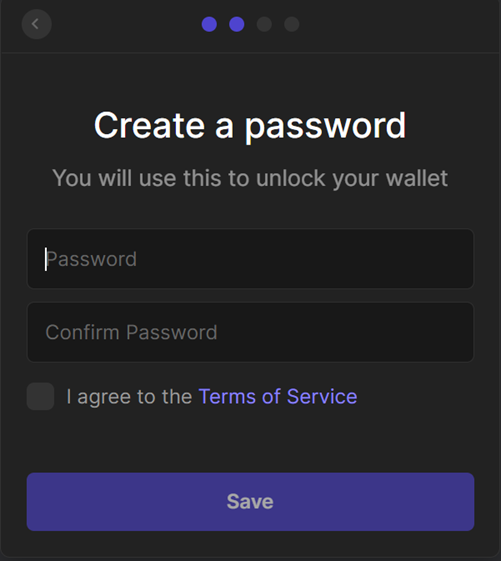
5. Click on the phantom icon in your browser
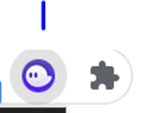
6. Click the send or receive button to send or receive Solana
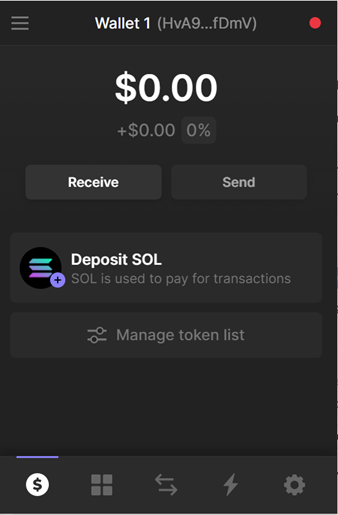
7. Note: -Only follow this step if you are interested in installing Solflare Metamask snaps. Go to the Metamask Snap directory by following the link below
8. Click the Discover Snaps button

9. On the landing page, Select Solana Wallet or if you can’t find Solana Wallet use the search box and search for Solana Wallet.
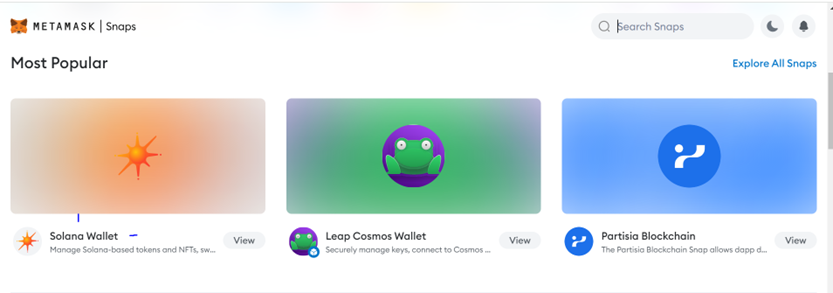
10. Click the Add to Metamask wallet button

11. Click the Accept button on the third-party software notice popup
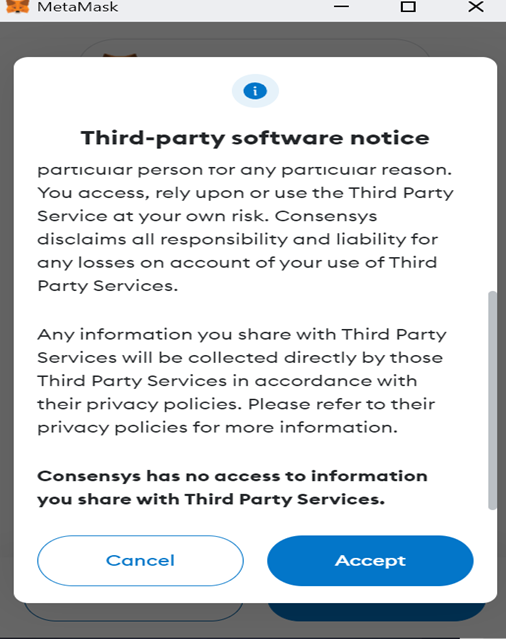
12. Click the connect button
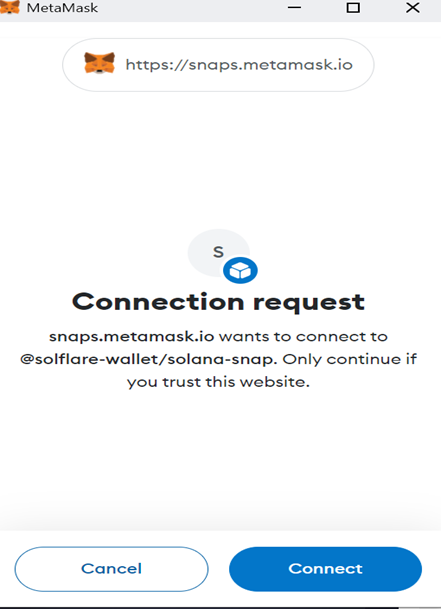
13. Click the install button and click confirm.
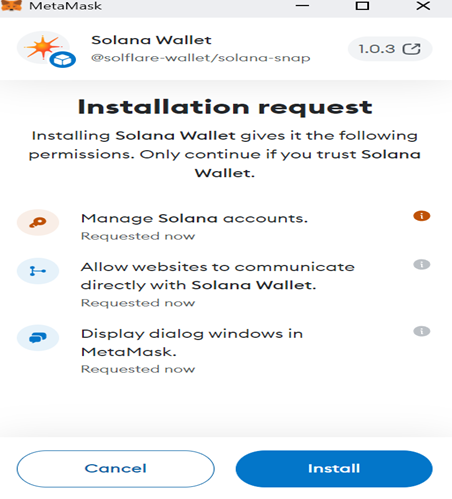
If you have done everything correctly, you will see a similar screen to the one below

Looking to send both Solana and SPL tokens to multiple addresses? Or looking for a Solana airdrop tool Look no further! Start your SOL or SPL token transfers with the user-friendly Solana Multisender tool offered by Mycryptoview. Discover the power of the Solana Multisender tool now by visiting https://solanamultisender.mycryptoview.com/.
If you have a question about Solana you can ask by using the question button below to earn MCV tokens. Sign up to write a review about Solana and earn MCV tokens!
https://mycryptoview.com/register
Sponsored
- Your link hereADVERTISE
Ask a question
Ask a question regarding this how-to to earn crypto!
Ask