How to send Solana(SOL) to multiple addresses
Author: @Mycryptoview Token
Last Updated: March 23, 2024
Are you looking to send Solana (SOL) to multiple addresses? and wondering about the best and most efficient way to do so. Fortunately, there are several tools available that can help you achieve this task most efficiently. One of the best Solana multisender solutions out there is Mycryptoview Solana Multisender.
Mycryptoview Solana Multisender allows users to easily send SOL to multiple addresses at once with no technical knowledge. Mycryptoview Solana Multisender you can save time, cost and effort by making the entire process of multisending SOL easier.
So if you're looking for a reliable and efficient way to send Solana to multiple addresses, Mycryptoview Solana Multisender is the perfect solution for you.
Note:- You can upload your addresses and amount in Excel or you can also copy and paste the addresses list in the input field using the format below i.e. use a comma to separate the address from the amount.
2P1QcJrjrFpwEMPedhrAQbrL2W74jX4SqAEJkBVicuar,50
- Go to Mycryptoview Solana multisender https://solanamultisender.mycryptoview.com/
2. Login to Phantom wallet
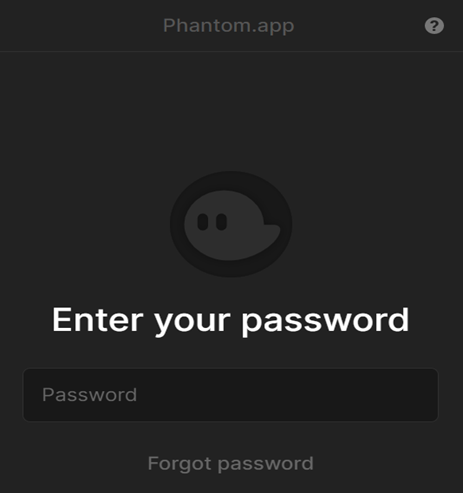
3. Click the connect button on Mycryptoview Solana mulitsender
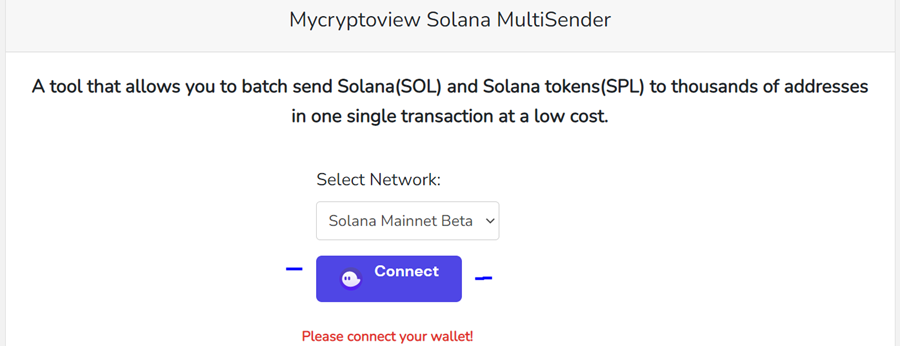
4. Upload the XLSX or CSV addresses that you created or you can also copy and paste the addresses in the address input box.
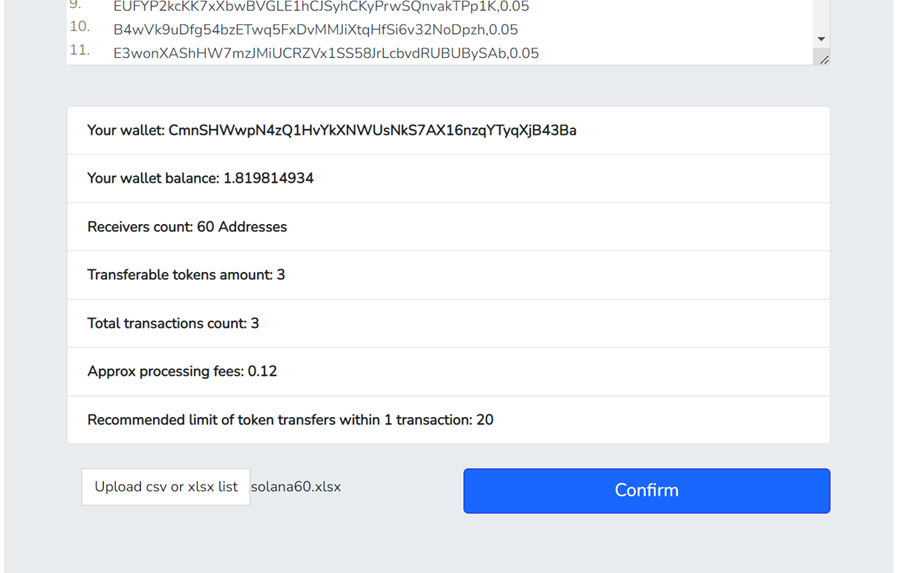
5. Click confirm and wait for your transactions to complete.
If you are interested in sending SPL tokens to multiple addresses, you can check How to send Solana(spl-token) to multiple addresses via the link below
https://mycryptoview.com/solana/how-to/how-to-send-solanaspl-token-to-multiple-addresses
Sponsored
- Your link hereADVERTISE
Ask a question
Ask a question regarding this how-to to earn crypto!
Ask