How to provide liquidity on the PulseX
Author: @Mycryptoview Token
Last Updated: May 27, 2023
Are you interested in learning how to provide liquidity on the PulseX decentralised exchange? Look no further! PulseX is a cutting-edge decentralised exchange built on the PulseChain network, offering exciting opportunities for liquidity providers. By becoming a liquidity provider on PulseX, you can contribute to the platform's liquidity pool and earn passive income through trading fees. Follow the steps below to start providing liquidity on the PulseX DEX.
1. Go to PulseX DEX official website via https://app.pulsex.com/swap
2. Click trade and click the liquidity link
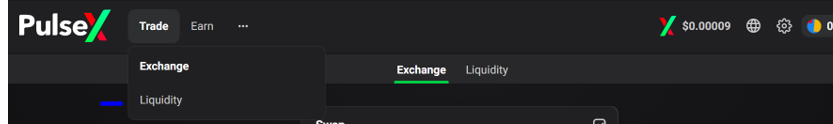
3. Click the add liquidity button
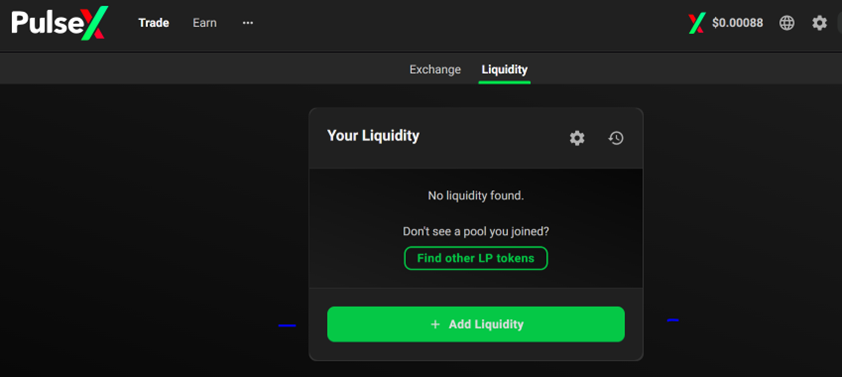
In this example we are going to provide liquidity for pMCV Mycryptoview native token on the Pulsechain network and PLS Pulsechain native currency.
4. In the first input under the select currency, select Pulsechain(PLS)
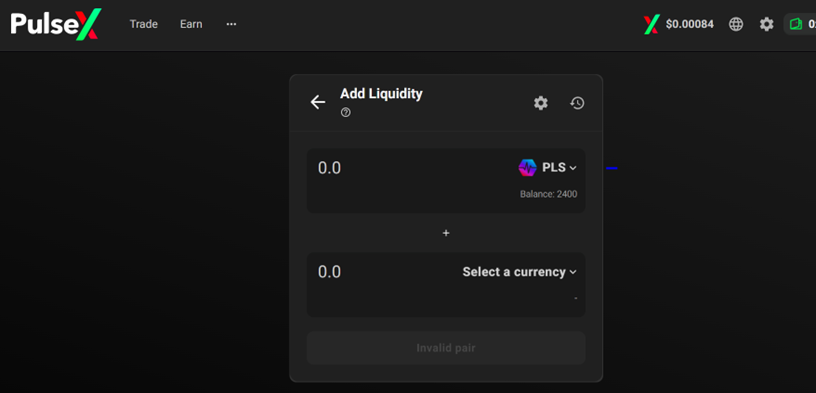
5. For the second input find the token address that you would like to provide liquidity and paste as shown below if you are not providing liquidity for the defaults tokens listed on the PulseX DEX – for our case we are using the pMCV contract address 0x9F033897C1957AA11Ac18428c1f9f85985196b55
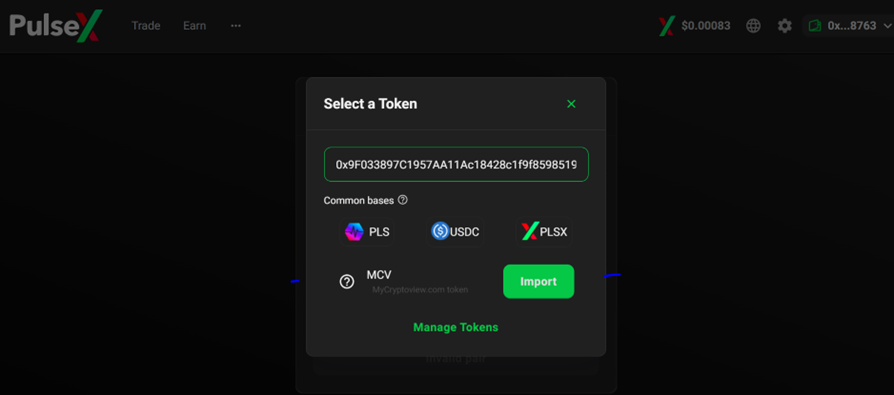
6. Click the import button
7. Input the amount of token that you will like to provide liquidity
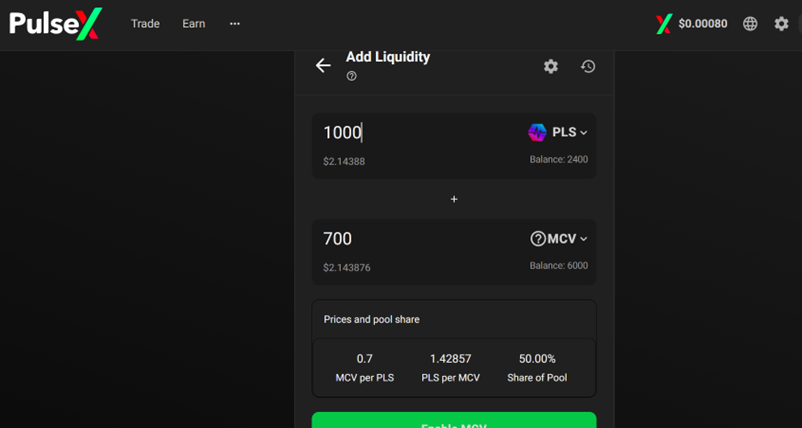
Note:- You will need to have enough to have enough amount of PLS and MCV tokens to provide liquidity i.e you will need to have both PLS and the tokens you will like to provide liquidity in order to add liquidity.
8. Click Enable MCV
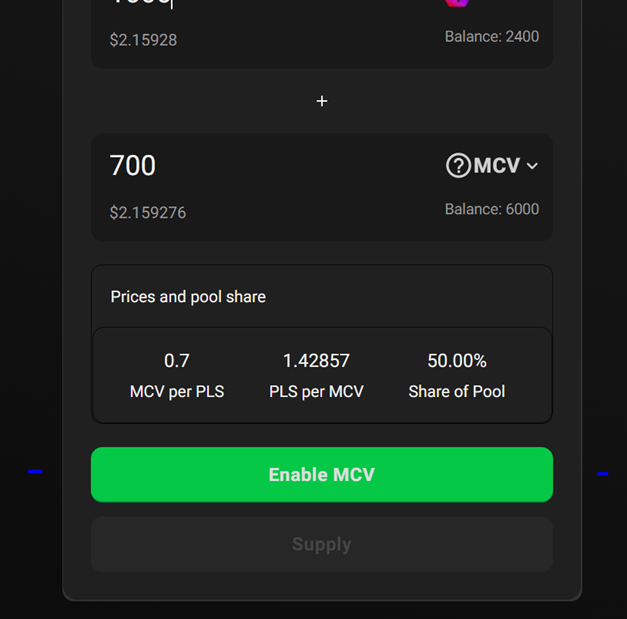
9. Click confirm on Metamask to give permission to access your MCV tokens or any other tokens you are providing liquidity and wait for confirmation.
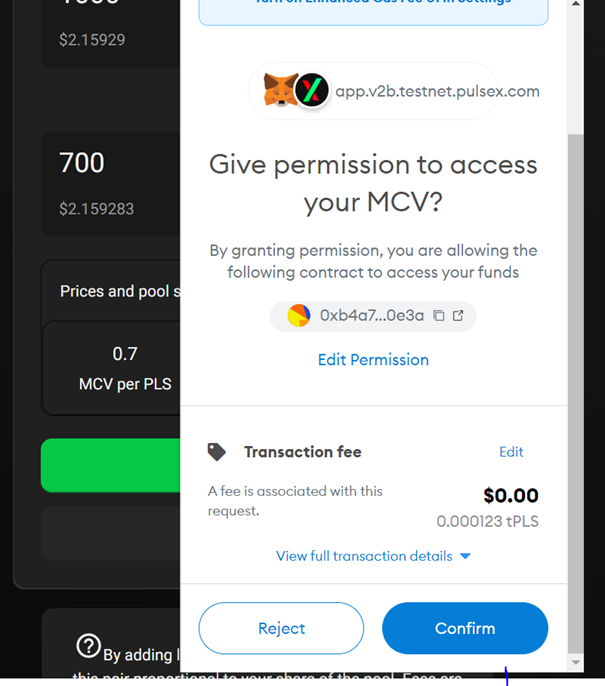
10. Click the supply button
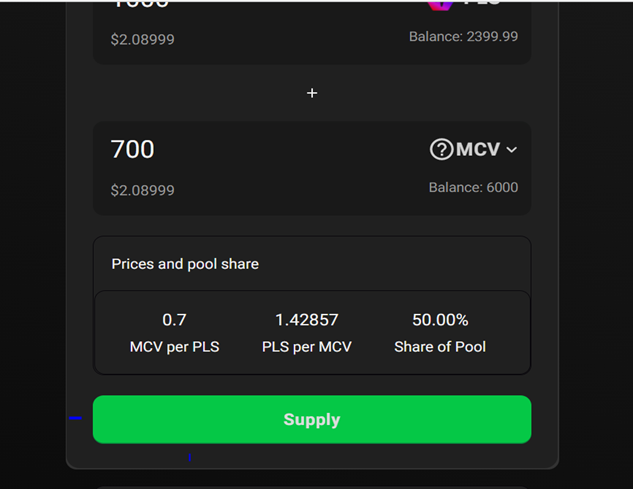
11. Click confirm supply
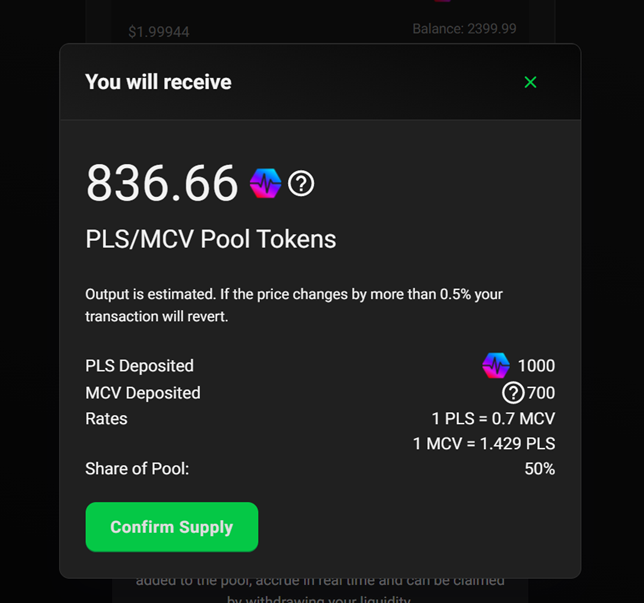
12. Click the confirm button on Metamask and wait for confirmation
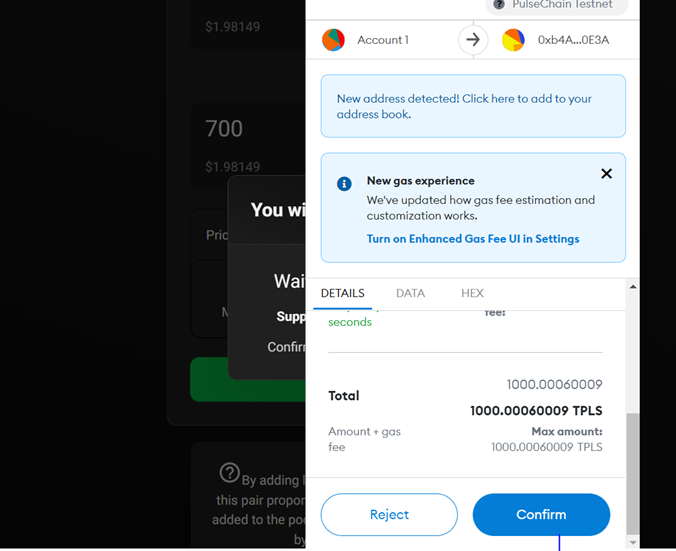
Congratulation you’ve successfully provided liquidity on PulseX
Sponsored
- Your link hereADVERTISE
Ask a question
Ask a question regarding this how-to to earn crypto!
Ask