How to send/batch transfer NFTS to multiple addresses
Author: @Mycryptoview Token
Last Updated: December 30, 2022
Are you planning to airdrop NFTs or batch transfer NFTs to multiple addresses? are you facing high processing fees when you want to multi send NFTs? if your answer is yes, then you can use Mycryptoview NFT multisender a tool that allows you to send/airdrop NFTs to multiple addresses cheaply and efficiently. Our tool supports NFTs token standards of 721 and 1155. Mycryptoview NFT multisender also supports Ethereum, Binance smart chain(BSC) and Polygon(Matic) network. Before going through the steps, make sure you've prepared the addresses in excel like the screenshot below.
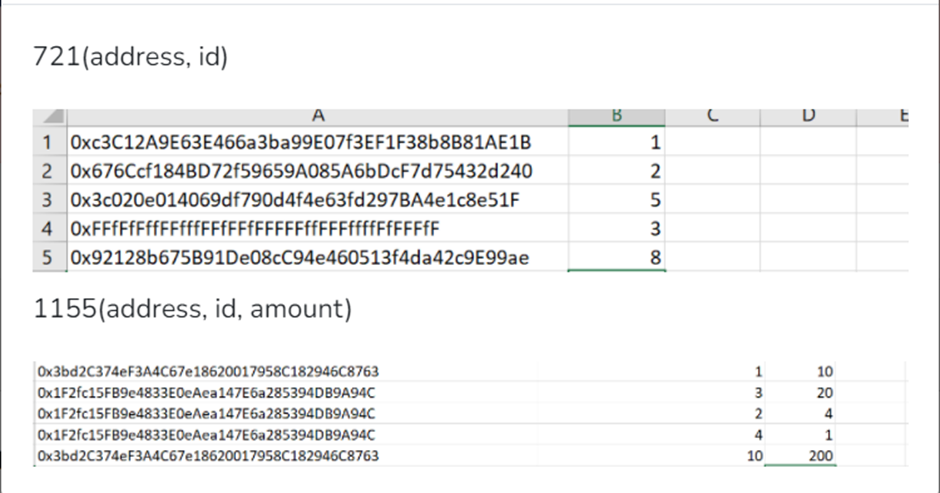
- Go to Mycryptoview NFT multisender https://mycryptoview.com/tool/nft-multi-sender
- Login to Metamask and make sure that your network is set to Ethereum or BSC or Polygon(Matic) or if you are already login and your network is set to any of the listed networks then skip this step to step 3
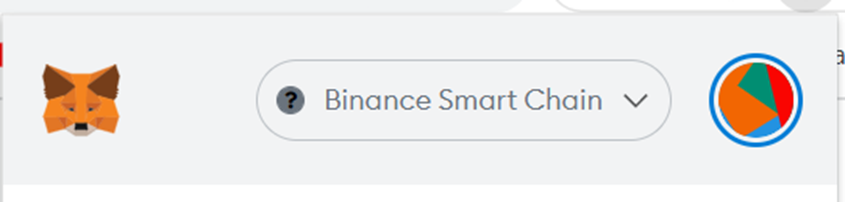
Note:- For this how-to guide, we are going to multi send NFTs on the Ethereum network, so we’ve set the network to Ethereum Mainnet.
3. Click connect
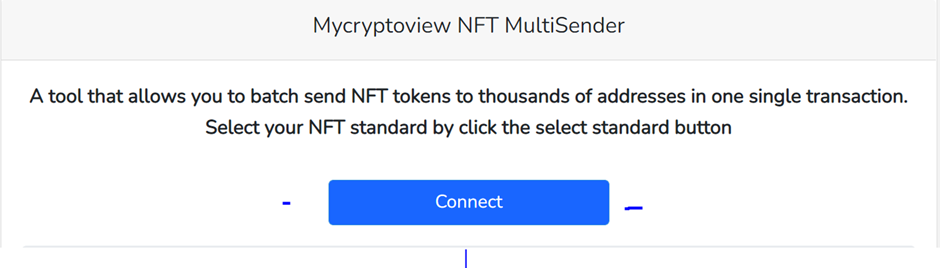
4. Input token address or search and select token address
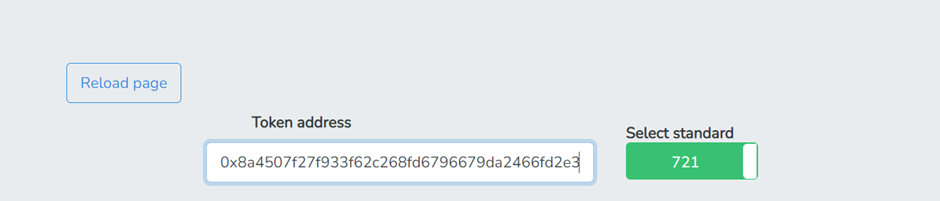
Note:- If you sending for e.g ERC1155 you can click the green button to switch to 1155 and input token address
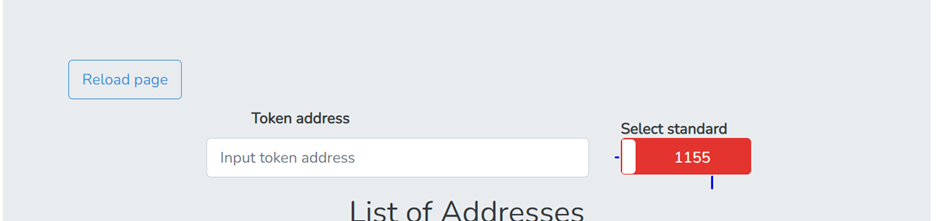
5. Upload the XLSX or CSV addresses that you created.
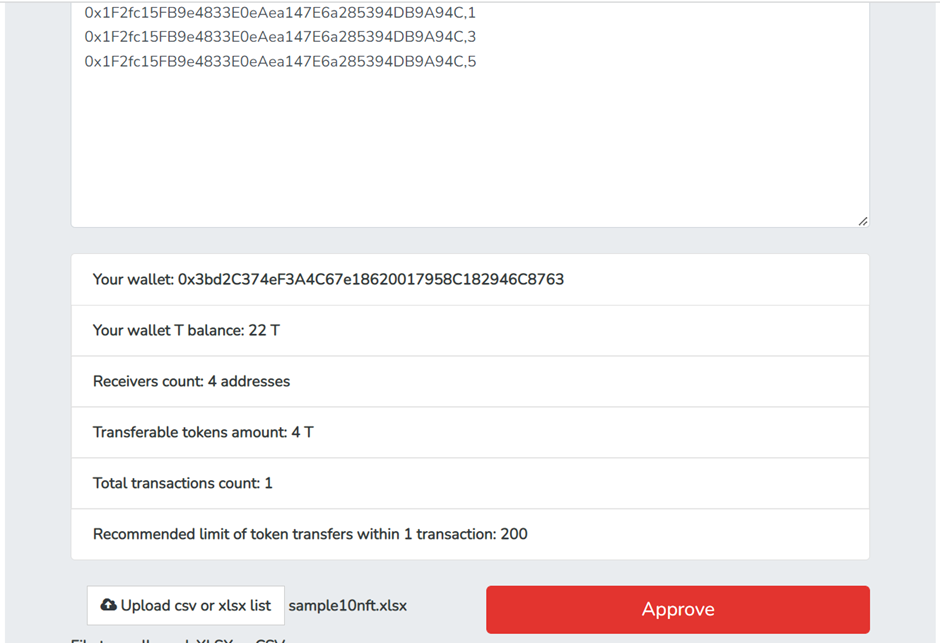
6. Click the approve button and wait for your transaction to complete
7. Once the approved transaction is completed, you can click the confirm button and wait for your transaction to complete.
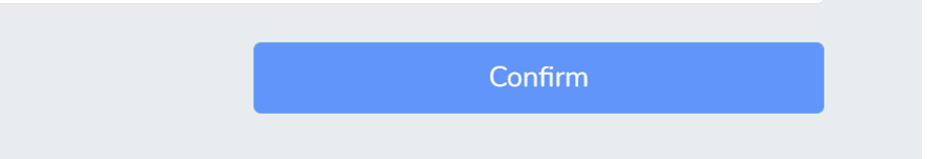
Sponsored
- Your link hereADVERTISE
Ask a question
Ask a question regarding this how-to to earn crypto!
Ask