How to set up mina protocol wallet
Author: @Mycryptoview Token
Last Updated: December 30, 2022
If you are familiar with ERC20 tokens on the Ethereum network and wondering if Mina is an ERC20 then the simple answer is Mina is not an ERC20 token. Mina is the native currency on the Mina protocol i.e Mina is not an EVM network so, you can not add Mina to Metamask. If you want to use a wallet that is a browser extension similar to Metamask on the Mina protocol then Auro Wallet is the best option. In this how-to guide, we are going to work you through how to set up a Mina wallet specifically Auro Wallet.
- Go to https://www.aurowallet.com/
- Click the Chrome button on the home page(You can also install on Firefox if you are not using chrome)
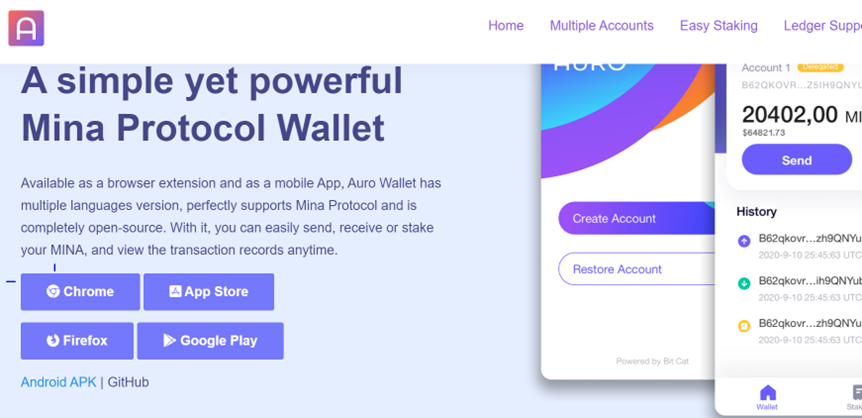
3. Click the Auro wallet icon on your browser

4. Click create wallet
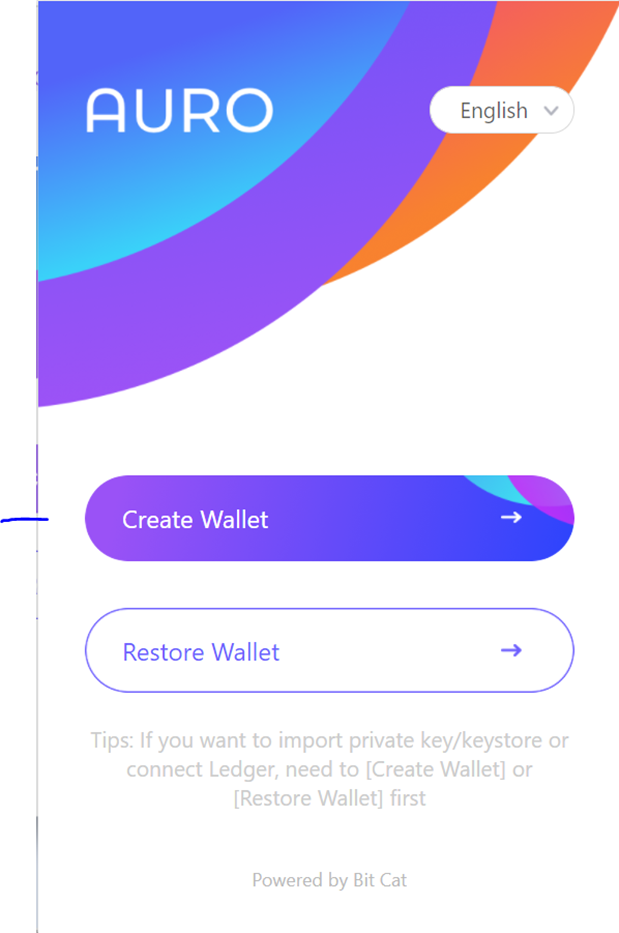
5. Create new password and click the next button
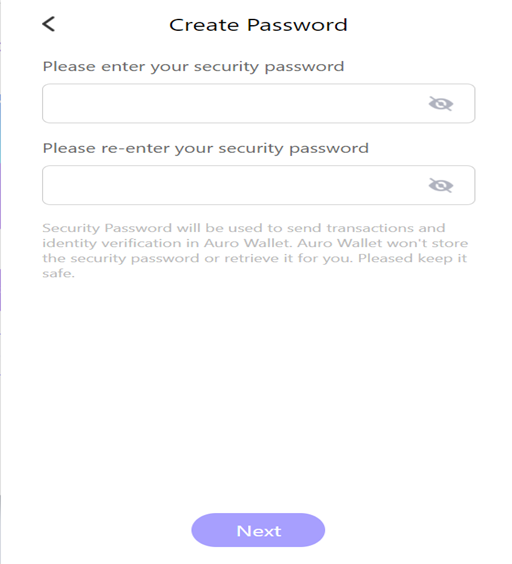
6. Back up your seed phrase and don’t share your seed phrase with anyone. Once you’ve stored your seed phrase in a save place then click the confirmed backup button.
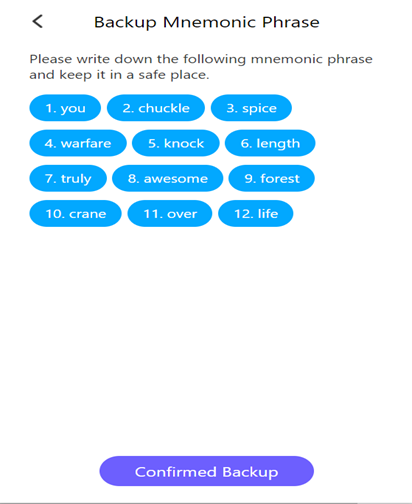
7. Once you’ve confirmed your backup, you should see a screen like the one below
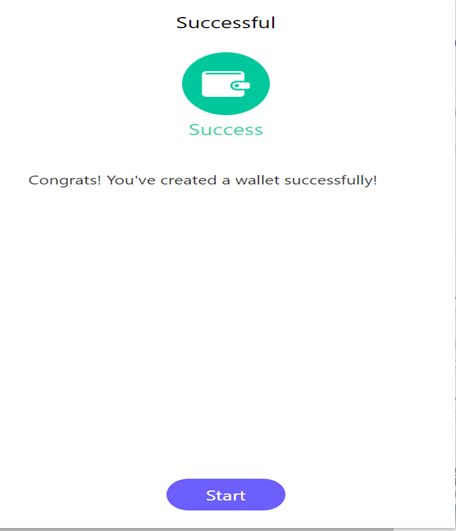
8. Click the start button to start using your Mina protocol wallet
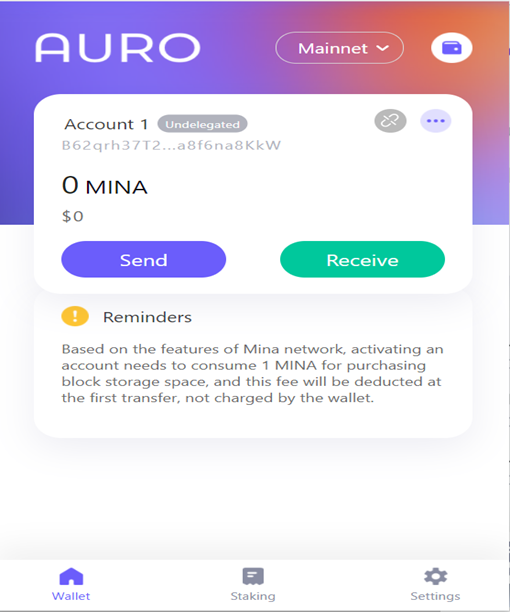
Sponsored
- Your link hereADVERTISE
Ask a question
Ask a question regarding this how-to to earn crypto!
Ask