How To Use MetaMask
Author: ademicho123
Last Updated: December 04, 2020
MetaMask is an Ethereum wallet that lets you connect to the Ethereum blockchain. It is a web wallet which has several extensions for different browsers, which I will discuss further in the article.
Features of MetaMask
- Intuitive UI
- Multilingual
- HD Wallet
- Custom Fee
- Add ERC20 Tokens
- Built-in Exchanges
- Network Options
- Security
How To Install MetaMask Wallet
1) The fist step to use MetaMask is to download and install it from www.metamask.io.
2) Activate and initiate the wallet from your chrome extension. You will be directed to a page with “FOX” logo. Just click “Get Started.”
3) Enter a password and click “Create” to create your wallet. Copy down your seeds (this is very important as losing these seeds means you lose access to your wallet). Then boom! you have successful install MetaMask.
How To Manage (Send/Receive) Ether/Tokens on MetaMask
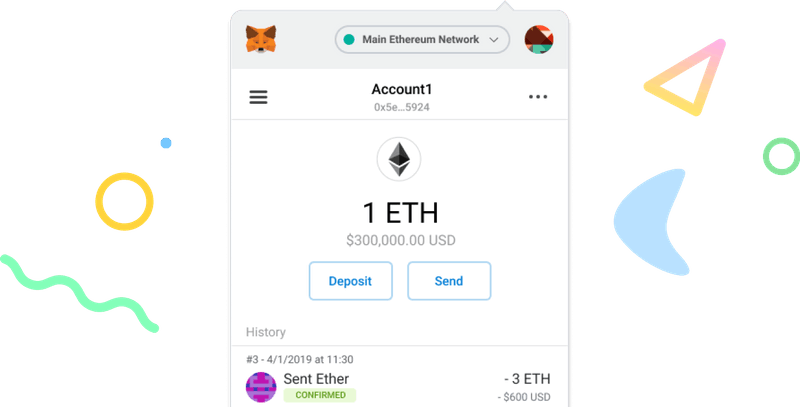
(source: www.metamask.io)
The image above is a typical home screen of MetaMask wallet. To receive Eth/Token, you just need to click the three dots at the right corner and copy the wallet address. you can the send the eth/token to the address. It is worthy to note that tokens don't automatically show on Metamask so you have to add them before you can manage them. To add token, just click on Add Token as in the screen below and follow the instruction.
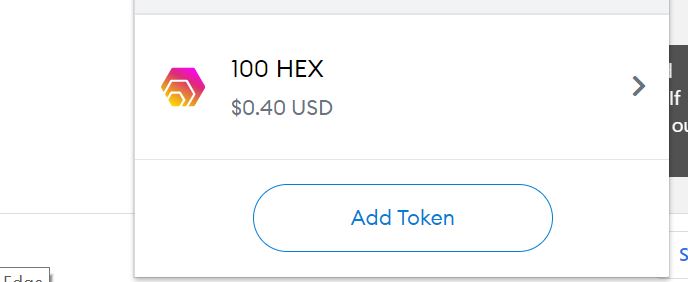
(source: www.metamask.io)
Sponsored
- Your link hereADVERTISE
Ask a question
Ask a question regarding this how-to to earn crypto!
Ask