How to send crypto to multiple addresses using MetaMask
Author: @Mycryptoview Token
Last Updated: April 14, 2023
Managing multiple cryptocurrency transactions through MetaMask is now more straightforward with the help of Mycryptoview Multisender. MetaMask is a well-known wallet that offers a secure and convenient way to manage your crypto holdings. Mycryptoview Multisender is a top-rated multisender tool that enables you to send crypto to multiple addresses simultaneously through MetaMask.
With Mycryptoview Multisender, you can input a list of addresses and the amount of cryptocurrency you want to send to each recipient. Then, link your MetaMask wallet and approve the transaction, and the tool will take care of the rest, ensuring that each address receives the correct amount of crypto.
For anyone looking for an efficient and user-friendly way to send crypto to multiple addresses with MetaMask, Mycryptoview Multisender is an invaluable resource. It integrates seamlessly with MetaMask and features a straightforward interface that simplifies the process of sending crypto. In this how-to guide, we will use Arbitrum to demonstrate How to send crypto to multiple addresses using MetaMask
Before going through the steps, make sure you've prepared the addresses in excel or you can also copy and paste the ETH addresses list in the input field using the format below i.e use comma to separate the address from the amount.
0x1F2fc15FB9e4833E0eAea147E6a285394DB9A94C,50
Or use our Auto address and amount tool generator
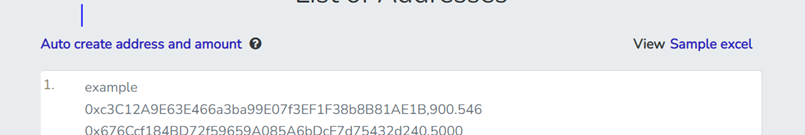
- Go to our Mycryptoview crypto multisender https://mycryptoview.com/tool/multi-sender
- Login to Metamask and make sure that your network is set to Arbitrum one mainnet or if you are already login and your network is set to Arbitrum then skip this step to step 3
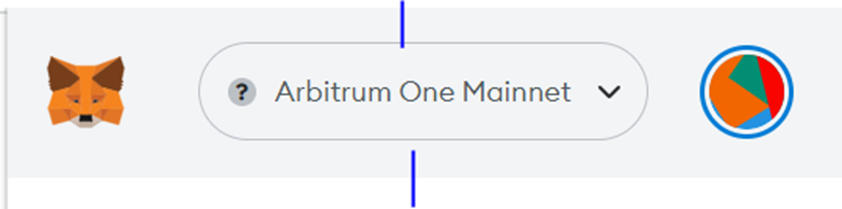
3. Click connect
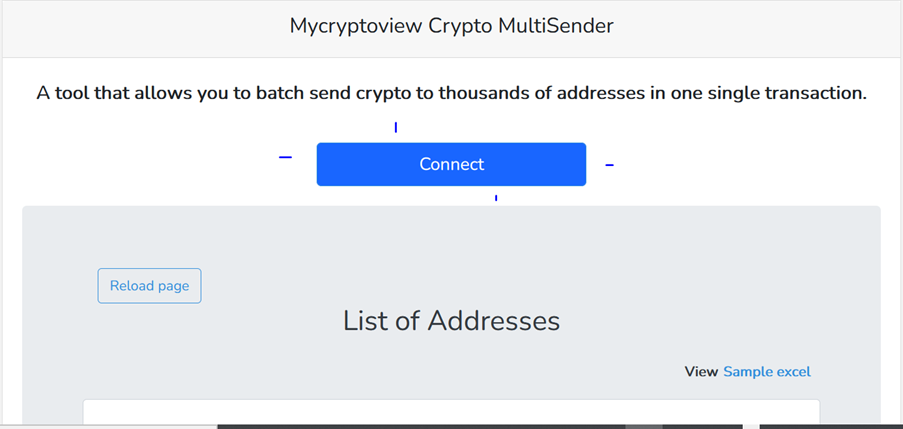
4. Click the green button to slide to the tokens option
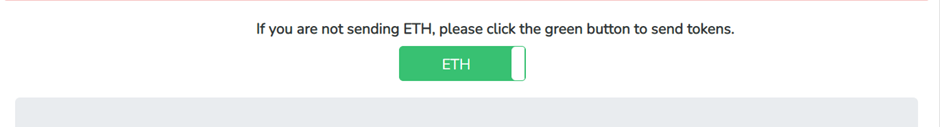
5. Input the token contract address in the input field (You can find the contract address on coingecko if the token is listed on coingecko or arbiscan explorer.)
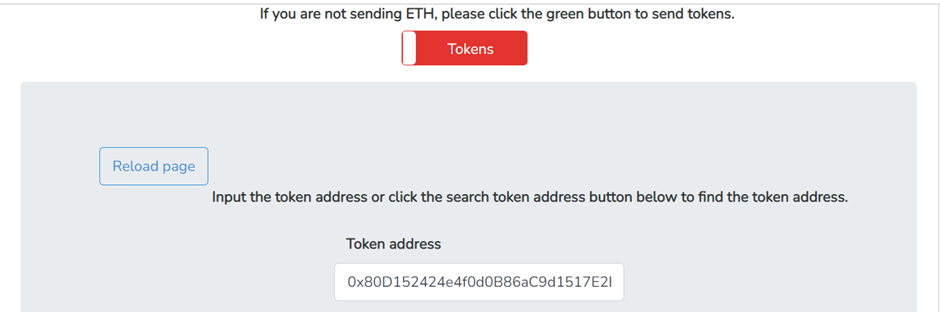
Or you can use our multisender token search address option to automatically detect your tokens in your wallet.
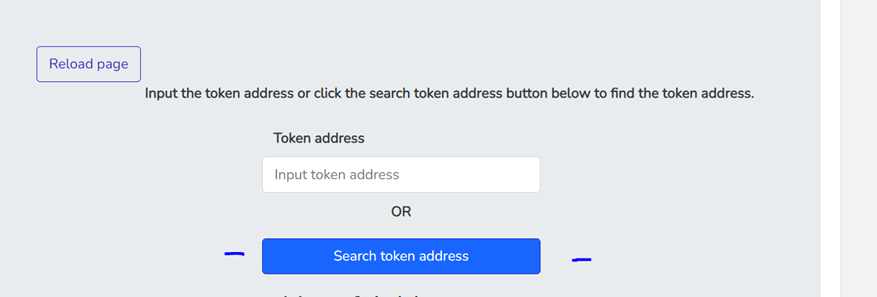
6. Upload the XLSX or CSV addresses that you created or you can also copy and paste the addresses in the address input box, so far the format is correct or you can manually type the address and the amount similar to this format
0x1F2fc15FB9e4833E0eAea147E6a285394DB9A94C,50
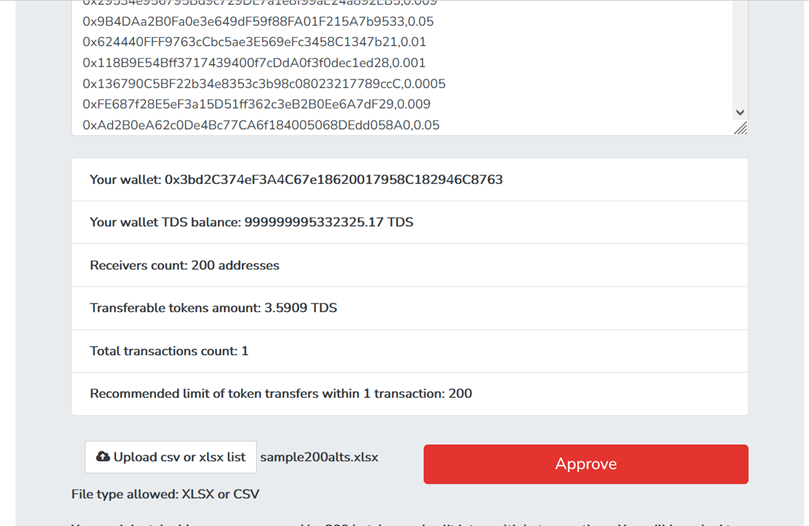
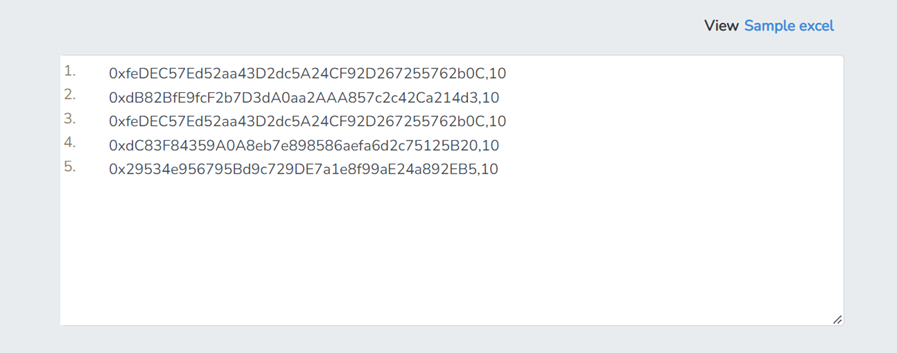
7. Click the approve button and wait for the confirm button to display like below
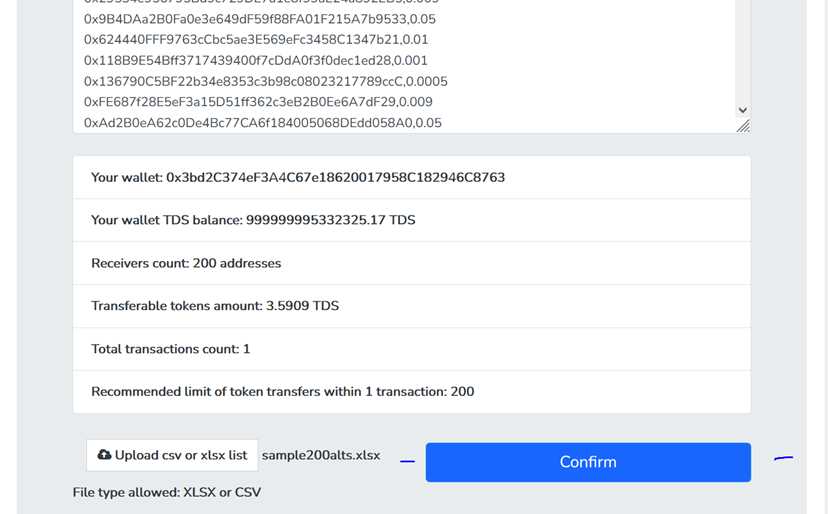
8. Click confirm and wait for your transactions to complete.
Sponsored
- Your link hereADVERTISE
Ask a question
Ask a question regarding this how-to to earn crypto!
Ask