How to fix Metamask insufficient funds for gas
Author: @Mycryptoview Token
Last Updated: August 05, 2023
If you are using Metamask at some point you will come across an error like below.
[ethjs-query] while formatting outputs from RPC '{"value":{"code":-32603,"data":{"code":-32000,"message":"insufficient funds for gas * price + value"}}}'
Why Does MetaMask Say "Insufficient Funds"?
- Lack of Sufficient Funds: The primary reason is that you don't have enough cryptocurrency in your wallet to cover the transaction cost. Ensure you have an adequate balance in the currency you want to use for the transaction.
- Inadequate Gas Fees: MetaMask calculates gas fees required for the transaction to be processed on the Ethereum network. If the calculated gas fees are insufficient, the transaction cannot be executed. You may need to increase the gas fees to ensure the transaction gets processed.
- Using Another Blockchain: If you are on a different blockchain, such as the Binance Smart Chain (BSC), and you are trying to perform a transaction that involves BNB (Binance Coin), you will need to have enough BNB in your wallet to cover the gas fees for the BSC network.
We are going to go through how to fix insufficient funds in Metamask in simple steps. The steps are for fixing the second reason in this how-to. Before going through these steps you can try to send enough funds to your Metamask to see if that solves your issues or if you are not using the Ethereum network try switching the network to the blockchain you are using and make sure you have enough funds e.g BNB in your Metamask wallet.
- Go to your Metamask wallet if you are not already login
- Click the send button

3. In the details Tab, click edit
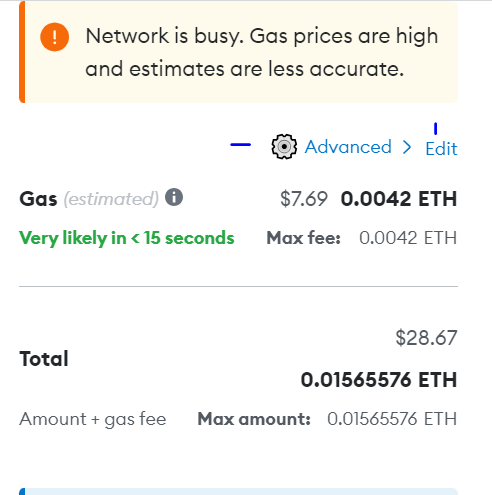
4. In the edit gas fees Tab, click Advanced options

5. In the Advanced gas fee tab, increase the Max base fee and the Priority fee according to your needs, and make sure the Priority fee is the same as the Max base fee and not higher than necessary. You can check the current base gas fees via this link https://mycryptoview.com/transactions/ethereum

Only follow step 6 to the end if the error you are getting is “You do not have enough ETH in your account to pay for transaction fees on Ethereum Mainnet network.” and you have enough funds.
6. Click the Advanced edit

7. On the Edit gas fee interface, select Market

If you are still experiencing the issues, you can use the ask button to let us/the community know.
Sponsored
- Your link hereADVERTISE
Ask a question
Ask a question regarding this how-to to earn crypto!
Ask