How to find NFT collectible id on MetaMask
Author: @Mycryptoview Token
Last Updated: February 24, 2023
The world of NFT collectibles is growing, and MetaMask is a popular wallet for storing and managing NFT assets. Finding the NFT collectible ID on MetaMask can seem challenging, but with the help of our comprehensive guide, it should be a straightforward process. The NFT collectible ID, also known as the token ID, is a unique identifier for each NFT collectible. With MetaMask's user-friendly interface, finding this information is a breeze. So, if you're looking to get involved in the world of NFT collectibles, make sure you follow our step-by-step guide on How to find NFT collectible id on MetaMask
Note:- You won't be able to see your NFTs on the MetaMask web extension but can only add them as custom tokens. However, with the help of our guide and thanks to our NFT collectible id tool you will be able to find all your NFTs ID and contract address in just one click. Very important note, we will never ask you to give us your seed phrase or private keys!
1. Go to Mycryptoview NFT finder tool page via https://mycryptoview.com/tool/nft-finder

2. Click the connect button to connect to MetaMask
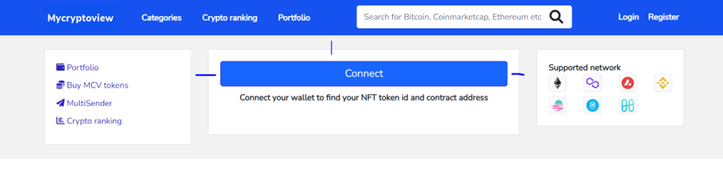
3. Click the Search NFT button for the tool to automatically detect all your NFTs collectible id and contract address
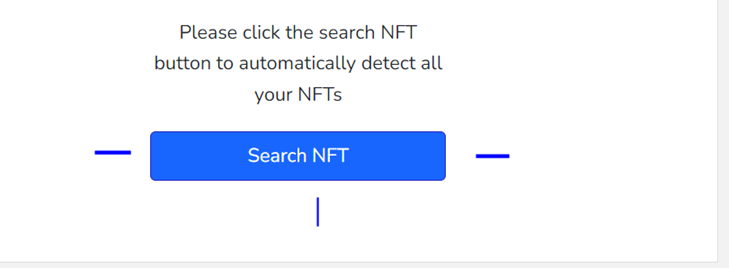
4. Select any of your NFTs from the drop down to the NFT collectible id and contract address
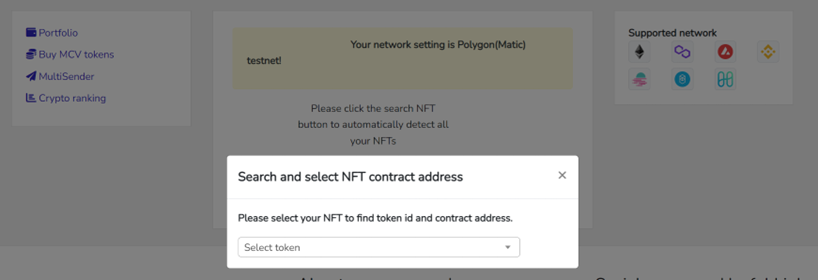
5. Wait for our NFT collectible id tool to load all your NFTs details which should like the screen shot below

If you need to see your NFT pictures, you can click the Show NFT button which should display all the NFTs pictures like the example below
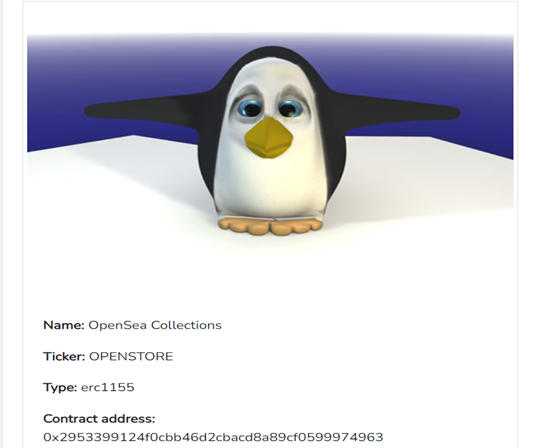
If you need to see your NFT balance, you click the Show NFT balance button which should display all the NFTs pictures like the example below

Sponsored
- Your link hereADVERTISE
Ask a question
Ask a question regarding this how-to to earn crypto!
Ask