How to backup and restore your MetaMask wallet
Author: @Mycryptoview Token
Last Updated: February 06, 2023
To ensure your crypto is safe, secure, and sound, you can follow the easy steps in this guide to back up and restore your MetaMask wallet. This comprehensive guide provides you with How to Protect your crypto assets. After following the steps below in this guide, it’s important to store your seed phrase in a safe place, as it’s the only way to access your wallet and assets in case of an issue. Additionally, avoid taking screenshots or writing the seed phrase down on a digital device. Instead, write it down on a piece of paper and store it in a secure location.
- Open your Metamask wallet and click the circle icon in the top right corner of your Metamask.
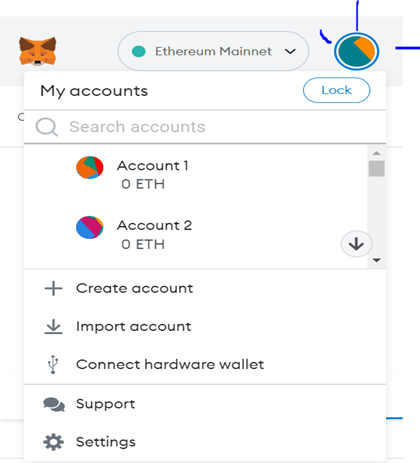
2. Click on settings
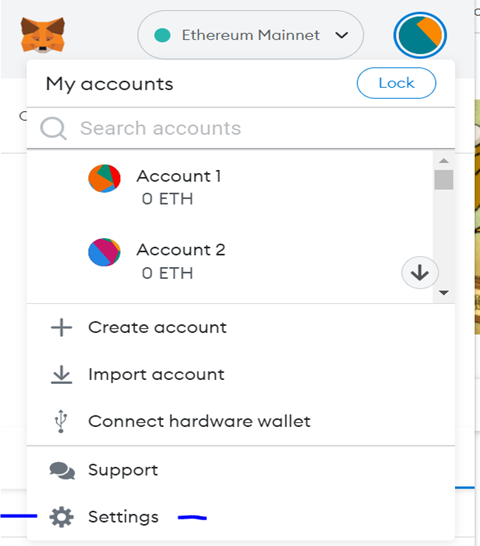
3. Click on security and privacy
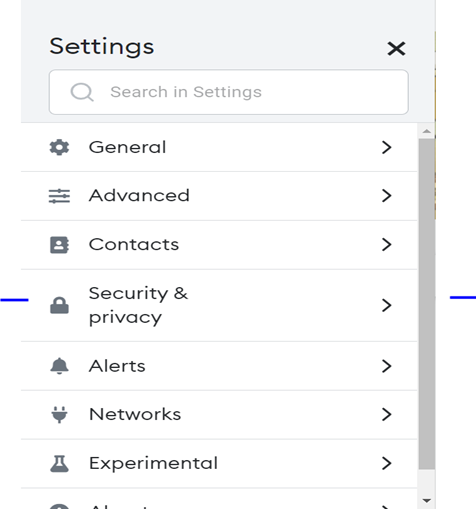
4. On the security and privacy page/UI. Click on “Reveal Secret Recovery Phrase”
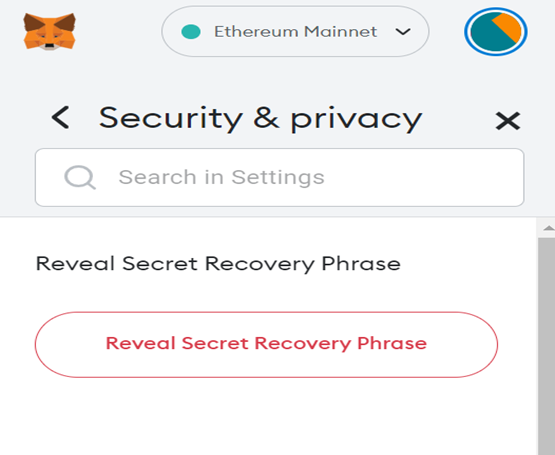
5. On the “Reveal Secret Recovery Phrase” page/UI, enter your Metamask password.
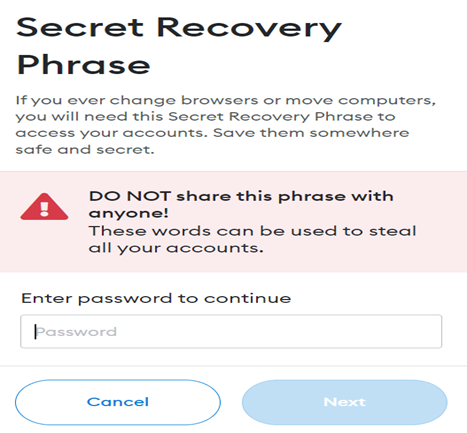
6. Copy your seed phrase by clicking Copy to clipboard or click Save as CSV file and store it securely.
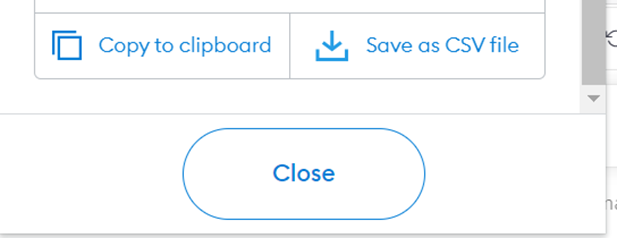
7. Follow this step to 10 if you need to restore your MetaMask wallet, click on the Forgot password link.
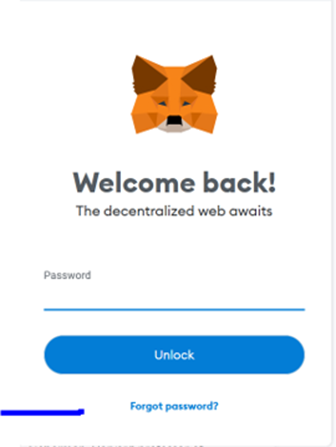
8. On the Forgot password page, Enter the seed phrase that you backed up
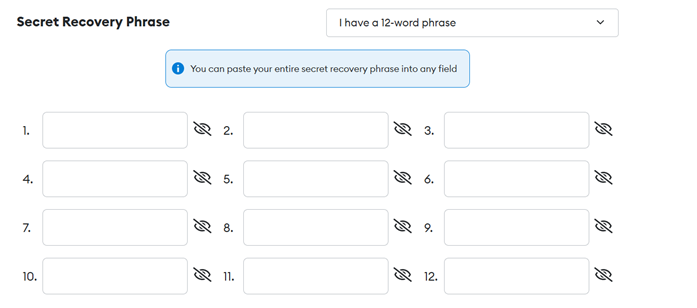
9. Create a new password for your restored MetaMask wallet.
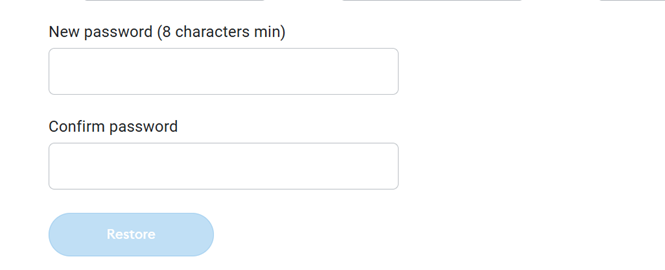
10. Verify that your accounts and crypto assets are restored by checking the balance.
Sponsored
- Your link hereADVERTISE
Ask a question
Ask a question regarding this how-to to earn crypto!
Ask