How to create Flow Wallet: Does MetaMask support Flow?
Author: @Mycryptoview Token
Last Updated: February 13, 2023
Are you ready to take control of your crypto assets on the Flow blockchain and create your very own Flow Wallet? The world of decentralised finance is rapidly growing and having a secure and user-friendly wallet is essential. But the question on everyone's mind is, does the popular Ethereum wallet, MetaMask, support the Flow blockchain? Unfortunately, the answer is no because Flow is not an EVM compatible blockchain. In this guide, we'll explore alternative options for storing and managing your Flow assets. With this guide, you'll be able to create Flow Wallet with similar user-friendly interface like MetaMask in simple steps:-
- Go to https://flipper.org/
- Click the Add to browser button
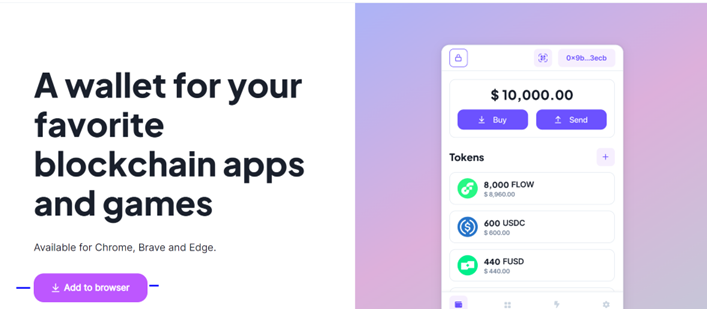
3. Click the Add to brave button or Add to chrome button if you are using chrome browser

4. Click the create a new account button

If you were not redirect to the create a new account page after adding Flipper to your browser, you will need to click the Flipper icon on your browser.

5. Create a password
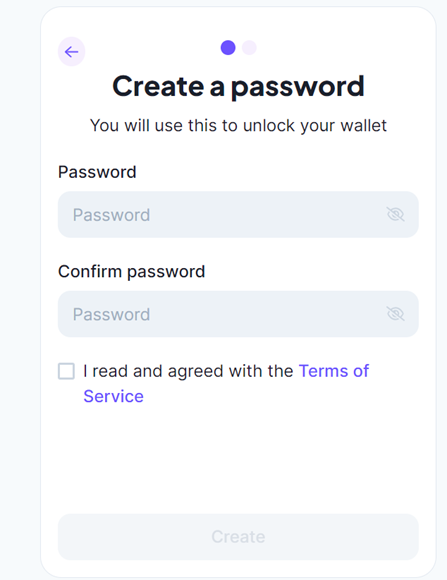
6. Save your private key in a safe place and do not share it with anyone! And click the finish button to create your wallet.
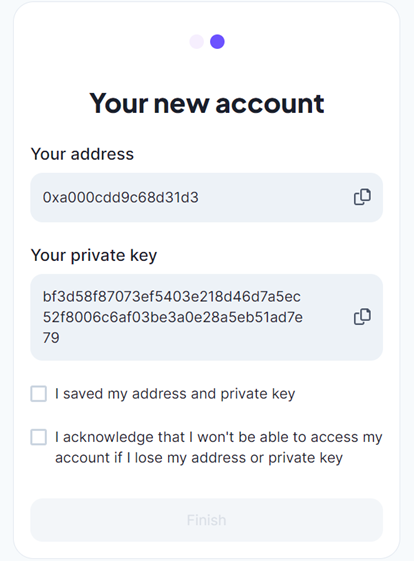
Once you’ve successfully created your Flow wallet you should see a screen like the one below

Creating a Flow Wallet is a crucial step in participating in the world of Flow blockchain. While the popular Ethereum wallet, MetaMask, does not currently support the Flow blockchain, an alternative option such as Flipper offers robust security and user-friendliness like MetaMask. This guide has provided you with the necessary steps to create an alternative MetaMask wallet on the Flow Blockchain in few steps.
Sponsored
- Your link hereADVERTISE
Ask a question
Ask a question regarding this how-to to earn crypto!
Ask