How to move Ethereum(ETH) to Polygon(Matic) network
Author: @Mycryptoview Token
Last Updated: December 28, 2022
Are you wondering how you can convert ETH from Ethereum to Polygon or how you can move eth to polygon? The simple answer to that question is with the help of Polygon Bridge you can move ETH to the Polygon network and vice versa. Bridge enables you to move crypto or NFTs from one blockchain to another blockchain. In this guide, we are going to work you through how to move ETH from the Ethereum network to the Polygon network using Metamask.
- Go to the official Polygon Bridge via the link below
https://wallet.polygon.technology/
2. Click on Polygon Bridge
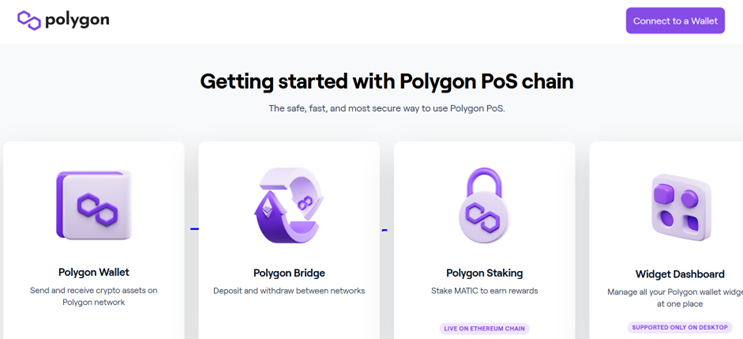
3. Click on Metamask to connect your Metamask wallet
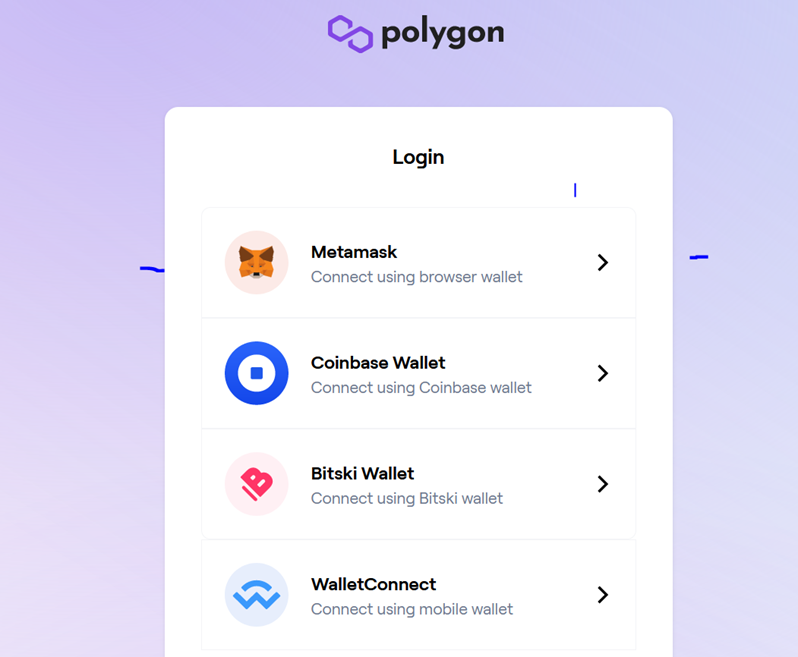
4. On the popup screen, sign your Metamask wallet
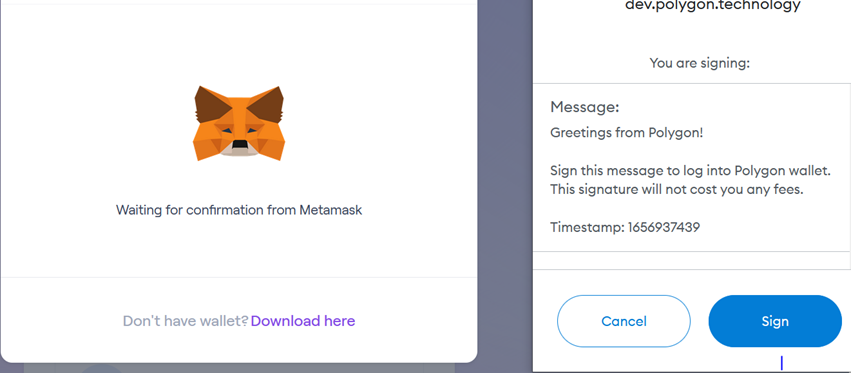
5. On the Polygon bridge page, enter the amount of ETH you would like to move to Polygon network
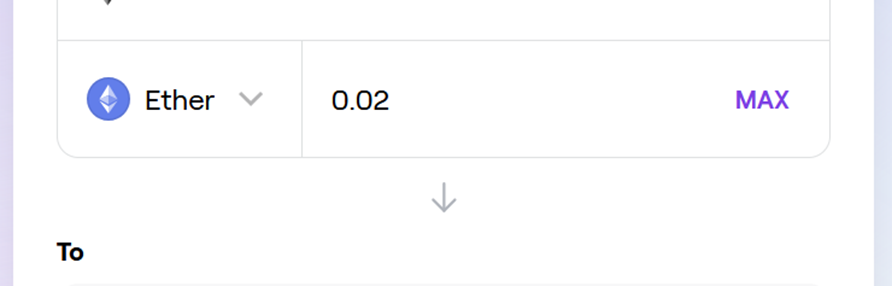
Note:- Make sure the tab is set to deposit and not withdraw as per the screen below
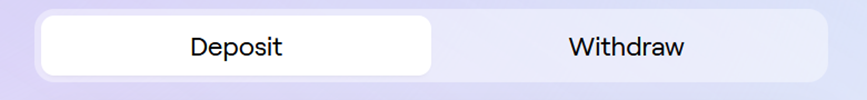
6. Click the transfer button and click continue to confirm the transaction.
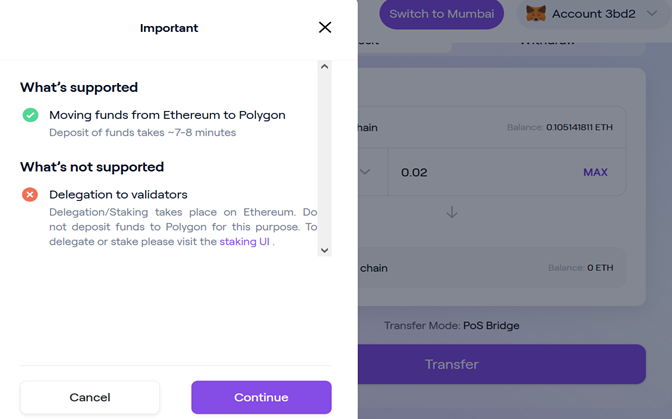
Once you’ve confirm your transaction and your transaction is successful, you will see a similar screen below
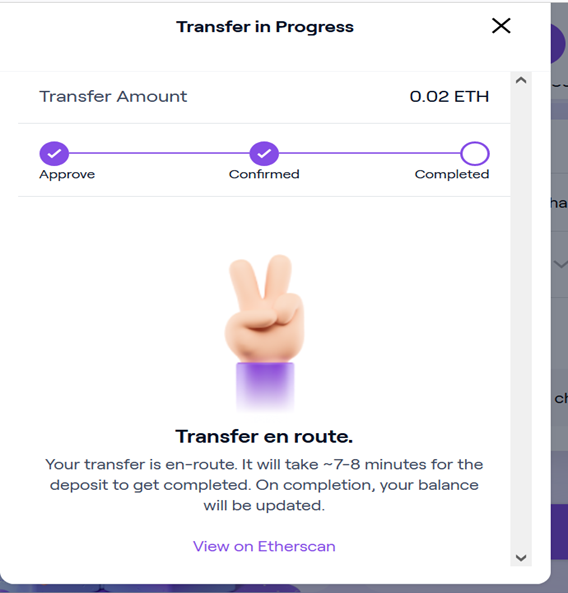
7. Once you transfer is completed and shows like the screen shot below, then switch the network on your Metamask to Polygon(Matic) network.
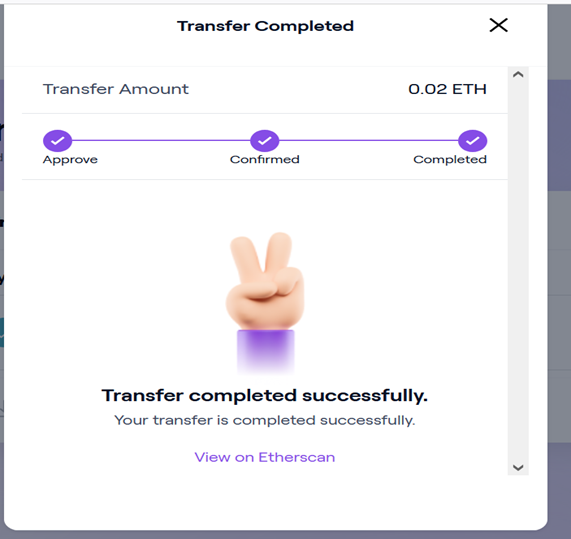
8. Once you’ve switched your network to Polygon, you can go to Polygon scan and under your token balance you would see your ETH as Wrapped ETH.
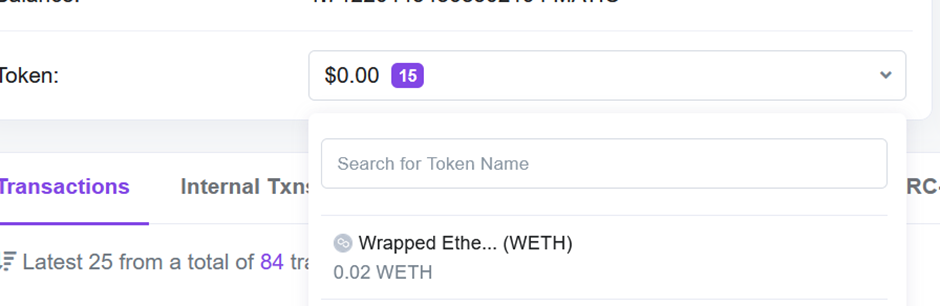
Note:- You will need to add Wrapped Ethereum to your Metamask under assets by using WETH contract address.
Sponsored
- Your link hereADVERTISE
Ask a question
Ask a question regarding this how-to to earn crypto!
Ask