How to create an NFT minting website Ethereum (No code required)
Author: @Mycryptoview Token
Last Updated: December 28, 2022
Are you looking to create an NFT minting website on Ethereum? but, you don't have the knowledge to write smart contract code? Mycryptoview NFT generator allows you to create an NFT minting website on Ethereum at a low or no cost(if you hold our native token MCV).
Before you follow the steps make sure you have done the following:-
- Make sure you've uploaded your NFT images to ipfs (distributed system for storing files - our recommended option)
- Make sure you've uploaded your NFT metadata to ipfs (see opensea recommended metadata structure https://docs.opensea.io/docs/metadata-standards)
The steps above are recommended as you will need to input the ipfs URL in the URL input field of the NFT minter generator.
- Go to https://mycryptoview.com/tool/create-nft-minter
- Click the connect wallet button and make sure you’ve selected Ethereum network on Metamask.
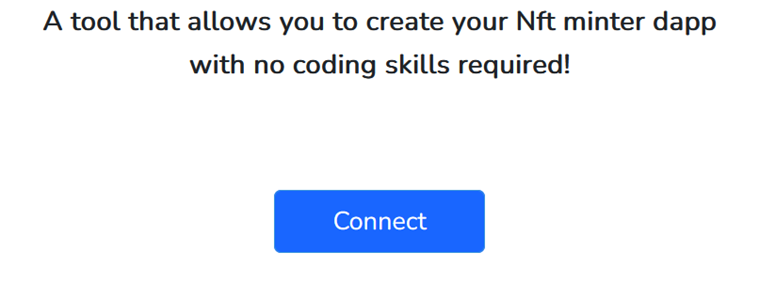
3. Input the details of your NFT minting contract i.e Name, Symbol, Mint price etc
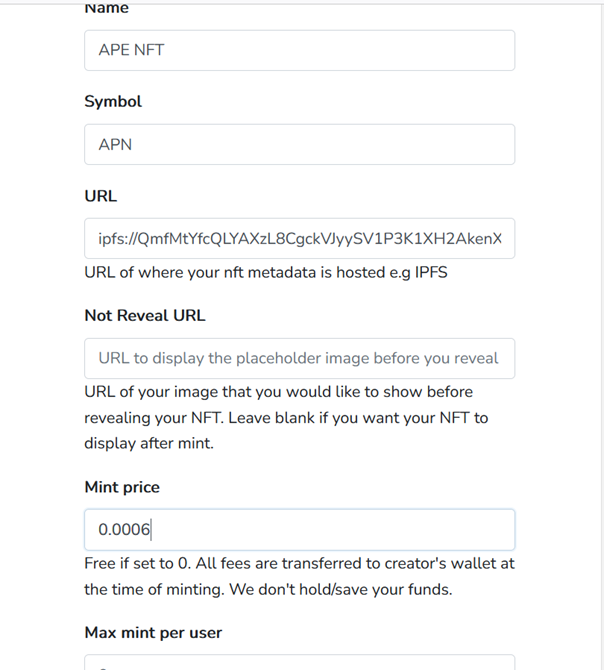
4. Click the create button and wait for your transaction to complete

5. Copy the embed code and create a test page
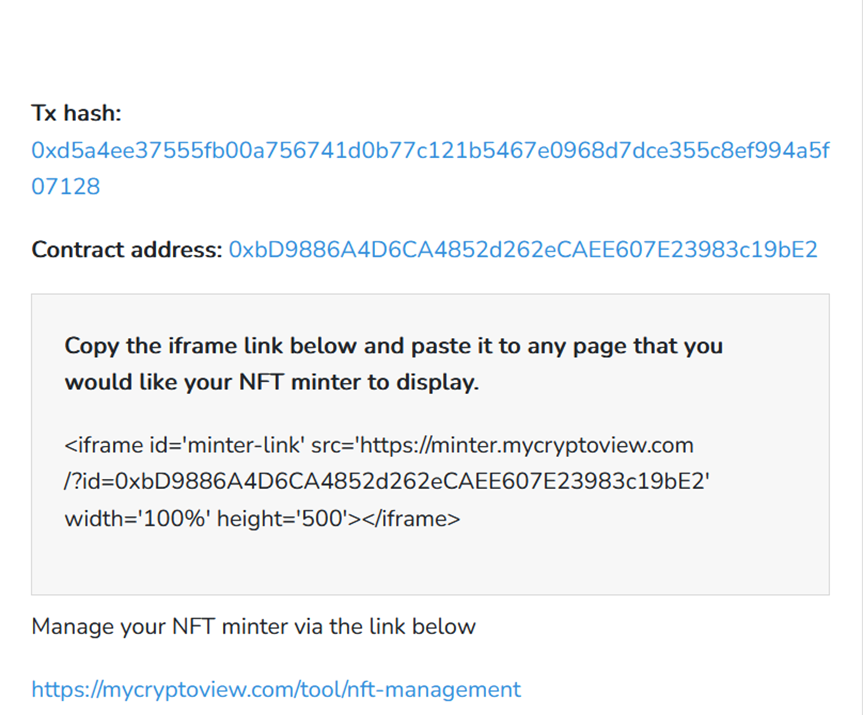
6. Open any text editor e.g notepad, paste the code and save as nftminter.html
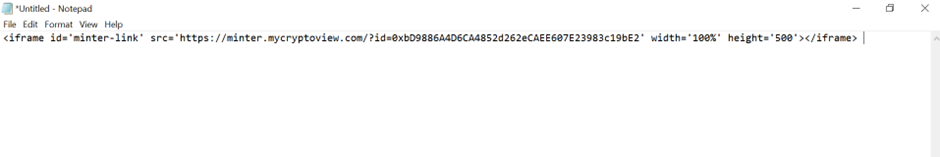
Note:- Make sure that save as type is set to all files
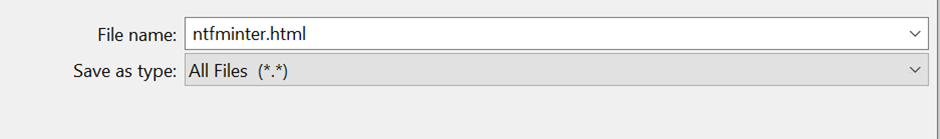
7. Open the newly created page on any browser

8. Once you open the page, you should see a page like the screenshot below.
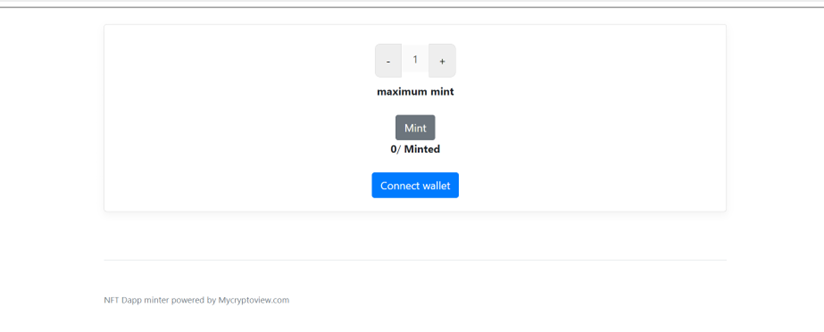
9. Click the connect wallet button and you will see your NFT supply like the screenshot below
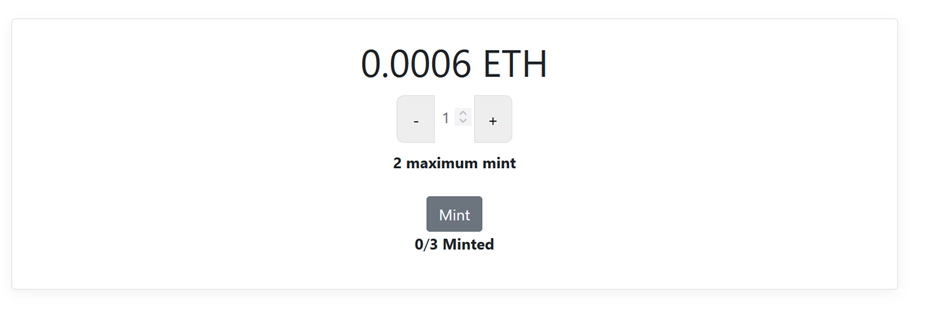
After testing your NFT minting page, you can copy the same code and paste on any page you would like to launch your NFT minting page.
If you would like to batch transfer NFTs you can use our NFT multisender via the link below.
https://mycryptoview.com/tool/nft-multi-sender
Sponsored
- Your link hereADVERTISE
Ask a question
Ask a question regarding this how-to to earn crypto!
Ask