How to set up Coinbase Base Wallet: Is Coinbase Base on MetaMask?
Author: @Mycryptoview Token
Last Updated: March 13, 2023
If you're considering using Coinbase Base, you may be curious about how to set up a Coinbase Base Wallet and its compatibility with MetaMask. The good news is that starting with Coinbase Base is a straightforward process that can be completed in a few easy steps. Additionally, Coinbase Base is fully compatible with MetaMask, so you can utilise MetaMask to interact with Coinbase Base and enjoy the benefits of this layer-2 network, including low-cost and speedy transactions on the Ethereum network. Ultimately, if you're looking to utilise Coinbase Base, setting up a Coinbase Base Wallet is a simple process, and you can interact with this network using MetaMask without any challenges. With Coinbase Base, you can benefit from quick and cost-effective transactions while also taking advantage of all of the Ethereum tools available. Follow the steps below to set up a Coinbase Base wallet:-
- Go to MetaMask website
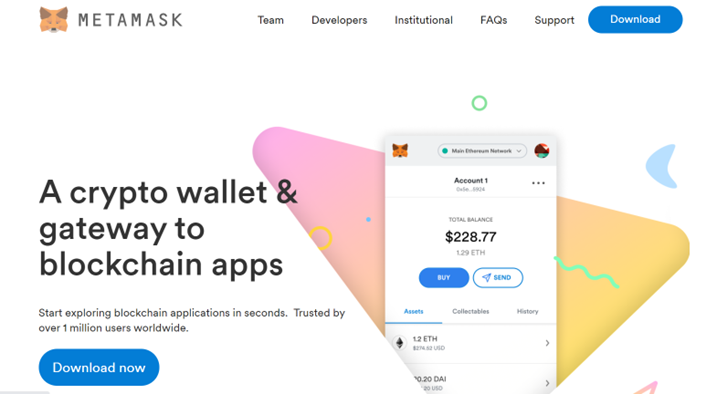
2. Click download
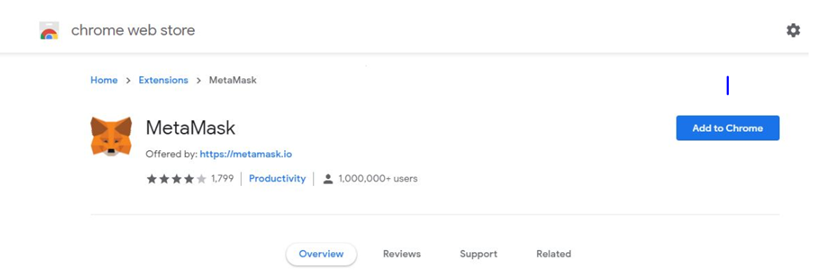
3. Click add to chrome and wait for the installation to complete
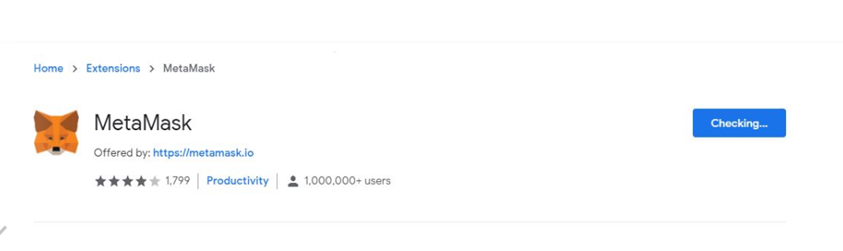
4. Click on get started

5. Click “I Agree “ on the help us improve MetaMask page

6. Click “Create a wallet” on the “New to MetaMask?” Page

7. Create your password and keep it in a safe place
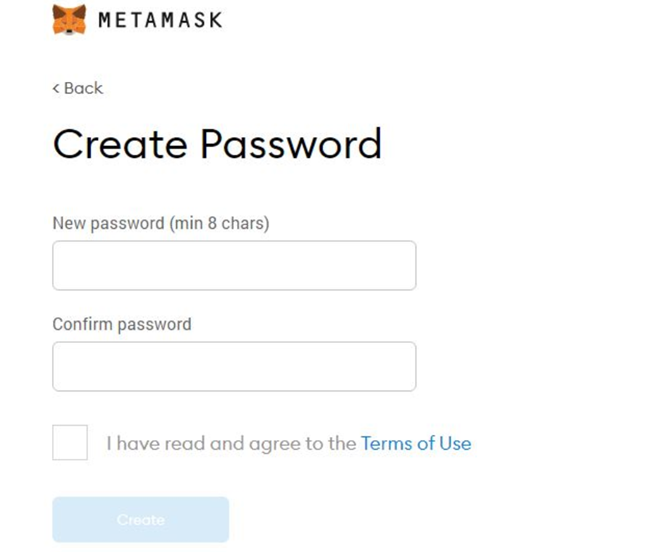
8. Backup your secret phrase and make sure to keep it in a safe place
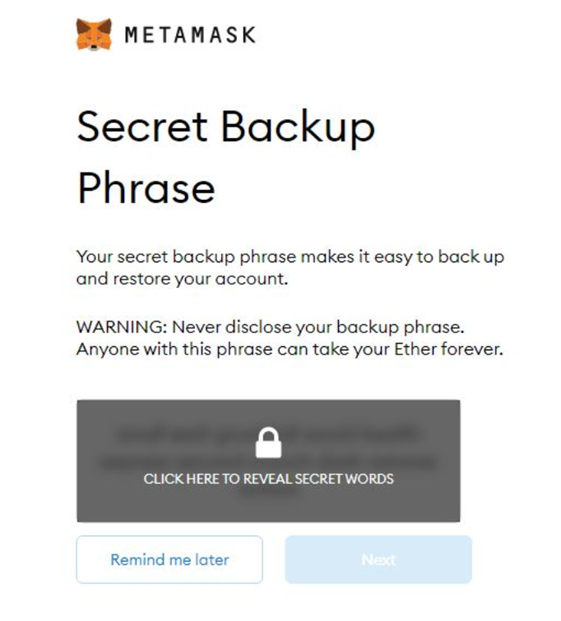
9. Confirm your secrete backup phrase

Once you have confirmed your secret phrase backup, you will be redirected to your wallet.

Sponsored
- Your link hereADVERTISE
Ask a question
Ask a question regarding this how-to to earn crypto!
Ask