How to send bitcoin from coinbase
Author: @Mycryptoview Token
Last Updated: January 05, 2023
Sending Bitcoin from Coinbase to another wallet is straightforward if you bought Bitcoin or have Bitcoin on Coinbase follow the simple steps below. In this how-to, we are going to through how to send bitcoin from Coinbase. We are only going to cover the web version.
Sending Bitcoin from Coinbase by using the portfolio page
- Sign in to your coinbase account
- Click portfolio
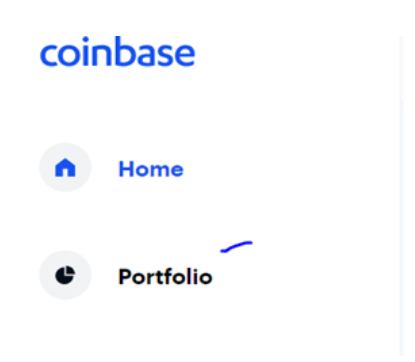
3. Scroll down and select Bitcoin
4. Enter the amount of Bitcoin you would like to send in BTC or specify the amount in your local currency and enter the BTC address. Make sure to copy the address and paste. Double-check that the address is correct as you won't be able to recover any bitcoin that is sent to the wrong address.

Sending Bitcoin from Coinbase by using the send/receive button on coinbase
- Sign in to your coinbase account
- Click send/receive button at top of your account

3. In the popup, click the pay with and select Bitcoin.
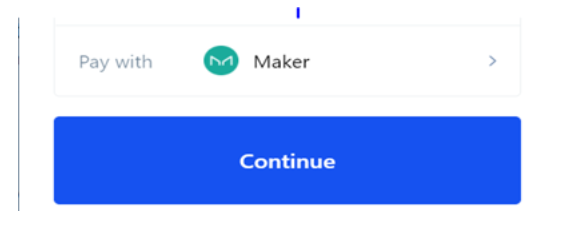
4. Enter the amount of Bitcoin you would like to send in BTC or specify the amount in your local currency and enter the BTC address. Make sure to copy the address and paste. Double-check that the address is correct as you won't be able to recover any bitcoin that is sent to the wrong address.
Sponsored
- Your link hereADVERTISE
Ask a question
Ask a question regarding this how-to to earn crypto!
Ask