How to sell Ethereum on Coinbase
Author: @Mycryptoview Token
Last Updated: January 05, 2023
Selling ETH on Coinbase is straightforward you will need to have an account on Coinbase and also verify your account. We are going to work you through how to sell Ethereum on Coinbase or Coinbase pro. We recommend selling Ethereum on Coinbase pro due to the low fees.
If you have any questions you can using the ask button to let us know and, you will earn MCV tokens when asking questions.
How to sell Ethereum on Coinbase
- Login to your Coinbase account
- Click Buy/Sell button and select the sell tab
- By default Bitcoin is selected, so you will need to click sell option as shown below and select Eth


4. Input the amount of ETH that you want to sell and hit the sell button.

How to sell Ethereum on Coinbase Pro
- Login to Coinbase pro
- Click select market and select ETH
- Select the sell tab
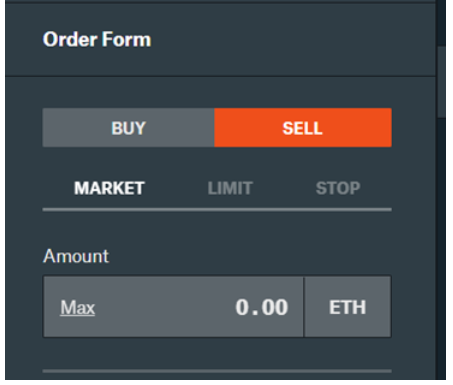
4. Select limit tab - We recommend selling with a limit order as it allows you to set the price you will like to sell eth and once eth price is up to your sell order, your order automatically gets filled. With a market order, you can only sell your Eth at the current market price.
5. Input the amount of ETH that you want to sell and the limit price i.e the price you want to sell your eth.
6. Hit the place your order button
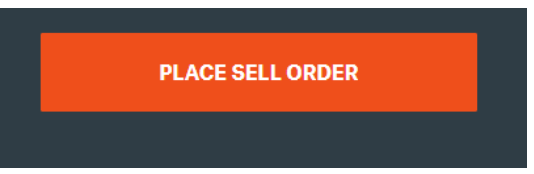
Sponsored
- Your link hereADVERTISE
Ask a question
Ask a question regarding this how-to to earn crypto!
Ask