How to send BSC tokens to multiple addresses
Author: @Mycryptoview Token
Last Updated: January 25, 2023
If you are wondering how to send BSC tokens to multiple addresses or how to send BEP-20 tokens to multiple addresses then this how-to guide is for you. The cheapest and most efficient way to send BSC tokens to multiple addresses is by using Mycryptoview multisender. With Mycryptoview multisender you can batch transfer BSC tokens or BEP-20 tokens to multiple addresses in one transaction with the most affordable fees in the industry. Before going through the steps, make sure you've prepared the addresses in excel like the screenshot below or you can also copy and paste the airdrop addresses list into our BSC multisender using the format below i.e use comma to separate the address from the amount or use our auto BSC multisender address and amount generator to quickly generate your airdrop list.
0x1F2fc15FB9e4833E0eAea147E6a285394DB9A94C,50.
However, we recommend preparing the airdrop addresses list in excel.

If you don’t want to manually input the addresses and amounts or you haven’t prepared your addresses in the format above you can go to step 6 - 7 to use our Auto multisender address and amount generator or skip step 6 - 7 if you have your airdrop list ready.
Follow the steps below to send BSC tokens or BEP20 tokens to multiple addresses at once.
- Go to Mycryptoview Multisender https://mycryptoview.com/tool/multi-sender please Bookmark the url as well.
- Login to Metamask and make sure that your network is set to Binance smart chain or you are already login and your network is set to Binance smart chain then skip this step to step 3
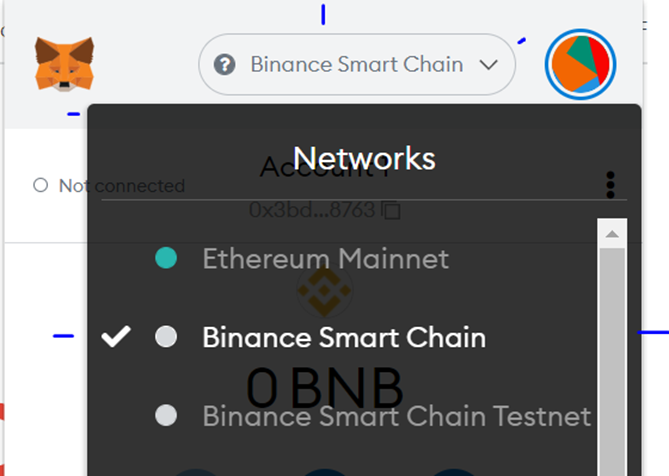
3. Click connect
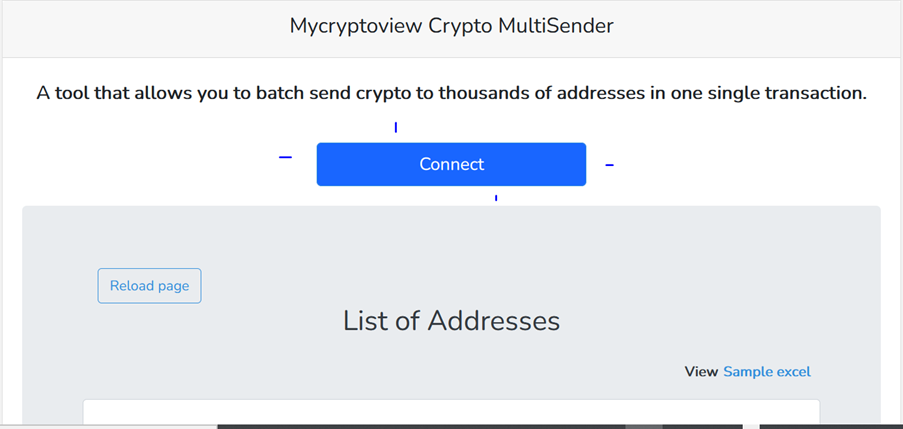
4. Click the green button to slide to the tokens option
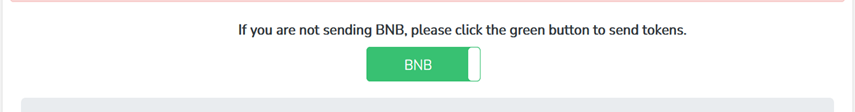
5. Input the token contract address in the input field (You can find the contract address on coingecko if the token is listed on coingecko or Binance scan explorer.)
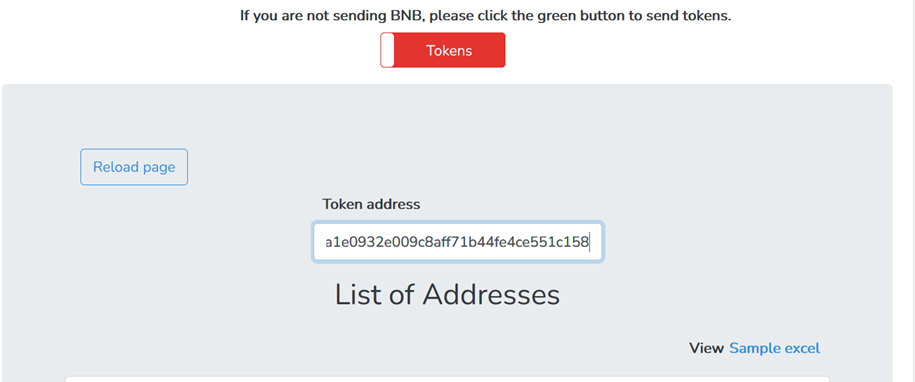
Or you can use our BSC multisender token search address option to automatically detect your BEP-20 tokens in your wallet.
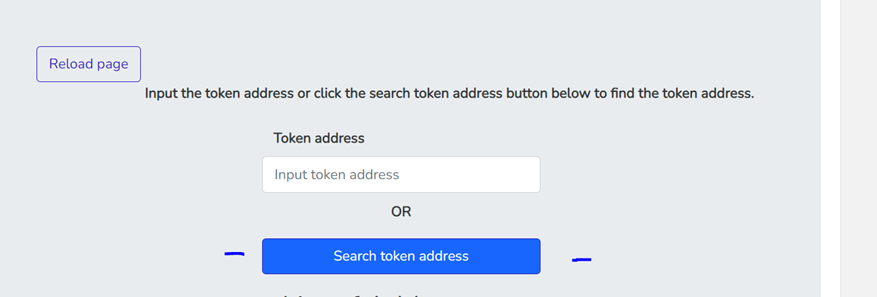
6. You can follow this step to auto-create your airdrop list with our tool by clicking on auto-create address and amount (Only follow this step and step 7 if you haven't got your airdrop list ready)
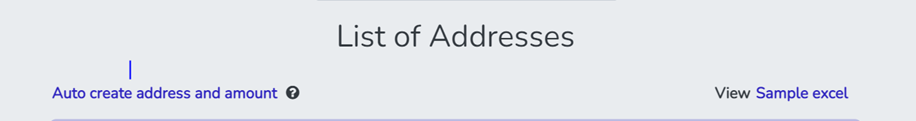
7. Input the amount and paste the addresses in the text box, and click confirm to download the excel in the required format, no need to format the addresses with commas.
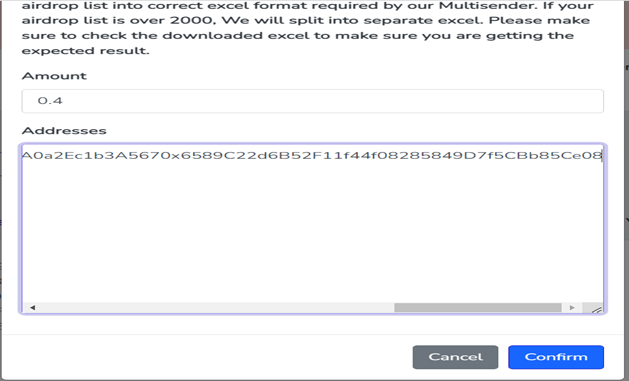
8. Upload the XLSX or CSV addresses that you created or manually input or copy and paste the addresses in correct format as per the second screen shot below. Our processing fees will display after uploading your XLSX or CSV.
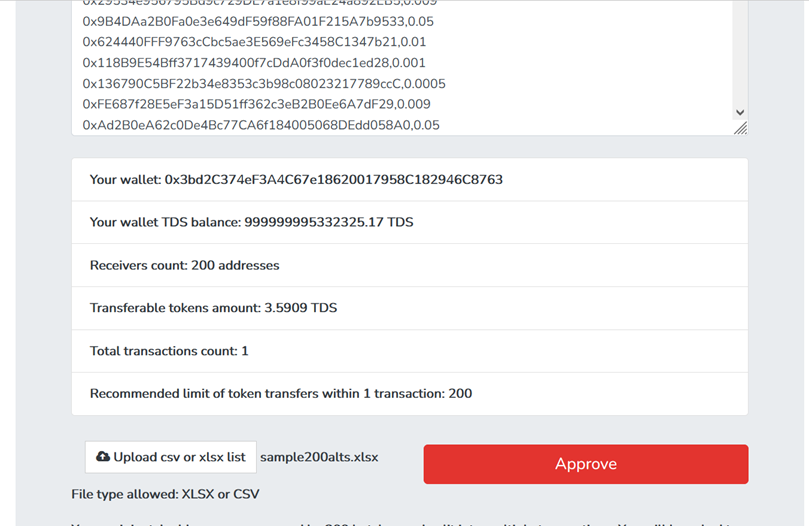
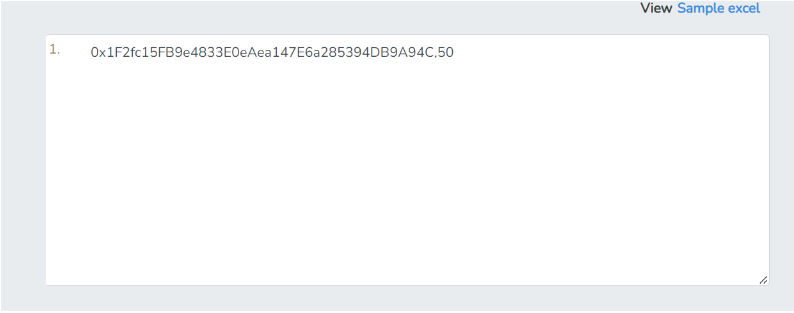
9. Click the approve button and wait for the confirm button to display like below

10. Click confirm and wait for your transactions to complete.
Once your transaction is done you should see your completed transaction like the screen below.
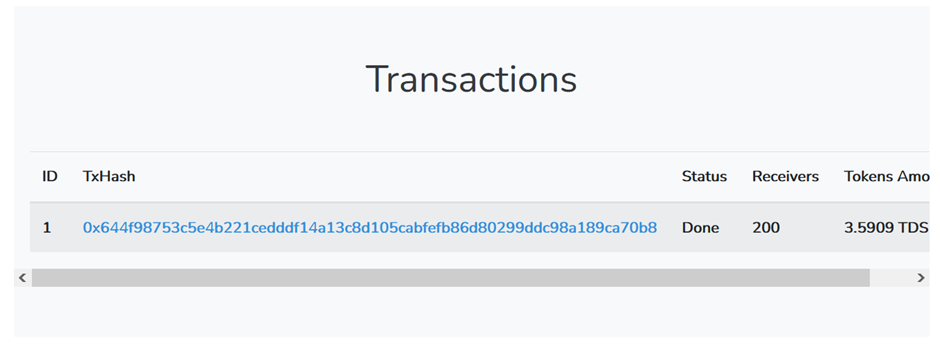
If you do airdrops on the Binance smart chain(BSC) regularly don't forget to bookmark the Mycryptoview crypto multisender via the link below
https://mycryptoview.com/tool/multi-sender
You can check more details about why Mycryptoview multisender is one of the best Multisender out there via our BSC Multisender page below
https://mycryptoview.com/bsc-multisender
The page provides a breakdown of the cost of how we compare to other top multisender so you can make an informed decision when selecting Multisender for your airdrop.
Sponsored
- Your link hereADVERTISE
Ask a question
Ask a question regarding this how-to to earn crypto!
Ask