How to register/add Aptos token
Author: @Mycryptoview Token
Last Updated: April 05, 2023
Aptos is a cutting-edge blockchain that is built on a foundation of key elements from the former Diem blockchain and powered by Move, a Rust-based programming language developed by Meta, Aptos is quickly becoming a popular choice among investors and developers alike.
If you're looking to get involved in the Aptos ecosystem, it's crucial to know how to register or add Aptos tokens to your wallet. By doing so, you'll be able to receive and hold your tokens securely, and avoid the error message "Account hasn't registered CoinStore for CoinType".
In this how-to guide, we'll guide you through the process of registering or adding Aptos tokens, so you can start participating in the network with confidence. With Aptos offering so much potential, now is the perfect time to get involved and learn how to register or add Aptos tokens to your wallet. Follow the steps below to register Aptos token to your wallet.
- Login to your wallet e.g Martian wallet or Petra wallet
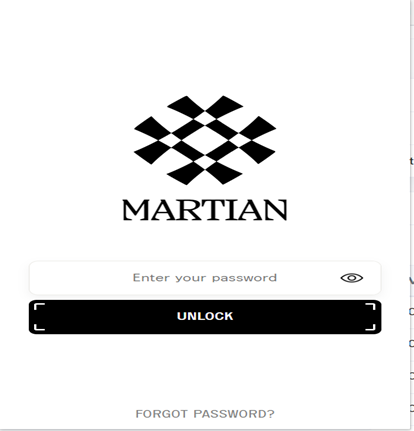
2. Click on Add coin

3. Input your coin address in the Coin Address input box and click add coin, note you will need to hold Aptos(Apt) in your wallet to pay the transaction fees.

4. Click the confirm button to Confirm transaction
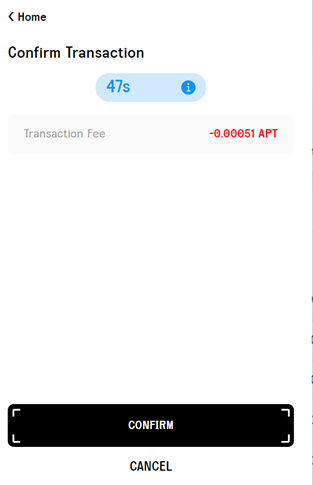
5. Once you have confirm your transaction and your transaction is successful, you will see the token added to your wallet like below.
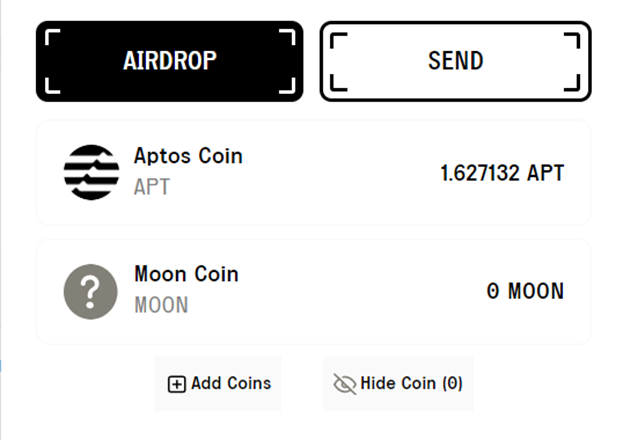
You can now start receiving the tokens you’ve added without getting the error "Account hasn't registered CoinStore for CoinType"
Sponsored
- Your link hereADVERTISE
Ask a question
Ask a question regarding this how-to to earn crypto!
Ask